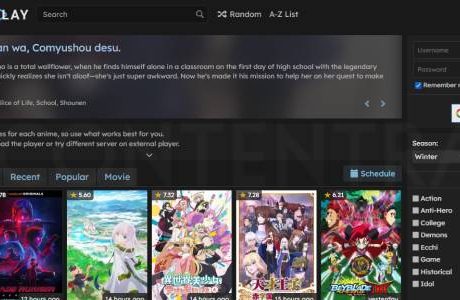Taylor Swift has released 1989 Taylor’s Version, her fourth re-recorded album to hit the audience from her extensive catalog. She released her first re-recorded album in 2021, starting with Fearless (Taylor’s Version). After which, Red (Taylor’s Version) followed, and Speak Now (Taylor’s Version) subsequently.
In 2019, Scooter Braun bought the music label Big Machine Records. He is popular for discovering Justin Bieber. Swift signed with them from 2006 to 2018.
Everyone may not be familiar with the Anti-Hero songstress’s career. And it can be hard to understand why the 33-year-old is going back to remaking old songs. There is a backstory.
1989 Taylor’s Version Re-released: Why Though?
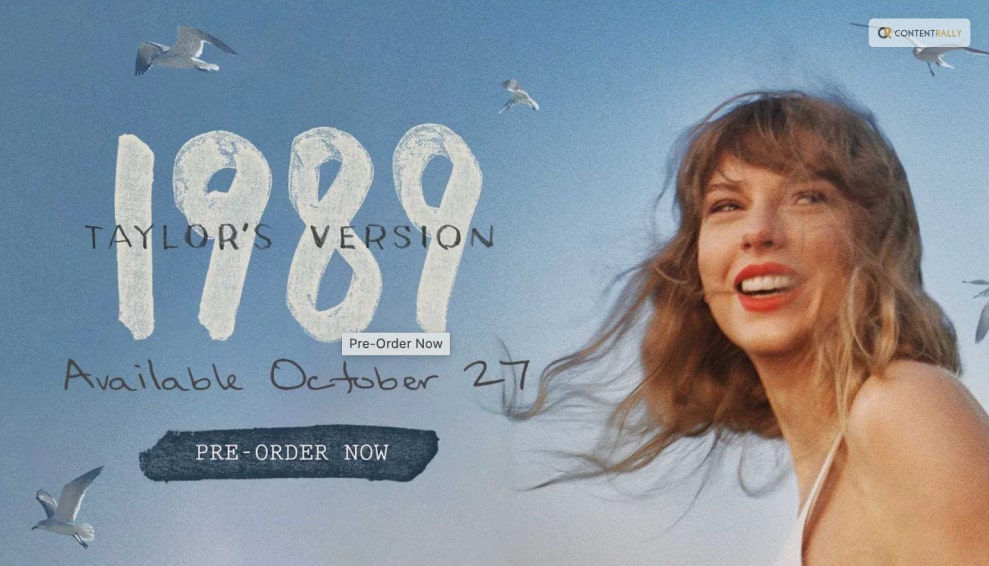
Scooter Braun gained the rights to Taylor’s master recordings of all the music she ever made. This happened while she was still with the label. Her six albums are in the bunch, namely Taylor Swift (2006), Fearless (2008), Speak Now (2010), Red (2012), 1989 (2014), and Reputation (2017).
This means that anyone wanting to license Swift’s songs for movies or TV Shows would have to get Braun’s permission. They would also pay him in the process.
On her Tumblr, Swift wrote in July 2019, “For years I asked, pleaded for a chance to own my work. Instead, I was given an opportunity to sign back up to Big Machine Records and ‘earn’ one album back at a time, one for every new one I turned in.
I walked away because I knew once I signed that contract, Scott Borchetta [CEO of Big Machine Records] would sell the label, thereby selling me and my future.” She further added, “I had to make the excruciating choice to leave behind my past. Music I wrote on my bedroom floor and videos I dreamed up and paid for from the money I earned playing in bars, then clubs, then arenas, then stadiums.”
How It Started?

In short, Taylor Swift left Big Machine Records, and then Scooter Braun acquired them. This means that now he owns all her songs.
Neither of the parties seem to agree on the details, though. After the first shot Taylor fired at Braun in July 2019, Kelly Clarkson advised Swift through Twitter, saying, “I had to make the excruciating choice to leave behind my past. Music I wrote on my bedroom floor and videos I dreamed up and paid for from the money I earned playing in bars, then clubs, then arenas, then stadiums.”
In August of the same year, Taylor took Kelly’s advice and announced that she would re-record her albums. She said this while appearing on Good Morning America. She said, “Yeah, that’s true. It’s something that I’m very excited about doing because my current contract says that starting November 2020—so next year—I can record albums one through five all over again. I’m very excited about it because I think that artists deserve to own their work. I just feel very passionately about that.”
How It Went?

Things got dirtier with time When Swift posted again on Tumblr. She slammed Scooter as well as Big Machine Records CEO Scott Borchetta at the 2019 AMAs. Swift went after them for preventing her from performing her old songs.
She wrote, “Guys—it’s been announced recently that the American Music Awards will be honoring me with the Artist of the Decade Award at this year’s ceremony. “I’ve been planning to perform a medley of my hits throughout the decade on the show. Scott Borchetta and Scooter Braun have now said that I’m not allowed to perform my old songs on television because they claim that would be rerecording my music before I’m allowed to next year.”
The only way he could have access to her old songs was if she stopped talking about them and making re-records. Swift spoke of this event in the following words: “I feel very strongly that sharing what is happening to me could change the awareness level for other artists and potentially help them avoid a similar fate,” Taylor said. “The message being sent to me is very clear. Basically, be a good little girl and shut up. Or you’ll be punished. This is WRONG. Neither of these men had a hand in the writing of those songs. They did nothing to create the relationship I have with my fans. So this is where I’m asking for your help.”
Taylor asked her fans to “let Scott Borchetta and Scooter Braun know how you feel about this.” This meant that they could depend on the other artists that Scooter manages.
How It’s Going?

Taylor Swift urged, “I’m hoping that maybe they can talk some sense into the men who are exercising tyrannical control over someone who just wants to play the music she wrote,” Taylor said, later adding, “I just want to be able to perform MY OWN music. That’s it. I’ve tried to work this out privately through my team but have not been able to resolve anything. Right now, my performance at the AMAs, the Netflix documentary, and any other recorded events I am planning to play until November of 2020 are a question mark.”
In 2021, Taylor Swift re-released Fearless and Red to roaring success. She ensured that her fans knew why she was re-recording her albums. She not only dropped Fearless (Taylor’s Version) and Red (Taylor’s Version), but she also released new singles previously unreleased “from the vault.” Then she did it in a bid to attract her fans to her re-recordings.
When she was promoting Red (Taylor’s Version) on Late Night With Seth Meyers, she told fans, “So, when something says ‘(Taylor’s Version)’ next to it, that means I own it, which is exciting!”
Since this mess, Ariana Grande and Demi Lovato have parted ways from Scooter as their manager. We do not know the details yet. Justin Bieber, too, is on the list, looking for new management.
Taylor dropped Folklore as a surprise in 2020, and many of her songs called out Scooter and Scott. Songs like “Mad Woman,” “My Tears Ricochet,” and “The Lakes” apparently referenced her feud with Braun and Borchetta.
In her October 2022 release of Midnights, her single Vigilante Shit, she sings all about getting her revenge while Karma promises to visit those that deserve it. Her release of 1989 Taylor’s Version adds just that much to the iconic position Taylor holds.
Wrapping Up
“I’m takin’ my time / Takin’ my time / ‘Cause you took everything from me / Watchin’ you climb / Watchin’ you climb / Over people like me.”
Swift’s “new” work stands out because of the intention behind it and the developments that brought her to this point. Every musician is essentially doing business. It is a startup with limited equity available for division among labels, publishers, and other stakeholders. As the business grows, the musician’s share of the pie becomes smaller and smaller.
The desire for greater equity motivated Swift’s change in label. It would also guarantee that everyone who contributed to the art would benefit from their work. In her own words, “ensuring that profits from the future sale of Spotify shares would be returned to artists” was the most important condition for her.
This financial detail may seem out of place for a singer-songwriter who performs in a cottage-like set in a fairy-tale forest. Swift is far savvier than her persona suggests. She has always been aware that even artists with strong brands like hers are vulnerable to exploitation. After building an empire by writing deeply personal songs, should she really sell her story so cheap?
Have you heard 1989 Taylor’s Version? Did you like it? If you have thoughts to share or questions to ask, please leave a comment below. We would love to hear from you!
Learn More About:
- Why ‘Breaking Bad’ Is The Best Ever TV Shows?
- This Is Why Taylor Swift Sends Kelly Clarkson Flowers After Every Re-Recording
- HBO Max/TV Sign In: Everything You Need To Know About Using HBO Max On TV