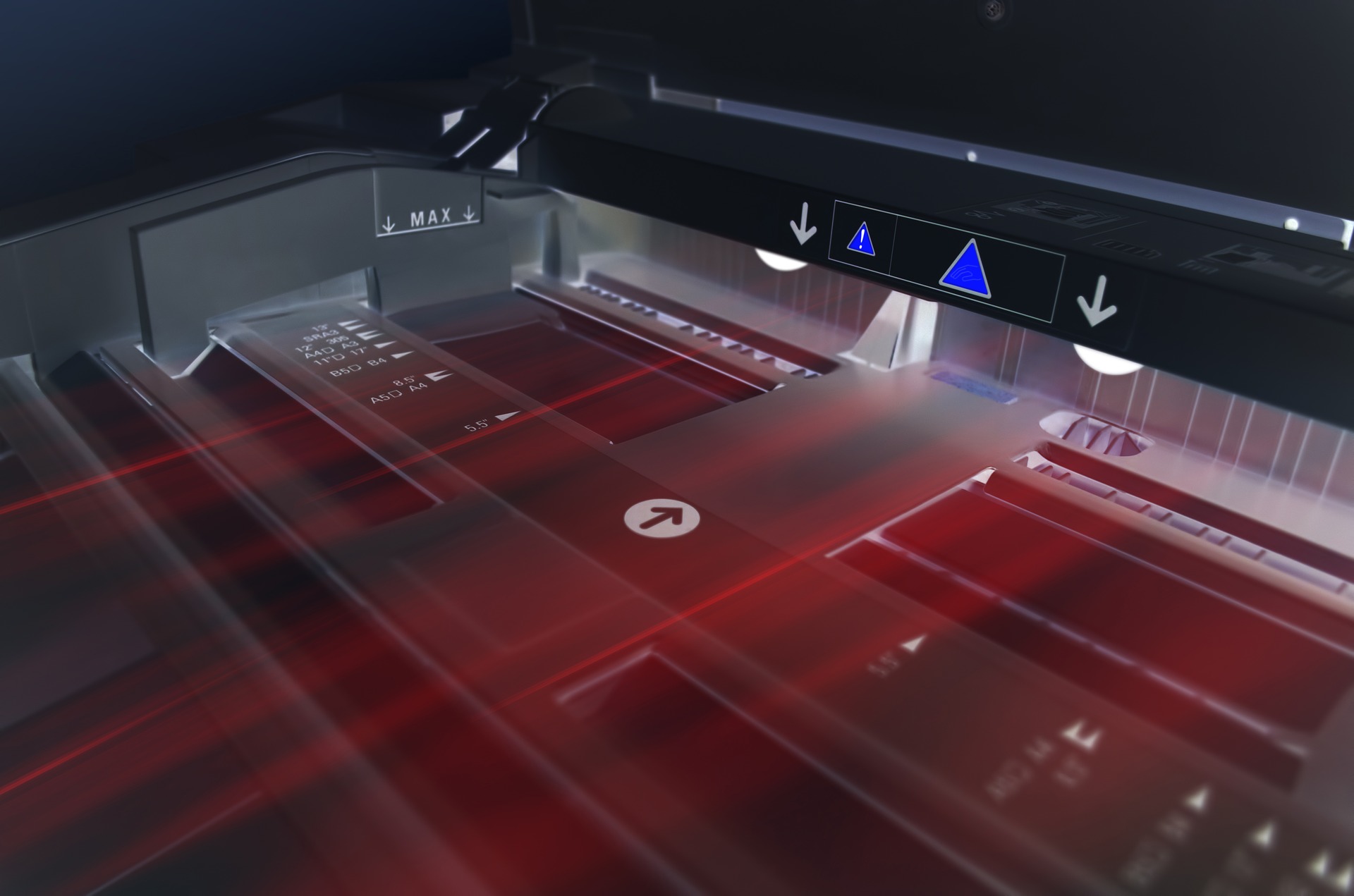Have you ever attended an important business meeting and you didn’t carry your business card to give out? Well, in this day and age, it’s important to carry with you some form of promotional material.
Also, you want to put your best foot forward with the first chance you get. Here are some business card design tips to put you ahead of the game.
Different Ways To Design A Killer Business Card For Your Business Awareness
There are multiple ways you can use a killer business card for your business awareness. Some of them are as follows
1. Consider Your Audience:
Your target market should always come first. Besides, they are the source of your business revenues. Without them, your business will close its doors.
Among the questions you should ask yourself include:
- Who is your target audience?
- What will capture their attention?
From the questions, you can see that they are customer-oriented. This means when coming up with the business card design, you should always have your consumer in mind. Otherwise, what’s the point?
2. The Text:
The main aim of a business card is to market your services or products. Therefore, you need to relay the message as clearly as possible. With such limited space on the card, you need to be brief and straight to the point.
You want to include contact details, the business logo and the message. Also, you want to position the text where the customer can see it. This means keeping the text far from the edges. The text should also be legible in order to convey the message without any error.
You can also include a QR barcode on the card to link the card with various online platforms you’ve already set up.
3. The Colors and Overall Design:
If you’re not tech savvy, you might want to get a pro-designer to put all your thoughts together in a creative design. One of the mistakes many people make is to use different colors from the company’s colors. This creates confusion on the consumer’s side. Therefore, maintain the company’s colors on the card.
The company’s logo is also important to put a face to the company. For the logo, ensure you use high definition photos. Don’t go for pixelated images.
4. Focus on the Finish:
This is where quality printing services come in hand. You might have the best design, but if the printing is done by an amateur, you risk looking like an amateur yourself. Apart from this, consider this:
- The thickness of the paper – Use a deluxe business card with a colored layer. It might be expensive, but you’ll get a professional look. What’s more, these cards are more durable. Also, when choosing a colored layer, keep in mind the company’s colors.
- The cut – Many people go for the rectangular cuts, but don’t you go for rounded corners? Rounded corners give your card character and uniqueness. Remember you’re in a competition and you have to get it right in everything lest you come in second.
- Embossing – Embossing your card introduces a 3D effect. This means it will raise certain areas of the design.
- Spot UV – This technique is used to varnish parts of the card to create a richer look on the card.
- Foil blocking – As the name suggests, this process involves placing foil on paper. This is done to logos and text, thus giving the card a metallic touch.
Summary:
Your business card is your marketing ambassador. It carries your brand to places you won’t get to. For this reason, it’s important to stay ahead of the competition by keeping tabs with the latest printing technology.
Read Also: