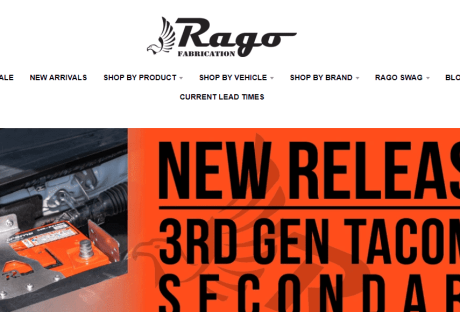Unquestionably, 2016 has been a prominent year in various spheres; starting from refreshing fashion couture to unimaginable makeup trends all the way to advanced technology fields and business opportunities. It’s certainly not surprising to witness a complete revelation in terms of interior design. This year, globally recognized designers have made it their goal to create distinctive design concepts which will give the modern home a more expressive appeal. Customized interiors, exhilarating tones, and lavishness of decorations are just the beginning of this journey, so buckle your seat belts as we’re taking you on a tour of the top interior design trends for the following year.
Minimalism with a Twist
While 2015 was a year of utter minimalism characterized by sterile environments and impersonal spaces, this year minimalism is getting a new form. The accent is not on decluttering the space and creating a bland surrounding, but on designing functional, multi-practical areas. There will be no place for useless decorations that just gather dust, but only for fully functional objects which serve a purpose. The goal is to create a space that will comply with the busy modern lifestyle and give people a home that’ll work in their favor, alleviating any processes that need to be done.
Colours of Serenity
Another refreshing feature we’ll welcome into our homes is the astonishing use of color in the space and a clever combination of contrasting hues. With the rapid lifestyle of the modern age, people have been in dire need of a tranquil ambiance, a sanctuary that’ll provide a sense of calmness. Pantone has decided to take the game to the next level by announcing not one, but two colors of the year: rose quartz and powder blue serenity. When combined, the two contrasting shades offer a truly mesmerizing sensation of peacefulness and composure, while their disparity gives the space a remarkable appeal.
Read also: How to Bring Summer into Your Space
Warm Metals
The use of materials is getting a new dimension in 2017 as we’ll be seeing a lot of seemingly contradicting and repairable mixtures of different material types. Warm metals such as brass, copper, and gold in combination with glass, raw wood, and natural stone have the ability to give a sensation of rough luxury while implementing iron, stainless steel and marble details will give your home a touch of glamor and a superb sophisticated allure.
Sustainable Households
Over the course of years, the importance of eco-friendly practices and sustainable spaces has become quite prominent. Many people have embraced the greener lifestyle by relying on different systems and methods of interior design which conform to these environmental beliefs. The presence of plants and lush vegetation is only the beginning of a sustainable residence, as there’s also an accent on the use of natural sunlight and skylight installations, the use of green appliances and creating indoor gardens. Everything is designed following the basic principles of green architecture, whose sole goal is creating sustainable homes that’ll benefit both people and the environment.
Refreshing Decorations
In terms of decorations, this year is all about cultural diversification and practical use. The use of decorations is going to be focused on functionality such as bedside tables or lamps which have the ability to wirelessly charge all electronic devices. A clash of cultures is also quite prominent in 2017, as indigenous nations are going to provide inspiration for ornamental features such as Scandinavian flatweaves, African-inspired decorative concrete or the use of decorative materials sisal and jute, native to India.

These aspiring ideas in interior design are going to mark the year 2016 with its distinctive features, refreshing designs, and remarkable concepts. The trends are always following the advancing lifestyle of humanity in order to create a convenient, pleasant and most importantly – a functional sanctuary that’ll provide its residents with everything they require.
Read More: