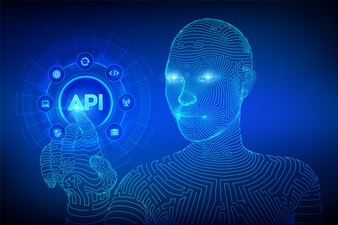You don’t need to use a mobile phone to send SMS messages. Rapidly developing information technology resulted in the introduction of SMS gateway – a mail-out interface. It is used to convert phone messages into email letters and HTTP requests. This technology is widely used by Testelium.
To organize the process of SMS communication at the least financial costs possible, you should choose a platform that will be adapted to your business needs. You will be able to carry out mass mail-outs and conduct tests promptly.
The operating principle of the SMS gateway is as follows. Messages are sent to the mobile operator’s channel using SMPP or HTTP API protocols. A special platform is used for this. The protocol runs smoothly, so the mail-out will be quickly delivered to the numbers specified.
How to use SMS API effectively:
A mail-out can be sent to the numbers from your client database whose owners have agreed to receive SMS messages from your company. SMS marketing is widely used to inform users about major events taking place in your organization’s life or to notify them about promotional campaigns being held. Using SMS API, you can complete the following tasks:
- without breaking the law;
- without getting into the spam list;
- receiving customer feedback.
Sending SMS messages should be planned. You should decide on a suitable strategy that will meet your business goals. For users to be interested in receiving the mail-out, you should carry out market research in advance. This way you will be able to find out which messages will be interesting for each of your target groups.
Make up a plan before performing research. A mail-out includes a variety of elements, and you should check each of them before implementing your marketing strategy. This will help to avoid extra costs and waste of time on a non-effective advertising campaign.
Choose an appropriate research method. A/B testing is currently the most popular one. The customer base is divided into several categories, and you send different messages to each of them. Then, all you need to do is to monitor the conversion rate. If the SMS sent to the first group is more effective, you should decide on them. If you fail to perform tests, your mail out can be added to the spam folder, with further promotion of your company being postponed.
Choosing a suitable mail-out platform is equally important. There are numerous services offered all around the world, which are adapted for different purposes. The best option is a SaaS platform. The necessary software and other services for testing the mail-out provided will help to make sure that the selected strategy is right.
Why choose Testelium to test your network:
Using the platform, you can choose appropriate SMS routes, select the content, and conduct a sufficient number of tests. The main advantages of using this service are as follows:
- opportunity to check the database and exclude invalid numbers;
- content quality check;
- notification of delivery and view;
- high-quality analytics;
- round-the-clock support.
SMS verification API makes it possible to divide customers correctly into several groups. You can select such parameters as age, location, social position, place of work, hobbies, and so on.
For companies that are making their first steps and launching an advertising campaign for the first time, this platform will be the best solution. Here, you can send SMS messages, selecting a short number (or keyword) to identify your own organization. By testing the mail-out, you make sure that all the preliminary steps have been correct.
Properly configured SMS mail-out makes it possible to implement any marketing strategy to the highest standard. An advertising campaign will be a great promotion method only after conducting preliminary tests and selecting an appropriate platform. The service can be customized depending on your personal business goals.
If you neglect the testing principles, you may significantly reduce the return from your marketing plan. Customers should be interested in your mail-out, and if you fail to get consent from them, your SMS will be marked as spam. This reduces the company’s rating and increases the probability of being blocked.
Modern tools help to avoid such troubles. A high-quality platform, a full range of necessary services, and user-friendliness – our software products embody all of these. Contact the company – and soon you will notice a steadily growing conversion rate and popularity of your brand among the target audience.
Read Also:
- Top 5 Services for Receiving SMS to Register KakaoTalk Accounts
- Layman’s Guide for Improving Your Phone’s Signal Strength
- Ways Of Protecting Your Privacy Online