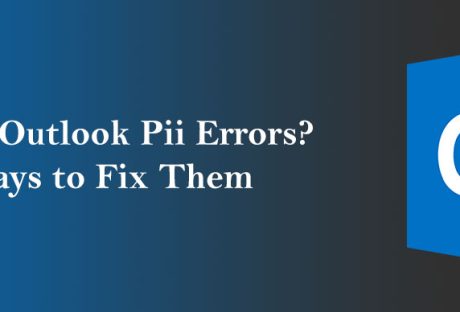In the present digital era, data exchange has a lot to do in turning a business triumphant and self-sufficient. The faster this process is, the better the outcome will be.
The data exchange model underpins your company’s success. It encompasses a framework that enables business users to exchange information across multiple business ecosystems. For example, a manufacturing enterprise exchanges large volumes of data between distributors as well as supply chain ecosystems.
In order to drive data exchange, enterprises must securely share data at the speed of business. In doing so, they must rely on electronic data exchange (EDI) technology. Not only it empowers business users to amplify data usage but also streamlines and accelerates communication.
Nevertheless, a lot of companies still rely on legacy systems to kickstart B2B transactions that involve an exchange of important documents such as sales orders, purchase orders (PO), functional acknowledgment, or invoices. These systems, owing to their manual nature, can put a lot of burden on the IT teams.
Further, they can slow down the processes, turning them error-prone and costly. In the end, companies become difficult to do business with. Next-gen EDI tools can be of great value here. Not only these solutions help drive data residing in the system but also those that are remotely positioned.
EDI for Faster Data Exchange:
Electronic data exchange platforms can help companies exchange data across the trading partner ecosystem in an automated manner. They maximize operational efficiency and enable business users to make successful business decisions.
The importance of these platforms has grown in the current digital transformation age wherein, secure data exchange is deemed essential. Companies must have access to robust remote data exchange platforms to drive the exchange of data from remote collection points.
By enabling secure remote exchange across their trading partner network, companies can maintain the security of data without much operational overhead.
Value of EDI Integration:
A lot of enterprises are choosing EDI to simplify their B2B transactions and exchange processes without sacrificing speed or complexity. But, to do so, one must have a deeper sense of understanding about the technology. Let’s explore how EDI integration works to dive deeper.
EDI enables business users to take an integrated approach to deliver operational visibility, faster workflows, and improved customer service. Here are steps that play a crucial role.
Step 1:
The sender transfers the document such as the purchase order. The transfer happens from an in-house system or application.
Step 2:
The purchase order is then converted into the required EDI format with aid of techniques like mapping, data transformation, and more.
Step 3:
The EDI document is then allowed to run via a processor for structural accuracy.
Step 4:
The data is transmitted to a VAN with the help of protocols like SFTP, HTTPS, or AS2.
Step 5:
Ultimately, EDI is directed over AS2 and this allows companies to establish a connection with their trading partner ecosystem.
As the file reaches the receiver finally, it undergoes verification and authentication followed by data ingestion. In the end, the receiver transmits information and acknowledges the delivery.
How Does it Help Business Drive Forward?
EDI integration empowers business users drive remote data exchange and B2B transactions without complexity. It has a lot to offer, from ensuring faster business data exchange to facilitating information accuracy. Here are some of the benefits.
Better Efficiency through Automation:
It simplifies operations and allows secure exchange of documents residing in the system and remote data collection points using automation. Not only it increases the speed of operations but also decreases errors with ease.
Better Speed:
It helps in cutting down the processing time, increasing the company’s time-to-value. Order-to-shipment cycles turn faster by 60%, and hence data exchange accelerates.
Better Accuracy:
Errors in data trigger disturbances in data flow and management. EDI integration automates B2B processes, making organizations easier to do business with. When companies rely on manual methods to do so, mistakes are bound to occur. Modern solutions turn these processes more accurate, eliminating risks of errors through manual intervention.
Better Security:
EDI is way faster and safer than legacy systems. It only authorizes selected personnel to access data, making processes secure than ever.
Simply put, Companies can rapidly exchange data across various business ecosystems using a next-gen EDI integration solution.
Read Also:
- Is A Time Card App Really Necessary? Data Points To Yes!
- Tips to Keep Your Photos and Data Save on Your Mobile Phone
- Is Big Data Capable Of Predicting The Next Best-Selling Book And Author: An Analysis