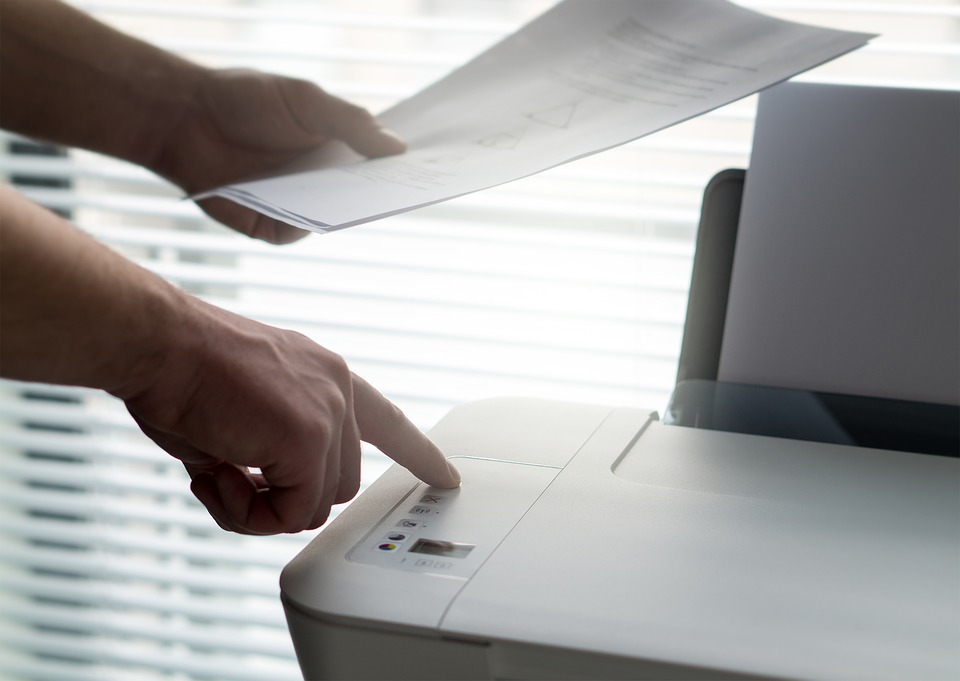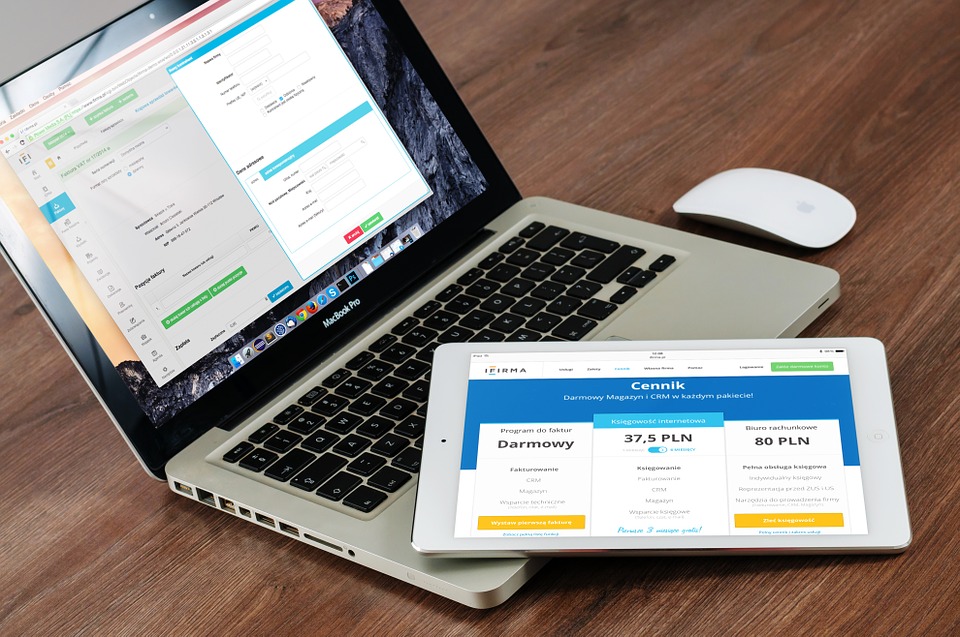Running a paperless business is now almost possible due to the rise of technology. However, there are still some who are having a hard time sticking to the program. Either they are not comfortable with the change, or it’s just plainly out of habit. Nevertheless, some businesses are still looking for ways towards a paperless office and discourage the use of printing in order to reduce overall operational cost.
So if you are looking for ways to stop spending so much on printing in your business, check out the strategies listed below.
1. Placed networked printers in the office
Move to shared printers instead of using personal printers per employee. This eliminates overprinting, over usage of paper and not to mention the cost of maintenance for repairs.
Reducing the number of printers can help limit outright expenses and minimize frivolous printing. Have someone to be in-charge of maintaining and restocking the cartridge and paper. A person assigned to regulate the usage of printers can help discipline the employees for overprinting.
2. Follow printer policies
Printer policies are great for supporting sustainable and environmentally-friendly workplace by reducing printing costs. Use printer management controls to limit late-night printing or heavy use of color per page. Different printer policies could be applied to various levels of the company. You can state there your purpose, exclusions, and procedures to follow for every employee to see.
3. Adjust the default setting on all the printers
To limit more waste in printing, change the default setting on printers. You can set the printer to double-sided printing from single-sided. Change to grayscale instead of colored. Utilize the draft mode and shrink-to-fit mode to save more on ink. Rutgers University used this system to reduce the use of paper, and it gave them wonderful results where they were able to save 55 million sheets of paper in the first three years of implementation.
4. Reduce margins and font sizes
Change the margins to 0.75 to 0.25 inches instead of the standard 1 inch to 1.25 inch. This can greatly affect the reduction of paper usage. Another tip is by using smaller fonts that is readable to utilize more space. You don’t need to follow the standard rule we use way back in college for formal documents. If you want to save on paper, make use of the space as much as possible.
5. Change fonts style
Aside from using narrower margins and font sizes when printing, you can also change the font style that uses less ink. Like for example changing the Arial font to Century Gothic since the style is thinner. You can save ink and also money just by following this simple tips. Writing concisely can take up less space on the page too.
6. Opt for more digitize paper notes
The way to support paperless offices is by using technology. You should think before you print something. Is the document you are about to print that important, or this can be sent online. It does make it easier for people to share documents online through emails, instant messaging and cloud storage. So opt for more digitize notes and documents and support the paperless community.
7. Awareness is the key
Let your employees be aware of the importance of reducing paper use. State the benefits and implement changes accordingly by posting informative signs and having staff meetings about it. Let your employees be disciplined in reusing and recycling papers as much as possible. By educating them about the importance of paper reduction in your office, implementation would not be hard to follow.
If your business requires printing various marketing materials such as business cards, leaflets, brochures, and many other things, you should hire a professional printing company to get a cost advantage. You can also get the finest quality printing as both designing is done by professionals and printed using the latest technologies.
Read More: