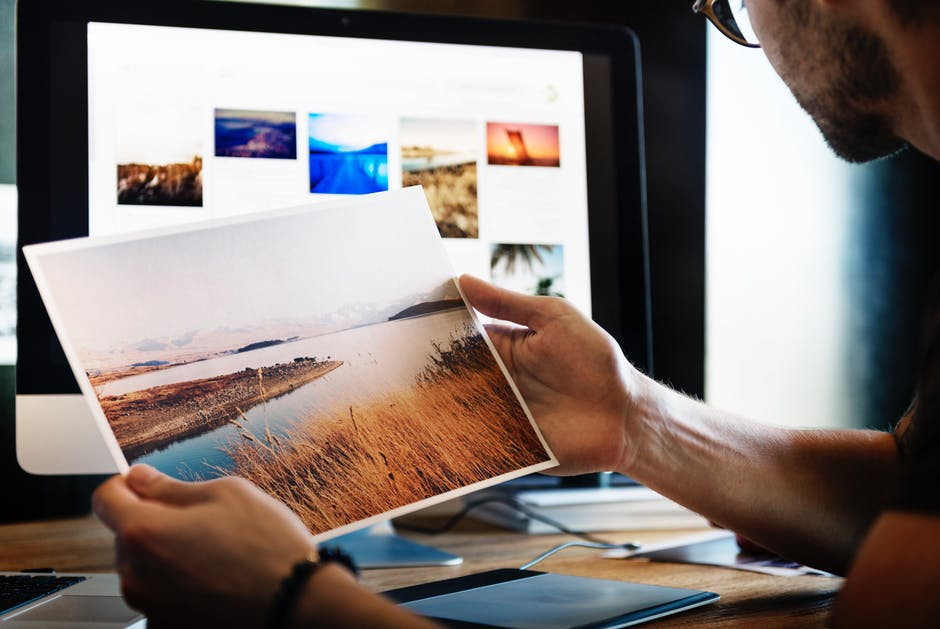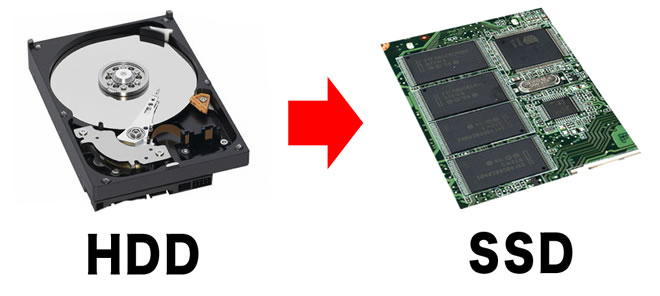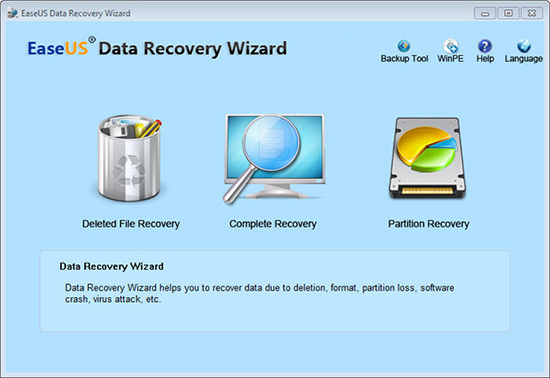Now more than ever, every institution no matter how young or big your business is, it badly needs a printer. Although it is clear that the digital finesse easily handles numerous of documents today, you still need hard copies, and that is where the excellence of printer take over.
On the contrary, selecting the correct printer is a daunting task. With that in mind, here is a quick guide to purchasing the exact multifunctional unit for your business.
Printing mechanism
The primary consideration into purchasing a printer is the technology it utilizes to print.
Nowadays, laser and inkjet printers are the two most impactful printer technologies.
Laser printers are the primary solution for networks or business field that demand speed, efficiency, and high-quality resolution.
Ink Jet printers are economical and a direct solution for home businesses and home users.
Speed and efficiency
The evaluation of the speed of a printer is the number of pages per minute it prints and rate between 4 and 10+ pages per minute depending on certain circumstances such as if it is colored, black and white, full page or text only. Naturally, laser printers are expected to print faster than the cheaper Inkjet printers.
Image resolution quality
The proficiency of a printer in printing a sufficient resolution is through the numbers of dots per inch or DPI. Therefore, upon purchasing a printer, it should be taken into consideration that the higher the DPI, the better the print quality.
Ink and toner
Ink and toner is a valuable factor when buying a printer. Here are guides of the characteristics of the Ink and Toner used with your printer.
The type of ink and toner
For selecting the type of ink and toner, do not forget to read or ask what dye or toner to use with your printer. Several manufacturers may combine all the cartridges as one which force you to buy a set of colors. To add, see if the cartridges are ink and nozzles, or just ink. The cartridges with ink and nozzles will surely cost more than those that have just ink.
The availability of ink and toner
If you need a quick fix, then you must be wary of this, for some printer manufacturers require you to purchase the ink straightly from them and would cause your printer warranty to become void if you happen to buy from another party. To prevent such situation, verify if the dye is purchasable from another party or which specific party.
The cost of ink and toner
The expenditure is the most important factor by far. If the printer becomes a consistently used apparatus, you may find that the expense of the dye can far exceed the price of the printer. Look how much the ink will cost when it needs replacement.
Paper management
The process of how the printer manages and hand out the paper is also a factor to consider when purchasing printers. Make sure your printer possesses the authority to manage all your paper needs in the way you desire as some printers tend to devour the paper.
Price scale
The price scale can be flexible depending upon the printer quality and printer brand. Inkjet printers would cost from 100 dollars to 400 dollars. Whereas the laser printers play between 300 dollars and 2,000 dollars.
Takeaway
In conclusion, your decision-making is the chief factor in purchasing multifunctional printers. You do not have to buy expensive printers if you cannot utilize its full usage unless you are financially blessed, the same goes to purchasing a cheaper printer with a bulk of papers to attend.
Read More :
- Virtual Reality And Gaming Technology Innovation In 2017
- Social Media Marketing Role In Technology
- 5 Indispensable Things To Keep In Mind While Picking A Hard Drive
- How To Securely Wipe Your Confidential Data From A Hard Drive
- Oh, Crop! Killer E-Commerce Mistakes You Need To Conquer
- How To Choose Best VOIP For Small Business