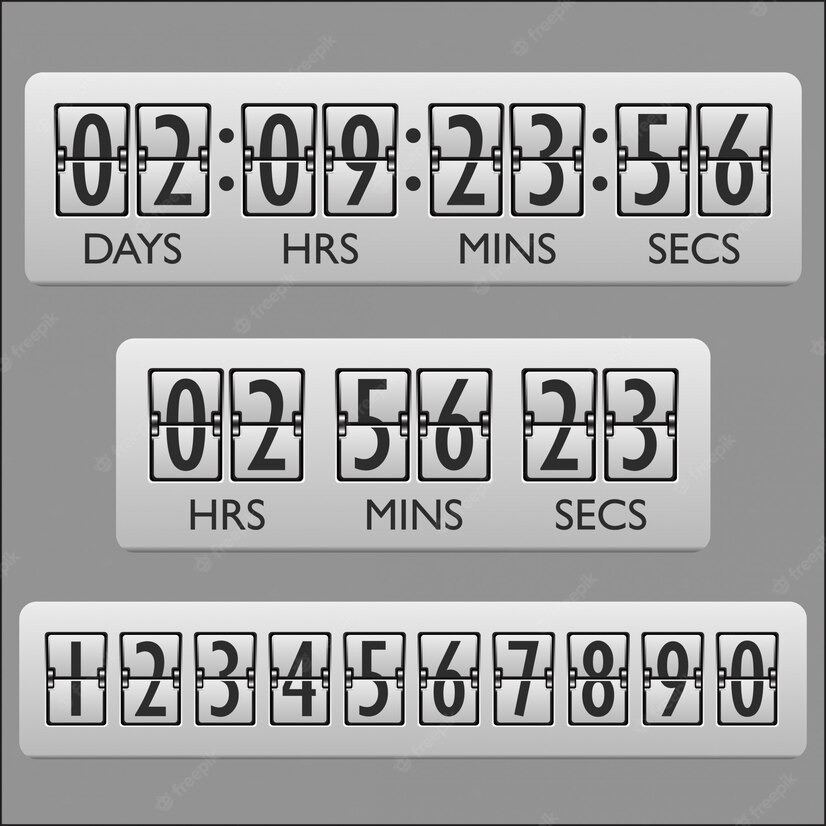Beyond the aesthetics of modern web design lies a realm of functionalities designed to entice, intrigue, and encourage action. It’s not just about displaying information anymore; it’s about creating a dynamic dialogue between the site and its visitors. From clever countdown widgets that build anticipation to popups that capture attention at just the right moment, interactive tools are redefining the digital journey.
As you embark on this exploration, you’ll discover how these tools can be the key to not only attracting eyeballs but also driving tangible results. So, are you ready to unlock the next level of online engagement and conversion? Let’s dive deeper.
Interactive Tools For Websites: Why It Is Crucial
In the vast universe of the Internet, websites often face the challenging task of standing out amidst a sea of competitors. It’s no longer enough to simply be online; success hinges on how well a website can interact with its users. This is where interactive tools make a monumental difference.
The Link Between Engagement And Conversion
Every click, scroll, or hover on a website tells a story — a story of a user’s journey from a curious visitor to a potential customer. Engagement is the first step in forging a connection. When visitors are actively interacting, they’re investing their time and emotion into what the site has to offer. This active participation paves the way for conversions, whether it’s signing up for a newsletter, making a purchase, or any other desired action. Simply put, higher engagement can often translate into higher conversion rates.
Benefits Of Interactive Features For Visitors And Businesses
For visitors, interactive features offer a personalized, immersive experience. Instead of passively consuming content, they’re invited to participate, making their online journey more memorable and impactful. Whether it’s a quiz that offers tailored product recommendations or a chatbot providing instant support, these features make the user feel valued and understood.
For businesses, the advantages are manifold. Interactive tools can lead to increased dwell time, providing more opportunities for branding and message reinforcement. They offer valuable insights into user behavior, preferences, and pain points, allowing businesses to fine-tune their strategies.
Pioneering Engagement Tools: A Closer Look
Delving into the world of pioneering engagement tools reveals a medley of innovative strategies designed to enthrall users and drive conversions. Here’s a closer look at some game-changing tools that have redefined the way we interact online.
Countdown Widgets
How They Work:
At its core, countdown widgets for websites are digital timers, ticking away the seconds and minutes of a particular event or deadline. Be it heralding the launch of a new product, highlighting the end of a sale, or marking the start of a webinar, these widgets play on human psychology. The ticking clock creates a palpable sense of urgency and anticipation, compelling users to act before time runs out.
To maximize the effectiveness of countdown widgets, it’s crucial to employ them judiciously. Overuse can desensitize users to a sense of urgency. Moreover, always ensure that the event or deadline you’re counting down to holds genuine value for the user. Pairing the widget with compelling visuals and concise, action-driven text can further amplify its impact.
Popups

Popups
Different Types Of Popups:
Popups are versatile tools that can serve various functions.
- Informational popups. These are designed to update users about essential website changes or privacy policies. They’re typically concise and straightforward, ensuring users are informed without overwhelming them.
- Promotional popups. They are the digital equivalents of storefront sale signs. These might advertise a limited-time offer or discount.
- Feedback popups. They might ask for star ratings, brief comments, or even detailed reviews, helping businesses understand their strengths and areas of potential enhancement.
- Email subscription popups. These popups invite users to stay connected by subscribing to newsletters, updates, or exclusive offers.
- Exit-intent popups. Triggered when the system detects a user is about to close the tab or navigate away, exit-intent popups present a final, compelling offer or message.
The key to popups is moderation. Bombarding users with incessant popup messages can swiftly turn intrigue into irritation. Timing is crucial. For instance, an exit-intent popup can be a last-ditch effort to retain their attention. Similarly, understanding the user’s journey can help in strategically placing popups for maximum effectiveness without being intrusive.
Interactive Surveys And Quizzes
Surveys and quizzes engage users actively, making them feel part of a two-way conversation. When a user takes a quiz, they’re not just absorbing information; they’re sharing insights about their preferences and needs. This enables websites to tailor content and offers precisely to the user, enhancing relevancy and driving engagement.
Beyond personalization, these interactive tools are goldmines of data. By analyzing responses, businesses can pinpoint audience segments, refine product offerings, and sharpen their marketing tactics. In essence, every user interaction becomes an opportunity for businesses to learn, adapt, and evolve.
Live Chat Features
Live chat serves as a digital concierge, connecting users with businesses in real time. No more waiting on hold or navigating through tedious email threads. With just a click, users can pose questions, raise concerns, or simply chat, fostering a sense of immediacy and personalized attention.
Gamification Elements
Games aren’t just for fun; they’re powerful engagement drivers. By incorporating gamification elements like points, badges, or leaderboards, websites transform mundane tasks into exciting challenges. Whether it’s completing a profile, sharing content, or making a purchase, gamification rewards users for their actions, making their digital journey feel more like an adventure than a chore.
User Testimonials And Reviews
Nothing vouches for a brand like the voice of its customers. User testimonials and reviews provide an unfiltered glimpse into real experiences, offering prospects both validation and reassurance. These authentic narratives, beaming with praise or constructively critical, solidify a brand’s credibility, paving the way for trust and long-term loyalty.
Avoiding Overwhelm: Less Can Be More
In the intricate dance of digital engagement, it’s not always about having more tools, but about wielding them wisely. While it might be tempting to incorporate every interactive feature available, bombarding users with too many stimuli can lead to cognitive overload. It’s like walking into a room with blaring music, flashing lights, and a crowd vying for your attention all at once.
The key is to curate and prioritize. A well-placed popup can be effective, but combine it with constant notifications, quizzes, and live chat prompts, and you risk alienating the user. Remember, the goal is to guide and engage, not to overwhelm. By being discerning in our choice of interactive elements, we can ensure that users not only stay but also enjoy their digital journey.