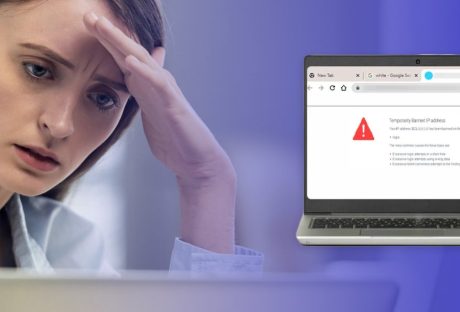Data breaches have become an increasingly prevalent issue for businesses across the globe, with the potential to compromise sensitive information and inflict significant reputational and financial damage. Organizations must adopt robust measures to safeguard their data assets in the face of evolving cyber threats. This article delves into proactive strategies that businesses can employ to fortify their defenses against data breaches, emphasizing the integration of cutting-edge solutions and adherence to best practices in cybersecurity.
Understanding The Threat Landscape
Before diving into prevention strategies, businesses must grasp the breadth and complexity of the threat landscape. Cyber threats can emanate from various sources, including malicious hackers, insider threats, and accidental disclosures. The methods used by attackers are equally diverse, ranging from sophisticated phishing schemes and malware attacks to exploiting software vulnerabilities and conducting brute force attacks.
Leveraging Data Protection As A Service (Dpaas)
One of the cornerstone approaches for enhancing data security involves leveraging Data Protection as a Service (DPaaS). DPaaS offers a comprehensive suite of services that cater to the critical needs of data backup, recovery, and security. By adopting DPaaS, businesses can benefit from scalable, cloud-based solutions that provide robust encryption, threat detection capabilities, and continuous monitoring of data assets. This service simplifies the complexity of data protection efforts and ensures compliance with regulatory standards and best practices in data security.
Establishing A Culture Of Security Awareness
A proactive data breach prevention strategy is complete with fostering a culture of security awareness among employees. Human errors remain a significant vulnerability that can lead to data breaches. Therefore, conducting regular training sessions on cybersecurity best practices, phishing awareness, and secure handling of sensitive information is imperative. Encouraging employees to adopt strong password practices, recognize suspicious emails, and report potential security incidents can significantly reduce the risk of data breaches.
Implementing Strong Access Control Measures
Effective access control is a critical component of data breach prevention. Businesses should adopt the principle of least privilege, ensuring that employees have access only to the information and resources necessary for their job functions. Implementing multi-factor authentication (MFA) adds a layer of security, requiring users to provide two or more verification factors to gain access to systems or data. Such measures drastically reduce the likelihood of unauthorized access, even if login credentials are compromised.
Regular Updating And Patching Systems
Cyber attackers often exploit vulnerabilities in outdated software and systems to gain unauthorized access to data. To combat this, businesses must implement a rigorous schedule for regularly updating and patching their IT infrastructure. This includes operating systems, applications, and network devices. Organizations can close security gaps and protect against known exploits by ensuring that all components are up to date.
Employing Advanced Threat Detection And Response
Advancements in technology have enabled the development of sophisticated tools for threat detection and response. Utilizing artificial intelligence and machine learning algorithms, these tools can analyze patterns, detect anomalies, and identify potential threats in real time. Automated response mechanisms can be activated in a suspected breach to contain and mitigate the impact, minimizing damage and facilitating a swift recovery.
Conducting Regular Security Audits And Assessments
Regular security audits and vulnerability assessments are vital for identifying weaknesses in an organization’s cybersecurity posture. These evaluations should encompass all aspects of the IT ecosystem, including network infrastructure, applications, and end-point devices. By conducting these assessments, businesses can gain insights into vulnerabilities and implement corrective measures to strengthen their defenses.
Developing A Comprehensive Incident Response Plan
Despite the best efforts to prevent data breaches, the possibility of an incident cannot be eliminated. Therefore, having a comprehensive incident response plan is critical. This plan should outline the steps to be taken in the event of a breach, including the immediate containment of the breach, assessment of the impact, notification of affected parties, and measures to prevent future incidents. Regular drills and simulations ensure the response team is well-prepared to act swiftly and effectively in a real-world scenario.
Utilizing Secure Cloud Storage Solutions
The swiftness towards cloud computing has offered businesses flexibility and scalability in managing their data. However, it also introduces new security considerations. Secure cloud storage solutions, equipped with end-to-end encryption, regular security audits, and compliance certifications, provide a robust framework for protecting data stored in the cloud. Businesses should carefully select cloud service providers that adhere to stringent security standards and offer transparency in their security practices.
Engaging In Threat Intelligence Sharing
Threat intelligence sharing involves exchanging information about emerging threats, vulnerabilities, and attack strategies with other organizations and security entities. This collaborative approach enhances the collective ability to anticipate, identify, and respond to cyber threats more effectively. By participating in industry-specific threat intelligence sharing platforms or joining cybersecurity consortia, businesses can gain insights into the latest threat landscape, adapt their defense mechanisms accordingly, and contribute to a broader cybersecurity ecosystem.
Investing In Cybersecurity Training And Education
Continuous education and training programs for IT staff and employees are vital in keeping pace with the latest cybersecurity trends, threats, and prevention techniques. Specialized training for cybersecurity teams ensures they are equipped with the knowledge and skills to implement advanced security measures and respond to incidents effectively. For the wider workforce, regular awareness sessions can help in recognizing and mitigating the risks associated with social engineering attacks, phishing, and other common cyber threats.
Adopting Zero Trust Security Architecture
The Zero Trust model operates on the principle that no entity, whether inside or outside the network, should be automatically trusted. This security approach requires verification for every access request, irrespective of its origin. Implementing Zero Trust involves segmenting networks, enforcing strict access controls, and continuously monitoring and validating user and device activity. This model significantly reduces the attack surface and limits the potential impact of a breach.
Enhancing Data Privacy Measures
Beyond protecting data from unauthorized access, it’s essential to focus on privacy aspects. This includes implementing data minimization practices, where only the necessary amount of personal data is collected and stored. Furthermore, ensuring transparency in data processing activities and providing users with control over their data enhances trust and complies with privacy regulations. Data privacy measures, coupled with security practices, create a robust framework for safeguarding sensitive information.
Regularly Reviewing And Updating Security Policies
Cybersecurity is not a set-and-forget endeavor. As technologies evolve and new threats emerge, security policies and procedures must be regularly reviewed and updated. This includes revising access controls, data encryption protocols, and incident response plans to address new vulnerabilities and compliance requirements. A dynamic approach to policy management ensures that the organization’s security posture remains strong in the face of evolving cyber threats.
Final Thoughts
The importance of a comprehensive and proactive approach to data breach prevention cannot be overstated. By embracing a culture of continuous improvement and integrating advanced security measures, organizations can not only protect their valuable data assets but also build trust with customers and stakeholders. The journey towards enhanced cybersecurity is ongoing, requiring vigilance, adaptability, and a commitment to excellence in safeguarding information in an ever-changing threat environment.
Read Also:
- The Importance Of Cybersecurity In The Digital Age
- What Are Some Best Practices To Prevent Phishing Attacks?
- Learn Everything About Google Verification Code Scams In 2023