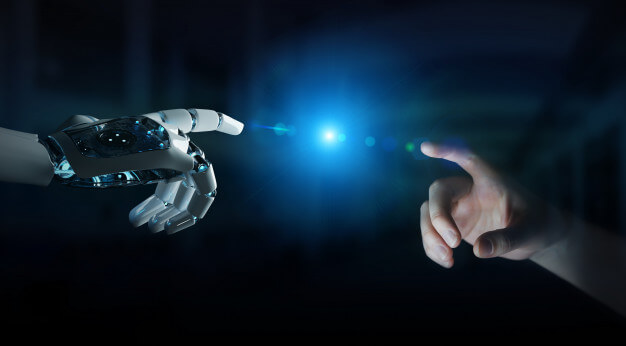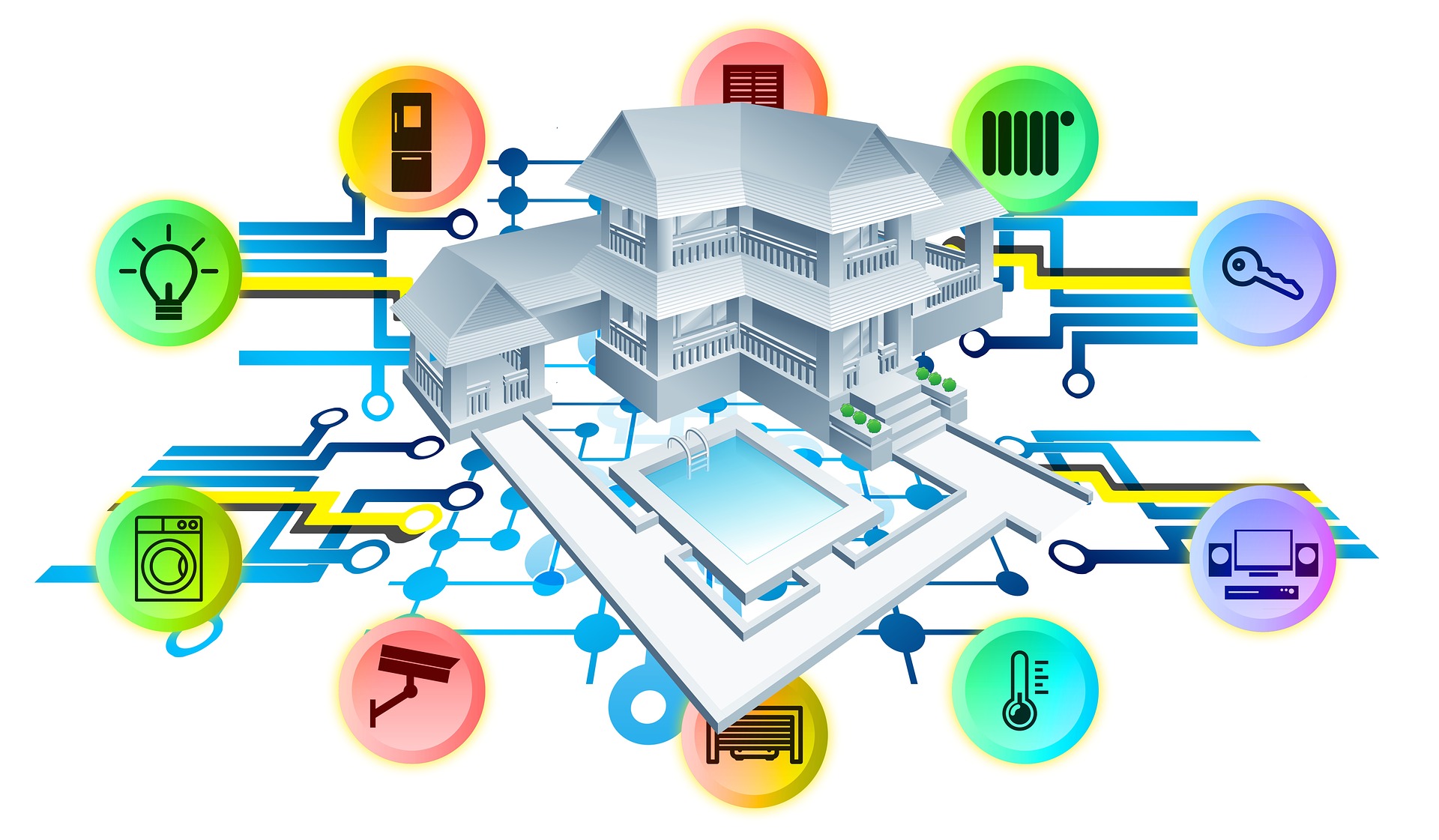Cloud hosting refers to the potential of making websites and applications available on the Internet with the help of the cloud. Since the previous couple of years, cloud hosting services have gained a lot of popularity. Not only do they have a lot of benefits but also the way of the future. Here are five reasons you should move to the cloud.
Easier collaboration and maintenance :
Gone are the times when all your documents and data was saved on hard drives and you’ had to either back it up or regularly or risk losing all of your valuable data. By putting your data and software on the cloud you can make all your data resources available online anytime, at any place, from any device. The central hub of your system is no longer the hard drive. Using the cloud to store your data will make it easier to collaborate and maintain your data as all of your data is stored in one location instead of different hard drives and partitions.
Easier access to data :
The times of carrying hard drives and flash drives with you on business trips are gone. By putting your data in the cloud, you don’t have to worry about copying presentations on to flash drives that can easily be lost or misplaced. If you transfer your business to the cloud, all your data resources will be at your fingertips no matter where you go. Of course, the place has to have an internet connection but in today’s day and age what place doesn’t?
Saves budget :
By taking your business to the cloud, you can significantly reduce the amount of money you spend to set up and maintain your data resources. You don’t have to spend any more resources on data centers, large hardware arrays, hard drives, rental space to build your servers, or any similar expenses. By using the cloud, you can utilize space that belongs to somebody else and use it as long as you require. Also, you only have to pay for what you use.
This way, you can easily adjust usage based on your income and server demands. This feature of the cloud-based business is great for businesses that have varying demands. You can always increase the storage space and computing resources as you require. At the same time, you can reduce them when you don’t need them. Also, the budget you spend on employees to manage your servers is also saved.
Improved data security :
Keeping your data in the cloud is likely far safer than building your own servers. Most cloud providers put loads of effort into keeping the data of their clients free from unauthorized access by cybercriminals and government interference. The physical security conditions of server farms are generally quite better, too, as server farms are kept under 24-hour surveillance and strict lock. Hostiserver.com is an online hosting provider that is well known for its security and many automated features it provides.
It is the way of the future :
Frankly, you will have to take your business to the cloud now or later if you don’t want to be left behind. Cloud-based business in the gateway to innovation and as we progress towards a paperless environment, it is becoming a sudden necessity.
Read Also :