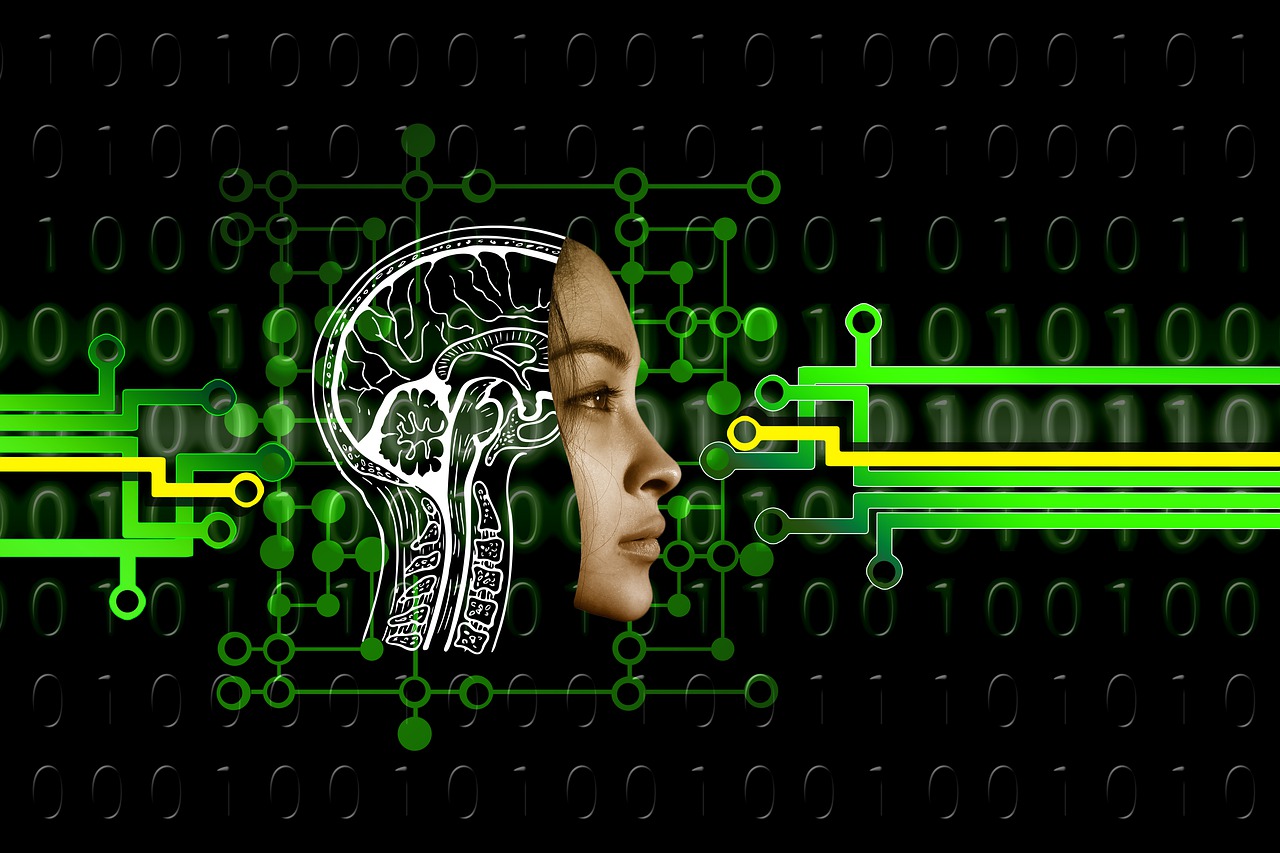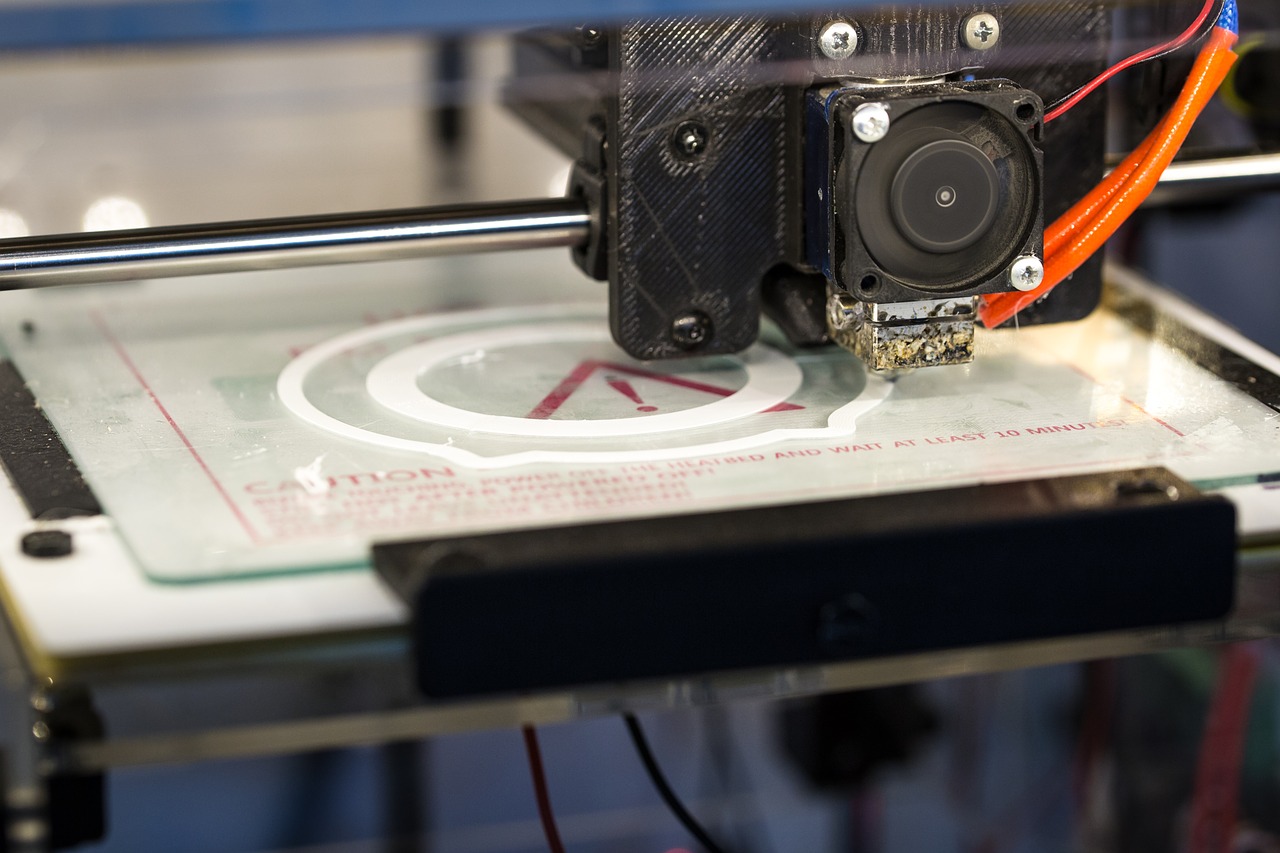For more than 60 years, industrial robots have been used to automate all types of production lines. Traditional industrial robots are designed to control the position quickly and accurately. For tasks like moving an object, cutting a circle, robots are more efficient than humans in terms of accuracy and speed.
During the course of the last few years, robotics engineering has developed many unseen apps. However, it’s still easy for individuals to imagine more than a robot can. It is desirable that robots are smarter, more versatile and safer to shorten the cognition divide.
Robots And Its Existing Limitations
Once recognized only for the manufacturing company, robots are now a component of many workplaces. For this marvel of artificial intelligence, the future is even brighter. However, there are three major limitations that robots have.
Limited Achievable Tasks
Robots can only finish a limited set of functions in which it requires only a controlled position and a predefined path. Although there are still countless tasks that are too challenging for a robot to accomplish.
Deployment
Typically, it requires robotic application engineers to program the sequence and trajectory of their desired movement in a specific language to connect robots to the line of products they are working on.
Safety
Automation can open doors to dangers. It has been found that just placing robots on a factory floor cannot eliminate potential dangers and hazards. It is important to place them under expert supervision so that their movements do not pose a threat to human beings on the floor of the factory. A good practice might be to install protective walls or harnesses that prevent mishaps from happening.
What Defines an Adaptive Robot?
A robot of the next generation must evolve beyond the concept of collaborative to tackle problems at its origin. Without compromise, it should inherent safety and performance. There are increasing demands to automate such tasks due to labor shortages and harmful working environments.
Transferable Intelligence
Robots must have the capability to handle a wide variety of tasks similar to human tasks. And it also has to be able to support the rapid redeployment of newly assigned tasks. Currently, robots have made it easier and cheaper for employers to get the work done.
Immense Disturbance Rejection
Autonomous robots can maintain their performance, even with unexpected sudden changes in the environment such as floating bases, abrupt vibrations, and even unnecessary human interference.
High Tolerance for Various Positions
The latest innovation of robots can maintain the task that they’re performing, despite the unpredictability of their new roles such as manufacture or mounting resilience of a workplace, and compiled position errors in the production line.
How Robots Become Adaptive
With a new generation of robots, a new industrial revolution is underway. Building on new digital technologies, robots now penetrate areas requiring more sophisticated and adaptive skills, such as logistics or even customer-friendly services. We live during an unprecedented speed of technological progress called the digital revolution.
Robots, the bridge between digital and physical. And the physical manifestation of this ongoing revolution, powered by new digital technologies such as artificial intelligence, robots now penetrate areas requiring more sophisticated and adaptive skills, such as logistics or even customer-facing services.
Adaptability Unleashes The Power Of Artificial Intelligence
Deep learning has evolved exponentially, allowing a computer to perceive and make decisions more complex than ever before. The essence of this methodology, however, always contributes to a trade-off between thorough accuracies such as the precision of an identified item location and the universality of robustness against variation and corner cases.
A robot with excellent adaptability can make real use of the strength of state-of-the-art AI technology. Also, good power command capacity offers a sensation of contact and improved dexterity, making it easier for AI to thrive in robotics.
Takeaway
When speaking about drones taking over animal labor and contributing to unemployment, people may get very worried. It is worth noting, however, that many positions and job settings are physically or emotionally detrimental to employees. At the end of the day, technology should always serve people.
While most apps of such sophisticated robotics, such as Big Dog, are aimed at multiple army and science initiatives, they are intrigued about the opportunities they retain for manufacturing’s future.
Read Also: