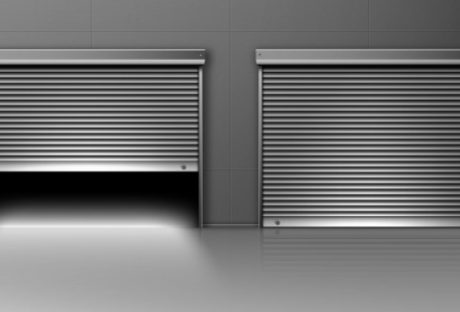Microsoft 365 is the integrated solution your business has been waiting for:
If you’re considering investing in Microsoft 365, or perhaps need a little more convincing, read through the list of benefits below.
Here we cover details of Microsoft Office 365 security and compliance, enterprise-level mobility, and powerful solutions that help to optimize productivity – wherever your team is working. To get a clear picture of the benefits of Microsoft 365 we’ve sought the help of IT experts who are in the know.
Microsoft Office 365 Security Features:
When your employees work remotely, they carry a lot of sensitive data on their laptops and mobile devices. For business owners or managers, you want to be able to rest assured that this data is securely stored, while still being easily accessible to your workforce.
The key security features included with Microsoft 365 are:
- Office 365 Advanced Threat Protection
- Azure Information Protection P1
- Intune
- Data Loss Protection
These features protect against external threats such as hackers, phishing emails and malware, and prevent sensitive customer information – whether that’s email addresses or credit card details – from leaving the organization.
By purchasing all these features in a single package, you will also save a significant sum of money on your monthly subscription.
Layered Security Approach:
Microsoft 365 provides three levels of security:
- Threat protection. You will be protected from both common external threats, such as spam, phishing emails, and malware, while also receiving cutting-edge defense from more sophisticated threats, such as zero-day ransomware.
- Data leak protection. As previously stated, 365 prevents any sensitive data from leaving your system, which will provide peace of mind to any employer with a remote workforce.
- Control data access. You can customize your own level of security when it comes to sensitive data, by applying restrictions such as ‘do not copy’ or ‘do not forward to certain information. You can also remotely wipe data from lost or stolen devices.
Advanced Threat Protection:
If you suffer a malware attack, it could spell the beginning of the end for your business by resulting in lost work hours, loss of income and an undermining of public trust.
With Microsoft 365, links are checked in real-time to warn you if it will take you to a malicious website. Email attachments are scanned for malware, and your devices are monitored for any suspicious strings of communication that might indicate the beginnings of a ransomware attack.
All of this means that the future of your business won’t rely on your employees’ ability to spot a suspicious email or attachment before they have a chance to click on it.
Data Loss Prevention:
Keeping all the sensitive information your business holds secure is a difficult task and a constant battle that never goes away.
With 365, you can apply data loss prevention policies to prevent sensitive information from falling into the wrong hands, encrypt devices to protect data if that device is stolen or lost, and manage all your companies devices remotely; handy for when an employee leaves and you need to wipe all company data from their phone and laptop.
Control Data Access:
The Azure Information Protection Feature allows you to manage and control how data is accessed and shared across your business. You can require your employees and customers to sign in to sensitive information with a fingerprint or PIN, and classify that information as ‘sensitive’ to restrict how it is shared both inside and outside the business.
Windows 10:
By upgrading to Microsoft 365, you get the added bonus of standardizing your employee workstations on Windows 10.
Windows 10 is the most secure Windows platform ever, coming with its own range of security innovations that significantly reduce your business’s risk profile, as well as adding cloud-based management to ensure that all your devices are properly configured.
Read Also: