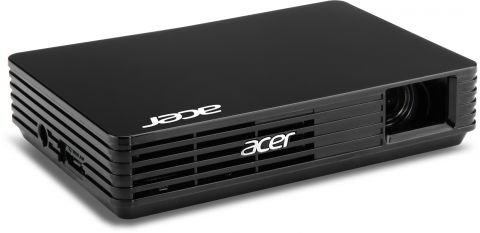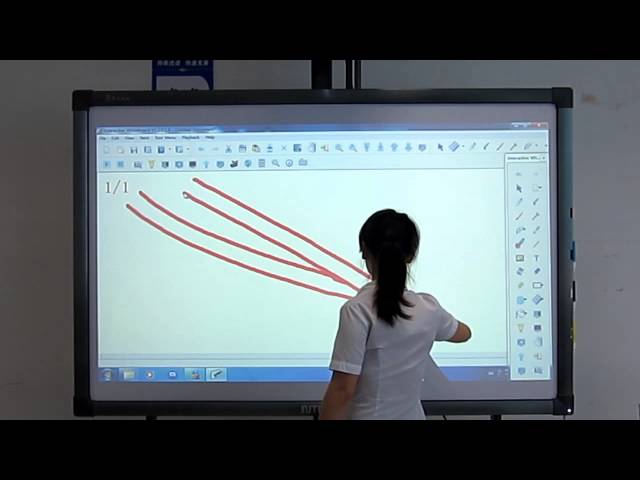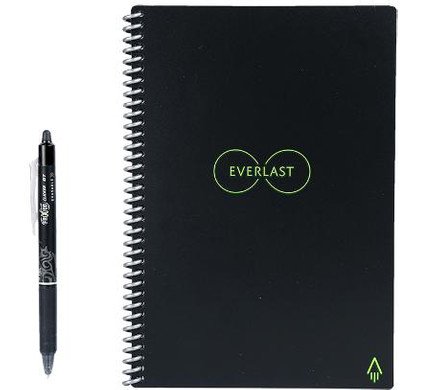Gone are the days when the teacher only needed a board and chalk to hold lectures. Sure; you could try doing that. But don’t expect today’s generations of students to be engaged with such an approach. You must know the best gadgets for teachers in 2020.
As a student in a modern classroom, you have to use contemporary methods of teaching. That involves using the specific best gadgets for teachers that help you show the things you want to explain.
7 Best Gadgets for Teachers:
Let’s see: what are the best gadgets for teachers should use in classrooms?
1. Acer Pico C120 Projector:
You don’t have a lot to invest? The most advanced best gadgets for teachers cost a lot of money, but this simple projector comes for less than $200. It’s small and portable so you can bring it to the classroom(as classroom gadgets) whenever you need it. The school can invest in a few of these projectors, and all teachers can use them.
Projectors are cool because they show things on a big platform. The computer screen is not big enough for everyone to see. If, for example, you’re chatting with the writer from a term paper writing service trying to get essay writing tips, you may display the instructions through the projector in real-time.
2. NumonicsIntelliboard Interactive Whiteboard:
The blackboard no longer works. When there’s a solution so advanced as this Intelliboard, there’s no going back. It’s an expensive gadget (it costs over $1300 on a discount), so it’s probably something the school or a donor should provide for the classroom.
The NumonicsIntelliboard acts as a computer and a board at the same time. And so much more! You can write and draw on it, and you can save the designs as notes on your computer. It holds advanced educational content software that lets you develop lesson plans. You’ll get free online instructions on how to use it, and it doesn’t have a huge learning curve.
3. Catchbox:
This is a microphone that you can throw and catch. It’s perfect for interactive and collaborative activities in the classroom. Let’s say your students should complete an academic assignment together. They will pass around the Catchbox, each giving ideas and arguments. Then, they will compose sentences together.
4. Mophie Powerstation:
A modern teacher needs their laptop, tablet, and smartphone. They need to stay connected, but they also use these devices in the classroom. So it’s important to have a backup charger all the time.
The MophiePowerstation is a portable battery with two USB ports, which allow you to charge different devices.
5. Rocketbook Everlast:
Throughout a single day at work, you write more custom notes than you probably should. You’ve written several notebooks over the years and you have no idea what information you have in them. It would be too hard to find the detail you need.
The Everlast notebook changes that. It’s just like a notebook, but it’s a digital device. It changes the concept of note-taking. It’s more comfortable than your smartphone or tablet since you’re writing instead of typing. And let’s be honest, if you are a pregnant teacher, BABY BRAIN is the last thing you want your students to catch onto, so having a nifty notebook like this will do wonders.
You can also use it as a tool to teach as teachers gadgets academic writing. You already know that almost every student uses an affordable custom writing service when they get stuck with a project. To prevent that from happening, you should make them fall in love with writing. This device shows them that being a writer is actually cool.
6. Wear OS by Google:
Still, resisting the smartwatch? It may be because Apple’s watch looks hideous. It’s not classy at all. Google fixed that! Wear OS looks more like a traditional watch, but it’s packed with features that make you a more effective teacher.
It will give you reminders synchronized with your Google calendar. You can check the digital wallet or even pay through your watch. If the phone rings in the middle of a lecture, you’ll be able to control it through the watch, so you’ll avoid frantically searching for it. You can choose between many different models, so you can be mindful of your style and retain the status of the coolest teacher at school.
7. AmScope MD35 Microscope Imager Digital USB Camera:
Do you remember the days when your chemistry and biology teachers made you go to the microscope, one by one? You couldn’t wait for your turn and then you saw it… nothing. You couldn’t see anything because the microscope wasn’t focused well on your eyes.
Today, you have a better microscope in the classroom. But the process of getting one student after another to see something is still a waste of time. With this digital USB camera, you’ll show what’s going on on a big screen. These are the cool gadgets for teachers in 2020.
Do You Want to Be the Best Teacher You Could Be?
The perfect gadgets make you look cool. When you have the “cool” appeal for students, they are more willing to pay attention to what you’re saying. But the devices also help you to deliver more effective instructions.
Students love technology, and you have access to such tech gadgets for teachers that makes the teaching process effortless. It’s an offer you can’t refuse, and if you need help financing this kind of equipment, a title loan could help you.
Read Also: