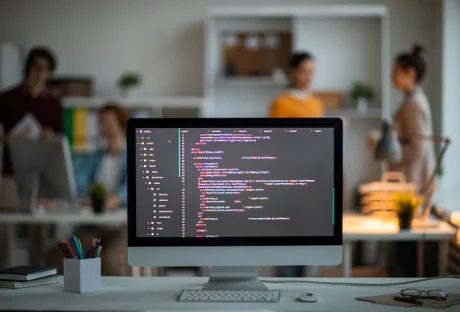Text messages have become an integral part of how businesses interact with their customers and employees. They are used to receive orders, promote products and services, answer customer questions, give instructions to employees, and for general communication within an organization. Their convenience and effectiveness have made text messages the primary means of communication within many organizations. This makes it necessary for businesses to implement systems to effectively manage their text messages.
Knowing who is texting, what was texted, and the response given is required knowledge for businesses to successfully compete in this digital age. Without proper management of text messages, companies not only expose themselves to being left behind because of failing to recognize changing customer tastes, but also open themselves to internal and external legal threats. Visit this site for more information about text message records.
Clearer Understanding Of Customer Trends
Having a complete history of text messages gives businesses greater insight into customer wants and expectations. Being able to access this data will help sales and marketing teams to identify the strengths and weaknesses of current marketing activities, as well as provide instances where customers give their opinions about their experiences. Documented customer feedback should be used to improve existing products and services while helping to drive the development of new ideas that could be brought to the market.
Text Message Records Provide Protection
Customer complaints and lawsuits are unfortunate, but an inevitable part of doing business. Companies must protect themselves from costly lawsuits and the possible repercussions of false customer complaints, which include bad publicity, regulatory sanctions, and loss of income.
Disgruntled current and former employees also pose a serious risk to businesses, as they might file lawsuits claiming they were wronged in some way. If an effective text message record-keeping system is in place, companies can discourage the occurrence of any false internal accusations
Given the stakes, businesses cannot afford to simply delete text messages. Since text message records provide a valuable layer of protection for businesses, their safe storage has become a necessity.
Monitor Employee Performance
Knowing how sales representatives are communicating with customers is necessary to maintain or improve customer satisfaction, which is vital for a businesses’ growth and sustainability. Customers must be treated with respect and their concerns should be addressed in a courteous, professional manner.
Text message records are not only utilized to assess current employee performance, they can also be used to train new employees, providing “real world” examples of the right and wrong way to handle specific situations. Conversations between customers and frontline staff should guide the creation of policies devised to address the underlying issue being discussed.
Make Better Strategic Decisions
Managers are usually under tremendous pressure to increase sales, improve customer satisfaction while reducing expenses. Unfortunately, in seeking solutions to improve their organizations, managers often make decisions based on theories or concepts that may not work when they’re implemented by a particular business.
All businesses are unique in some way. Therefore, its policies and strategies should be based on the data surrounding its customers and frontline employees. Keeping text message records allows business managers to make decisions based on feedback from frontline employees and the customers they serve.