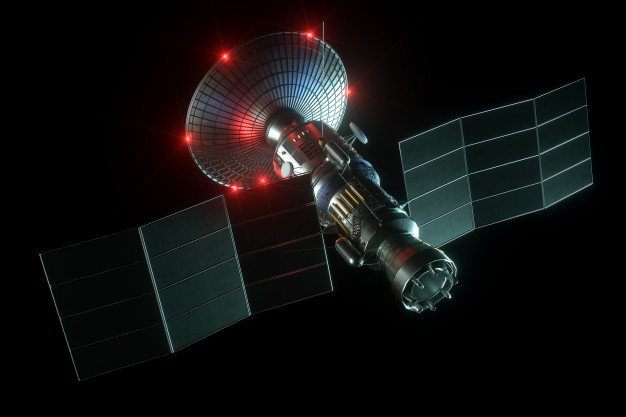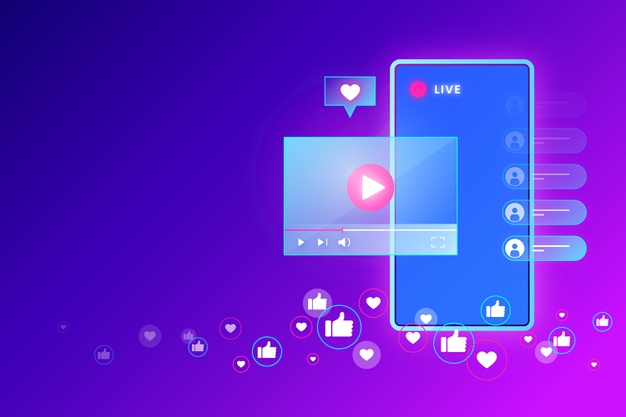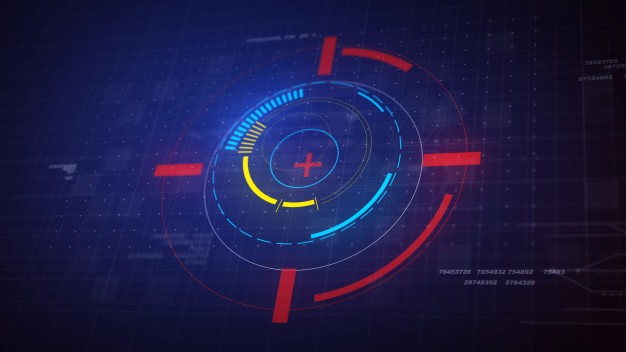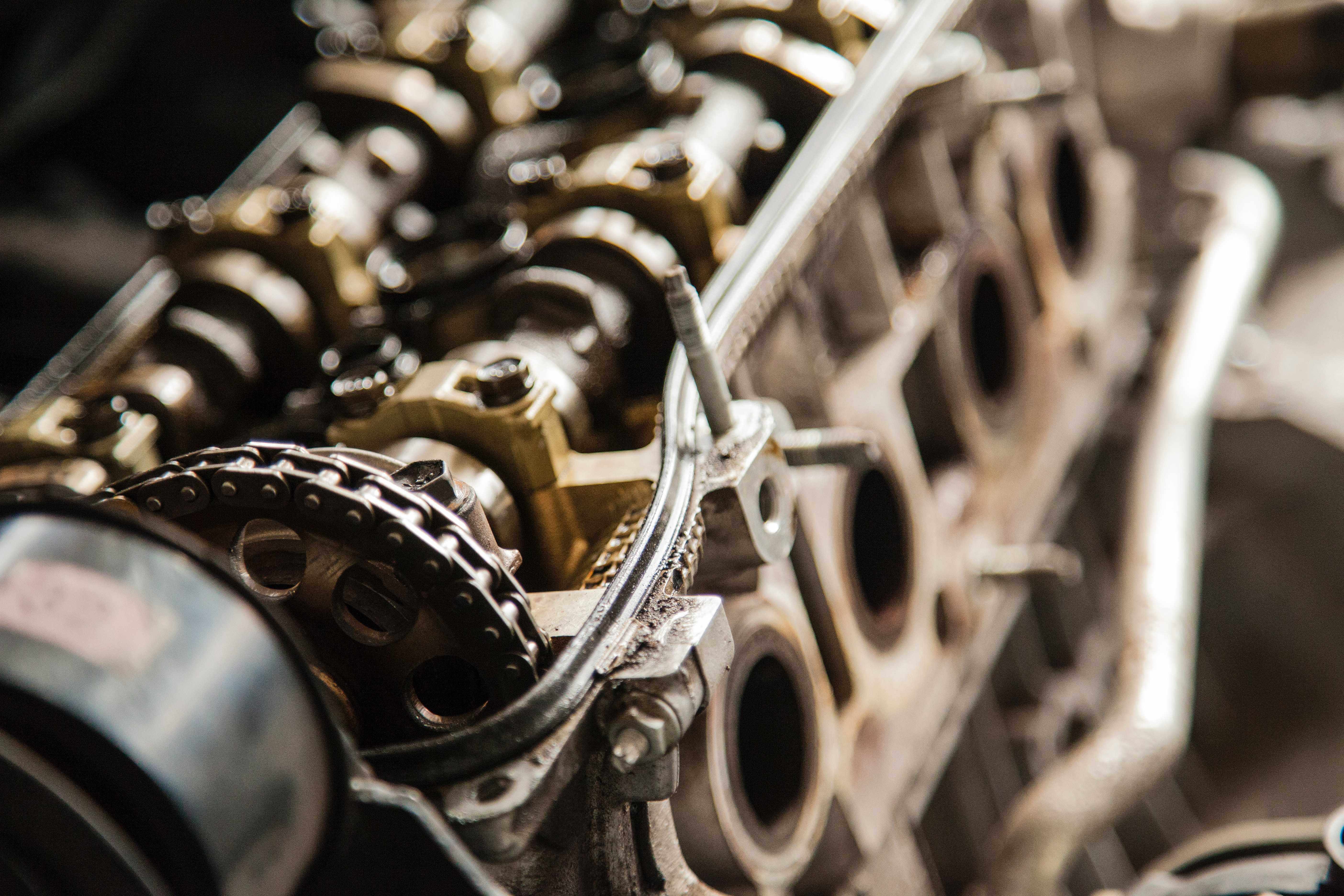Fly in Style With the Latest High-Tech Features in Private Aircraft
Whether for business or pleasure (or a little of both), owning private jets should evoke a sense of comfort and luxury. To add even more convenience, make sure your jet includes all the latest technology to heighten your traveling experience, no matter where you’re going.
1. Satellite internet
Business tycoon Warren Buffett summed it up best when he said, “I can buy anything I want, but I can’t buy time.” Because of the fast-paced world we live in, you can’t afford to go anywhere without the ability to stay connected to life on the ground.
Having access to a strong, reliable internet signal while in the air is of the utmost importance. Make sure your private jet is equipped with satellite internet and a strong onboard router. With this option, you’ll be able to send and receive signals through a satellite that is orbiting thousands of miles in the sky. How’s that for high-tech?
2. Plane-wide Wi-Fi
As we mentioned previously, having a strong onboard router is key. Your router will distribute your internet signal throughout the jet. This way, you and other passengers on board will be able to have full access to email, shared documents, social media, internet search engines, news outlets, and any other website, just like you would in an office or your home. The best part? You’ll have access to all of this and more right at your fingertips regardless of where you are in your private aircraft. If you’re using your jet for business, this is a must.
3. Streaming media
The ability to stream your smartphone screen to an onboard TV or media board is especially useful if you’ll be hosting meetings at 30,000 feet. This is also a must if you’re ever going to have children or teenagers traveling with you. The ability to stream movies-on-demand will keep everyone occupied. To limit the amount of Wi-Fi bandwidth you need to use, you can fit your aircraft with an onboard media server with hundreds or thousands of movies and TV shows.
4. Climate control zones
One of the worst parts of flying on a commercial airplane is having no control over your comfort. Either overcrowded and warm or dark and freezing, you can never find the perfect temperature commercially. And let’s be real – those little air jets above your head aren’t exactly effective. When flying on a private jet, you have ultimate control over your environment, including the lighting, the temperature, and who you are (or are not) sitting next to.
5. Heated and cooled seating
Technology today is allowing you to take control over your own comfort to the next level. Some jets offer heated seats, just like many cars do. You can also create different climate zones depending on what part of your jet you’re sitting in by having separate controls for temperatures and fans in each seating area.
6. Improved lighting
Another vast improvement to private jets is the use of LED lights throughout the aircraft, allowing them to be brightened and dimmed to better reflect natural lighting so you always have just the right amount of light for whatever you are doing. With smart tech, you can have the lighting switch on and off automatically based on rules you define.
7. A comfortable bedroom and bathroom
Not all traveling is about getting work done, and you should be able to relax while in the air, just the same as you can in your home. Improved technology has allowed private jets to be built with improved bathroom facilities ranging from a standard toilet and sink to a full-size lavatory, including a bathtub, a shower, or even a jacuzzi. Most personal private jets come with a bedroom suite and even the ones that don’t have reclining seats that allow a more comfortable place to take a quick nap on shorter flights.
8. Advanced AI auto-piloting
Technology is not only being used to make your trip more comfortable and productive, but it’s also making it safer. Flight technology allows the pilot to switch on autopilot so that the computer can make all the adjustments for weather and turbulence, resulting in not only a quicker flight but a smoother one as well.
Technology also makes it almost impossible for inflight collisions, sending aircraft signals to one another. This way, regardless of whether or visibility, the jet will always know what other aircraft are in its flight path and surrounding area. For the passengers, the advanced AI can show more real-time information on the flight.
9. Synthetic vision systems
Enhanced navigation systems are making flying to unfamiliar destinations easier by using synthetic vision systems to create a realistic 3D image of your surroundings. Flying is already one of the safest forms of travel there is, and new and improving technology is making it even safer with continuing advancements and inventions. This 3D tech can be incorporated into your in-flight infotainment systems too, so passengers can see up-to-date information on the flight.
10. Gaming systems
For the ultimate in entertainment, why not include the latest gaming systems on your flight? PC systems are the most flexible, but game consoles are easier to install and update. Consider wireless peripherals and keeping all cabling hidden from view.
Buying a private jet
If you are in the market for a private jet and don’t know where to start your search when looking for an aircraft for sale, be sure to find a reputable seller. Using exclusive, accredited private aircraft brokers are a great option for reliability, as well as for finding the perfect jet to fit your budget and lifestyle.
No matter where you find the perfect jet, make sure it comes with the technology features that make sense for your flying needs. In today’s high-tech world, there’s no reason flying shouldn’t be just as comfortable and convenient as hanging out in your own home.
Read Also: