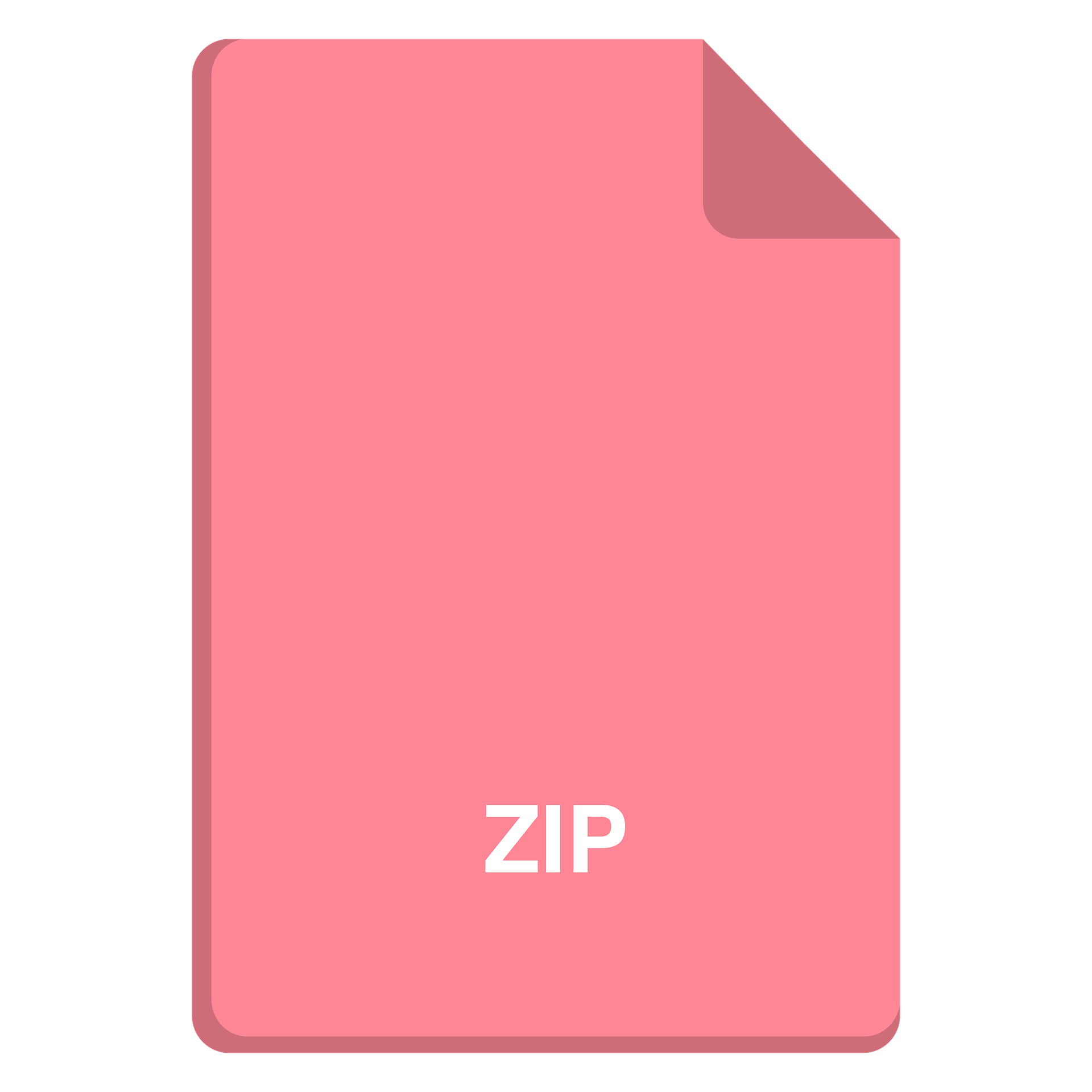Cleaning is one of the most horrible things one should do while doing domestic chores. If you think genuinely, you will find out that at least a month in the year you spend cleaning. So, why don’t you keep and save this time? Why don’t you get a real autonomous helper, like a true robot vacuum cleaner but also between different brands. In this article, we will look over the eternal war between Eufy RoboVac vs. iRobot Roomba and define which brand should be victorious.
Short brand overviews
Eufy
Eufy is quite young nonetheless quickly uprising brand that provides not only robotic vacuums it is famous for; it also performs other smart devices, lights, and domestic electronics. It is a middle-class oriented brand, so, the robotic vacuum cleaners it offers in the market are of the budget and affordable ones.
iRobot Roomba
Roomba made by iRobot is a world-famous robot vacuum cleaners brand. Most people when saying about robotic vacuum think about Roomba and vice versa. The brand has a broad line of the robotic vacuums to fit any budget, so if money is not a problem for you then make sure you have Roomba as your robotic device. Otherwise, try to find out models that offer you the same options due to the less price.
Brand comparison
To make the comparison honest, we will exclude the Roombas of the high price level from the review and will observe those models that can be put in one price row. So, let’s look over the average parameters of those robot vacuums:
| Roomba 690 | Roomba 675 | Robovac 11+ | Robovac 11S | |
| Height | 3.6 inches | 3.5 inches | 3.35 inches | 2.85 inches |
| Diameter | 13 inches | 13.4 inches | 12.8 inches | 12.8 inches |
| Power | 500 Pa | 600 Pa | 1000 Pa | 1300 Pa |
| Bin size | 0.3 liters | 0.3 liters | 0.55 liters | 0.6 liters |
| Runtime | 60 min | 90 min | 100 min | 100 min |
| Filters | HEPA-style | HEPA-style | Triple-Filter System | Triple-Filter System |
| Navigation | iAdapt 1.0 | iAdapt 1.0 | Smart sensors | Smart sensors |
| Boundary | Yes | Yes | No | No |
| Wi-Fi | Yes | Yes | No | No |
| Mobile App | iRobot Home App | iRobot Home App | No | No |
| Smart assistant | Yes, Amazon Alexa, Google Assistant | Yes, Amazon Alexa, Google Assistant | No | No |
As you can see, there are advantages and disadvantages to both brands. Eufy robots win the size, power, runtime, and bin size battles. So, if you think these parameters of the first importance, Eufy robot vacuum cleaners will fit you perfectly.
The battles that Eufy loses are that of cleaning efficacy, usability, and functionality. Roombas of higher levels work with HEPA filters ― the most efficient filtration technology. HEPA-style filters in Roombas of 600s series are of less efficacy, but still more efficient than the personal triple-filtration system of Eufy products. It doesn’t mean that Eufy triple-filter is terrible, but if you are an allergy sufferer and short of money, then Roomba is your choice anyway.
Deep research of the parameters
- power
Suction power is an essential parameter for every vacuum cleaner. The higher power is the more efficient vacuum works. So, the high suction power allows the device to collect every type of dirt without depending on the surface. So, looking at the power, we can see that Eufy Robovac provides more efficient power than Roombas.
- size
Size and dimensions of the device define its maneuverability and ability to get hard-to-reach areas. The thinner the robot vacuum is, the easier it can get under the very low furniture. So, if you have furniture with short legs, maybe Eufy is your choice.
- bin size
Bin size defines how long the robot vacuum will work without emptying the dustbin. The larger dustbin capacity is, the longer the device will move through the rooms vacuuming. As you can see Eufy here is the ultimate winner.
- runtime
A runtime defines how long your vacuum can continue the cleaning process without being recharged. As you can see, Eufy performs excellent in this parameter, but keep in mind that the runtime can change depending on the surface the device works. So, if it vacuums the carpet, it can run shorter than if it works on the hard floor. The same is for Roomba.
Connectivity, navigation and other parameters
Bellow will be parameters in which Roomba beats Eufy. To be honest, Roombas are smarter than RoboVacs, and you can see it observing their navigation, connectivity, and performance.
If you want a fully connected device which you can control remotely via smartphone or with voice command, Roomba is your choice. Although the devices of 600s series are weak in power, size, and dustbin capacity, they are perfect in connectivity. You can schedule the vacuuming a week forward; you can begin the cleaning immediately with one tap of the finger.
Navigation is another essential parameter that keeps the robot vacuum cleaner from mistakes. Most autonomous vacuums navigate due to the laser or IR-sensors located on the body of the vacuum cleaner. So, the higher the sensitivity of the sensors, the more efficient navigation a robot vacuum will perform. On this level, Roomba has no rivals nor in the face of Eufy neither in the face of any other brand.
The final thoughts
The comparison we made above is supposed to help the middle-class customer to choose the best and most efficient robot vacuum cleaner for the home. Both brands are intense rivals and offer a number of exciting models. We described several essential features of each brand, so, now it depends on you which one to choose.