The internet has given us endless possibilities. Now, you can shop, study, watch funny videos, and communicate with friends and relatives living far away.
Additionally, you can chat with strangers and make new friends daily. All you have to do is use the best free chat rooms. About 64% of teens say they have made a new friend on a social site. This guide will walk you through the top eight free chat rooms to mingle with strangers and make new friends.
Which Are The Best Free Chat Rooms In 2022?
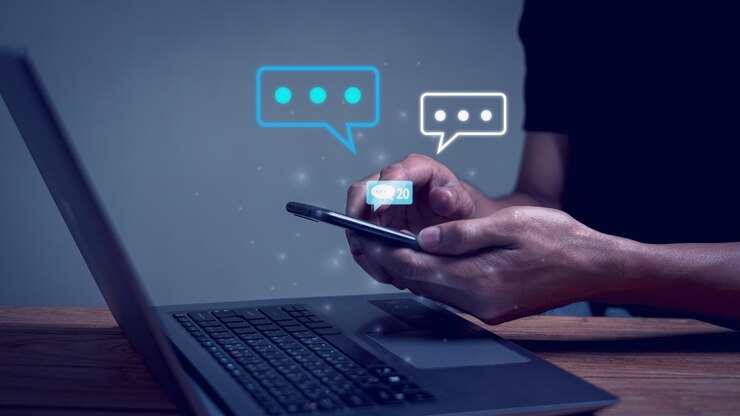
Whether you are looking for the best chat rooms for friends, dates, or an intimate relationship, there are endless chat sites on the web. Let’s discuss the features of some cool websites that offer companionship.
1. Flirtbook
This is the site for you if you are looking for the best chatrooms for dates or intimacy. Flirtbook lets you talk to strangers and even share your wild desires. According to the site, users get complete freedom and anonymity. Moreover, members are expected to respect each other.
The site allows you to filter users according to your preferred gender in countries such as the United States, United Kingdom, Canada, Belgium, Ireland, Netherlands, and Australia. The options for picking friends of your preferred gender and age also come to good use.
2. Chatroulette
This site is ideal for those who want video or voice chat. Thanks to its simple interface and fantastic features, users can meet a new person within minutes. The amazing thing about this site is that you don’t have to register. Simply enable your camera and start meeting a new person instantly.
3. Omegle
Omegle pairs members randomly and allow them to talk one on one anonymously. You can add your interests, and the room will pair you with a stranger with the same inclinations. Unlike most sites, you don’t need any registration to access this site. Moreover, the site has a simple interface and a great video and text chat feature.
Unfortunately, you can get banned from the site for inappropriate behavior or violating the terms of service. The site might also decide to ban you if other members report you.
Some people also get banned due to a poor internet connection. Fortunately, you can always turn to the best Omegle proxy provider to circumvent a restriction.
4. Badoo
Badoo has become the go-to hangout for many people thanks to its fantastic interface and active users. It’s one of the best places to meet strangers and make new friends. However, you must sign up via Facebook, phone, or email to use this site.
5. Meetup
With approximately 49 million users, Meetup is another unique hangout to meet people who share the same interests as you. One terrific thing with this platform is that you can meet people who share a specific interest.
Although free, you must create an account via Google, Facebook, Apple, or email. Once you sign up, go ahead and choose your city and interests. You can also create groups and host events.
6. Hey! VINA
This site is ideal for women looking to meet other women. According to the founders, the app was created to empower women and encourage them to celebrate their personalities and friendship. Hey! VINA allows you to join groups and communities based on your interests.
7. Second Life
Second Life is among the best places to connect with strangers and share your story. With endless communities and virtual experiences, you will never get bored with this app.
You can join role-playing communities if you want to live a second life. Moreover, the music clubs and virtual cinemas will keep you fully entertained.
Additionally, Second Life has a marketplace where you can shop thousands of items, such as home décor and virtual fashions. You can also create and sell your unique designs on the marketplace.
8. Wink
If you are looking for a site to meet new friends worldwide, then Wink is a good option. Create your profile and upload your photos to connect with potential friends. You can also share your interests to meet like-minded users.
Final Thoughts
There are thousands of free chat rooms to meet strangers and make new friends. We hope that our top picks will help you make new friends. It’s always a good idea to expand your horizon.
Read Also:






















