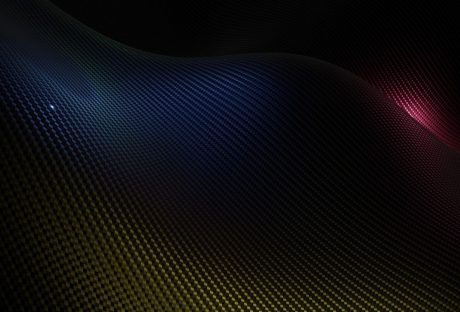The font is the most important component of almost any logo. Therefore, it requires special attention. If the typography is chosen correctly, all the strengths of the logo and the brand as a whole will appear in a favorable light. But the wrong font, most likely, will spoil the impression.
In the process of creating a logo with Turbologo’s service, it is important to find exactly the typography that suits your brand. Therefore, we will tell you how to make the right choice.
What Is A Logo?
A logo is an individual brand mark. Its main purpose is to convey to potential customers the main ideas of the company it belongs to. Usually, a logo is in the form of an emblem, with stylized letters and/or icons that contain a special meaning.
The logo plays a big role in the image of the entire company. It is important to consumers that a company has its own trademark or logo. It indirectly guarantees the goodness of the product or service. Goods without a logo do not have the most solid status – noname.
How To Choose A Logo Font

Here are tips on how to choose a font for the logo.
The Simpler, The Better
A logo with a simple font looks good at different scales. It is worth bearing in mind that the logo will need to be reduced or enlarged. Remember, the font should be readable on a large banner as well as on a ballpoint pen.
Look At Your Competitors

Do this not to copy ideas, but to analyze and identify their mistakes. That way you can learn from other people’s experiences.
Consider The Spirit Of The Business

With the right typography, the logo becomes recognizable and memorable. You need to understand what typeface will emphasize the features of your business. Typography can be serious, smooth, accurate, or playful and careless, creating a fun mood. What is more important to you, to emphasize novelty or conservatism?
Each business has its own values. That’s why their fonts will be different. Lawyers can not use the same typography as the wedding salon. It is important to consider what exactly you offer clients.
Do Not Use Everything At Once
It is best to choose only one font option. The maximum is two. If you use more varieties, there is a great risk that the logo will look unattractive and discourage customers. Look at the logos of famous companies. Usually, they have only one type of font in the logo.
But most small firms have the brand name written in one font, and the slogan in another.
Trends Are Not The Most Important Thing
Trends very quickly lose their relevance. Today one typeface is at the peak of popularity, and tomorrow it’s already forgotten.
In this regard, if you want your brand’s logo to serve for more than one year, do not blindly follow the fashion. It’s better to focus on the values of the business image when selecting your typography.
That’s all! We hope that our tips will help you make the right choice!
Additional: