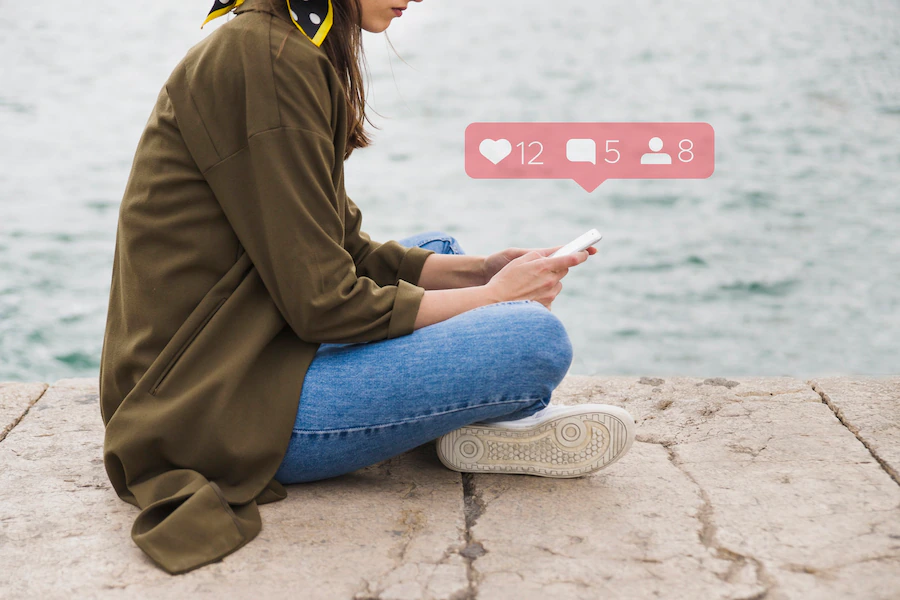Instagram boasts 2 billion monthly active users, making it the fourth most-used social media platform. In recent years, this platform quickly became a goldmine for both individuals and businesses. However, to become noticed, you need to have a visually pleasing and perfectly curated feed and produce top-quality content.
There is fierce competition on this platform, so we understand why many brands are struggling to make Instagram a part of their marketing strategy.
Instagram is not the place to “wing it.” If you want to generate buzz and attract more followers on this platform, establishing an effective marketing plan is crucial for achieving greater business success. In the article below we present our best marketing advice that can help make that possible.
Increase Your Following
If you are just beginning on social media or want to grow your already established online brand, then you need to know that attracting new Instagram followers requires a strategic approach.
Whether you have trouble creating engaging content or attracting new followers, there is a solution that can greatly help you improve your profile and grow your following organically. For example, look for the best Instagram growth service in 2023 that can help you reach out to your audience in an organic way, attracting only followers who are interested in what you have to offer.
Optimize Your Profile
The first step in optimizing your profile is to craft a compelling bio that accurately represents who you are or what your business offers. This mini-bio should be concise yet informative. It should highlight your unique selling points or the value you provide to your followers.
Understanding your audience and customizing your content is key to an effective Instagram marketing campaign. Research and identify your followers’ interests, preferences, and demographics, and then use this data to produce content that resonates with your target audience and keeps them engaged.
Another important aspect of optimizing your profile is using relevant hashtags strategically. Incorporate hashtags related to your niche or industry in both your bio and captions. This will make it easier for users interested in those topics to discover and follow you.
Post At The Right Times
Engaging your Instagram audience requires more than simply posting captivating content; timing plays a critical role in increasing reach and engagement on this popular social media platform.
By strategically posting at optimal times, you can ensure that your content reaches the maximum number of users when they are most active and receptive. This means higher chances of likes, comments, shares, and ultimately conversions.
To determine the best times to post on Instagram, it’s essential to understand your target audience’s behaviour and habits. Use Instagram analytics to identify peak activity periods when your followers are most likely to be online. This data will provide valuable insights and help you figure out when you should schedule your posts for maximum impact.
Moreover, consider factors such as time zones and demographics if you have a global or diverse audience. Tailor your posting schedule accordingly to cater to different regions and time zones effectively.
Use Instagram Stories And Reels
With features like Instagram Stories and Reels, businesses can take their Instagram marketing strategy to new heights. Instagram Stories, for instance, allow you to connect with your audience and engage them in an authentic way, building relationships that will increase customer loyalty.
Instagram Stories was designed to allow brands to showcase their individuality by sharing interesting photos and videos, as well as resharing Reels with their followers, promoting their products or services. Whether you want to promote your small business or online store, using Instagram Stories is a foolproof way of building brand recognition.
On the other hand, Instagram Reels provide an opportunity to create short-form videos that capture audiences quickly. With editing tools like music overlays, text captions, and special effects, you can produce captivating content that stands out in your followers’ feeds. By leveraging trending challenges or creating original content that aligns with your brand values, you can increase visibility and reach a wider audience.
When used strategically together in your Instagram marketing strategy, both Stories and Reels have the potential to drive engagement, increase brand awareness, and ultimately boost conversions.
In Closing
Crafting and implementing effective Instagram marketing strategies is crucial for businesses to engage their audience and achieve success. By leveraging user-generated content, sharing Instagram Stories and Reels, and engaging with followers through comments and direct messages, you can build a strong online presence and foster meaningful connections.
Remember to consistently analyze your performance metrics and adapt your strategies accordingly to ensure continuous growth and engagement on the platform. With these strategies in place, you can harness the power of Instagram to drive brand awareness, increase customer loyalty, and ultimately achieve your business goals.
Additional:
- Instagram Advertising For Beginners
- 6 Best Practices When Buying Instagram Followers
- Picuki Reviews – Popular Instagram Editor & Viewer