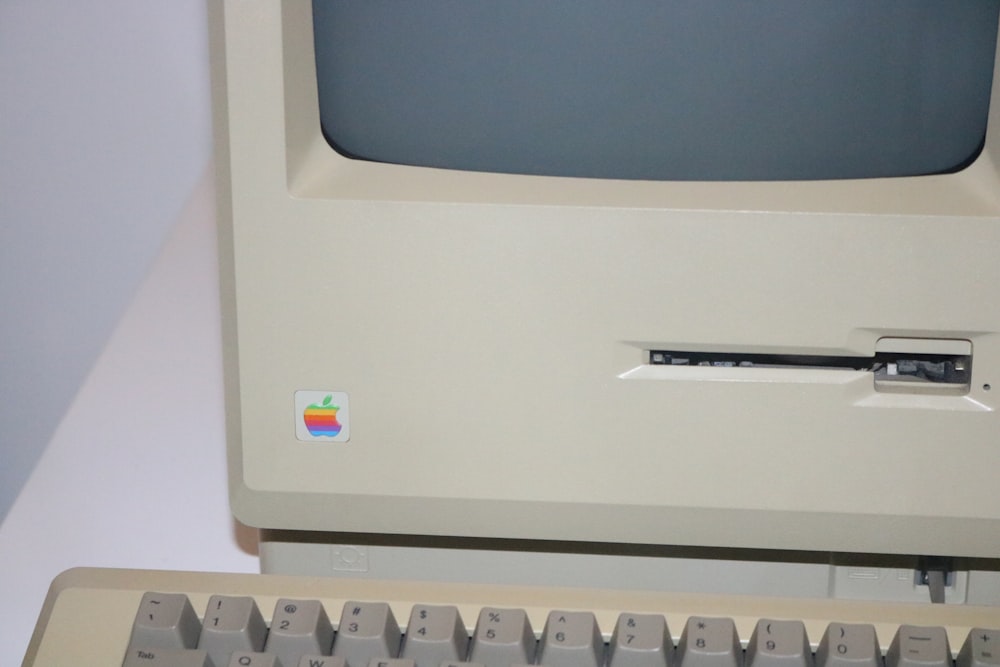Do you have an old PC that you replaced with a newer model? Whether you’re an individual or a business or an organization, what you do with that old PC is a question that is worth thinking about.
Many people simply decide to throw their old hardware in the trash – but not only is this highly wasteful, but it could also be a wasted opportunity or even a potential security breach. Any IT support professional will tell you how easy it is to retrieve data from an old PC – even a 20-year-old PC found in a landfill would have data on it that you could recover and read.
For more info on what to do with an old PC, whether as an individual or as a business, we spoke to TechQuarters, an IT support provider that operates in North London.
As they have been providing IT Support North London businesses have been relying on for years, they have a lot of experience managing their customer’s PC and hardware. From that experience, they have suggested a number of different things you can do with an old computer, the least of which is to throw it out.
Cleansing an Old PC
No matter what you decide to do with a disused PC, the first step should always be to cleanse it of your data. As we mentioned earlier, anyone can restore the data on a hard drive just by using commercial software known as Data.
Forensics software – so if you have anything on your hard drive you wouldn’t want other people to be able to access, such as bank details, passport info, etc. then you should make the effort to wipe the device.
Before you start, you should backup your personal data, by copying it to another storage device – this might be your new computer, or it could be an external hard drive.
Additionally, you should also locate any registration keys and serial numbers for software you have purchased, so that you can transfer it over to your new device – if you don’t do this, you might lose access to the software you have paid money for.
Once you have backed up everything you want to keep, you should wipe the hard drive of your old PC. To begin with, restore the PC to its factory settings.
This will superficially hide your data on the PC’s hard drive, but will not remove it – to do this, you will need to use a Disk-Wiping tool; this software will permanently overwrite your data with random information so that even if someone used Data Forensics, they would only find random data.
What to do with an Old PC?
So, once you have backed up all of your data and cleansed the old device of any personal data, what should you do with it? If your first instinct is to throw it away, think again. There are a number of things you can do to get a final return on your investment.
1. Sell for parts –
depending on the condition of the PC, you can sell it for the hardware components. This is one way to get some money back from a PC that is too old for anyone to want to use it. The hard drive, CPU, RAM, Graphics Card, and even the Power Supply Unit is potentially valuable parts that others might find useful.
2. Sell as is –
If your PC isn’t so old that nobody would want to use it, you could definitely sell it as a second-hand device. Just be sure to wipe your data completely, as someone else will be using it after you.
3. Recycle –
If you’re not bothered about making any money back from your old device, and just want to be rid of it, feel free to dispose of it – but try and avoid letting it end up in a landfill. Instead, look for a service that can take the PC from you and recycle the materials correctly. Some computer hardware chains can do this for you.
4. Donate –
Perhaps your PC is not that old, and you simply replaced it with a more powerful model. This means your old PC is still completely usable; in which case, you could donate it to an organization. For instance, schools, hospitals, and charitable organizations will all be likely to accept a second-hand PC as a donation.
5. Convert to a Server –
Seeing as servers are essentially just PCs that have been optimized for a specific purpose, you could certainly consider turning your old PC into a server. Of course, this won’t be the easiest process in the world but is doable with the right guidance (which you can find online). To start with, a server needs to be running 24/7, so you will need to configure the device to run in a low-power state, make sure it doesn’t shut down at any inconvenient moments, and that it will run properly without any input – because you likely won’t want to have a monitor, keyboard, and mouse connected to it at all times.
Read Also: