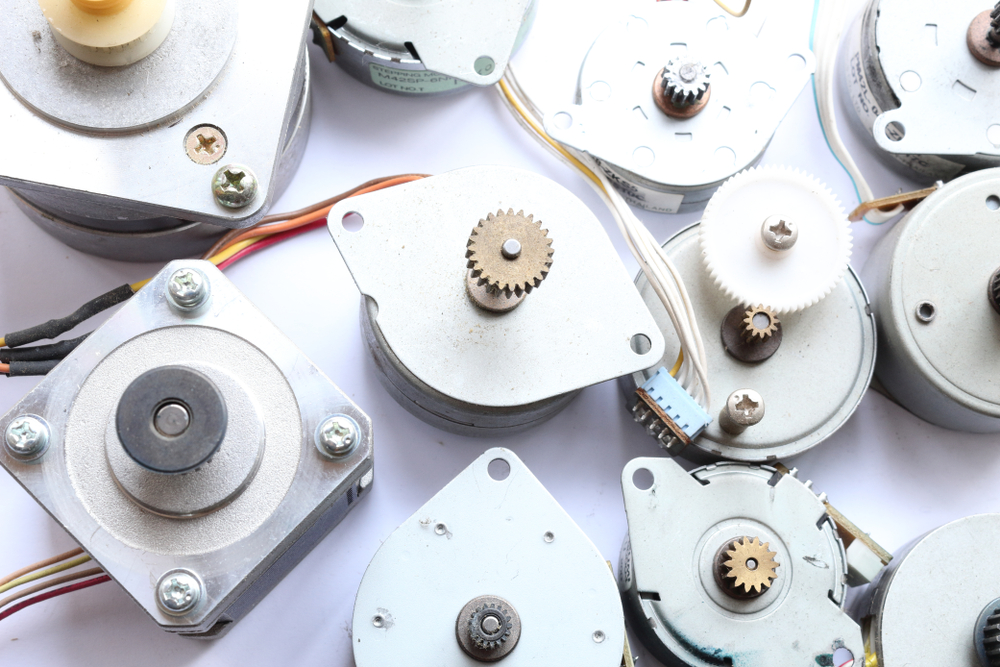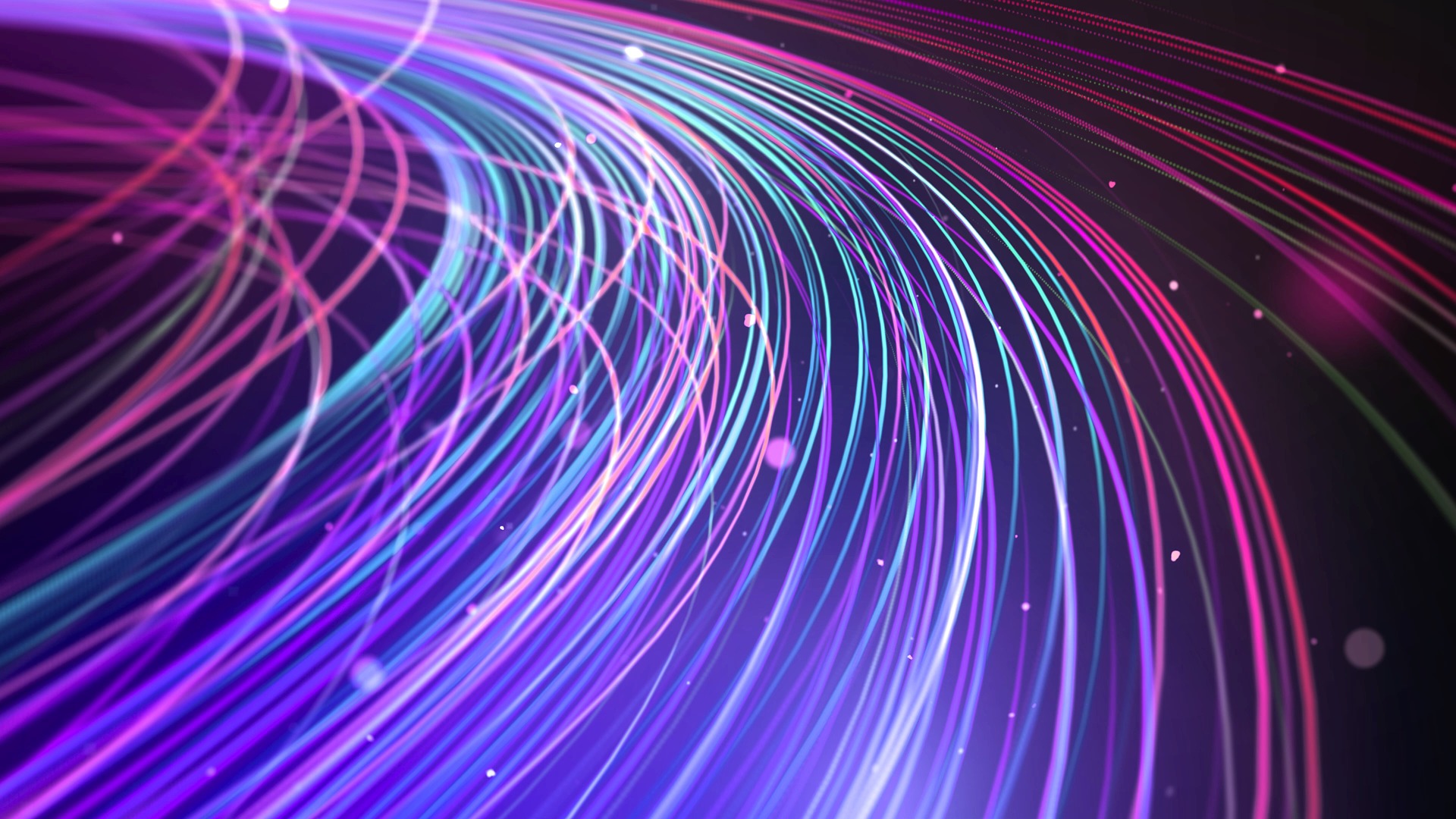The term dedicated server gets chucked around a lot nowadays. It can be used to describe both physical hardware and it can also describe a non-tangible software.
In this article, we talk about the main differences in these and then focus on the more important points of physical dedicated servers.
What Do People Mean When They Say Dedicated Server?
If you are talking about hardware in the hosting world then you are referring to a dedicated machine that typically lives in a data-center. Usually, this is a high powered rackmount power-hungry beast with multiple processors, storage devices and enough RAM to shake a stick at.
The alternative to this (and so not a “dedicated” server) would be a VPS. A “virtual private server” is a smaller server that runs inside a dedicated server and shares its resources with other VPS on the same machine. The benefit of a VPS is that you can get access to computing resources without having to own/rent a whole physical server.
If you are talking about a non-physical dedicated server then you are probably talking about a set of files that are run to create a persistent online gaming environment. The “dedicated” part for this comes from the fact that it is kept running all the time in order for the game logic to carry on without human intervention.
The Disadvantages of a Dedicated Server:
So all the power of a dedicated machine sounds like a dream come true for gaming companies, but with great power comes great responsibility.
If you buy and own your dedicated servers then you will be responsible for “co-locating” them. This is the term used to describe where you keep them, so choosing a suitable data-center and then ensuring that it is a safe and reliable physical environment to keep it in.
Now you have a co-located dedicated server (bought or rented) you need to ensure that it is protected from outside dangers. Every IP address in the world is routinely checked for back door entries by hackers. It’s the digital equivalent of going around your neighborhood at night and checking to see if any windows or doors are left open. Hackers love an easy entry and this process is easy to automate.
Once you are then finished with the machine, it can be a bit of a hassle getting rid of it, it can require multiple transportations in order to sell it.
The reduction in value is also another nail in the coffin for buying a dedicated server rather than renting too. Then comes maintenance, if you need to fix an owned dedicated server that is in a data-center halfway around the world you may have to pay a fee for on-site staff to do the work. Downtime for an owned machine is the responsibility of the owner and can cause a mass of problems which if renting could be sorted by shifting to another rented machine.
Why a Gaming Company Would Need a Dedicated Server:
As a gaming company, you would need a dedicated server (well you would probably need a lot for most titles released in this day of age) to handle the mass of data required for managing your players. Even if your game is not multiplayer you may still release regular updates that require syncing up with players and distributing the newly released code for your game.
If your game releases are multiplayer then your computing demand will probably be huge. If you decided to host all of the game servers in a house like game publisher Electronic Arts do (in order to control who gets hold of the server source code) then you will need to scale with the number of players.
Scaling is possible with services such as Amazon Web Services that stretch with your increased demand. You pay on a usage basis, so the more/less you use the more/less you pay. This is massively useful for gaming companies who can release titles that are the most played for a few months and then replaced within a few weeks by something better.
Keeping your gaming company’s website on a dedicated server may be a bit overkill unless you expect massive traffic. With many publishers selling their game catalog through platforms like Steam (online game buying platforms that feature games like Ark: Survival Evolved and Unturned) it has really taken the pressure off their in house systems and reduced costs in that respect for e-commerce and community features.
Dedicated servers are also important in the development of 3D assets as a large amount of computing power needed can be shared across networks. It was said that the biggest let down for the 3D special effects on the award-winning film Titanic was the lack of computing power to make realistic looking waves.
Read Also: