A picture collage is perhaps the ultimate way to immortalizing your memories. Putting together your favorite pictures in a single frame could be the best thing to cherish your moments. There are several ways by which one can make a picture collage.
One can simply use different online tools as well as numerous mobile applications that provide effortless collages at a single tap. You can either take a print-out of the collage, and embellish your bedroom’s wall, or just share it with your friends on social media.
Read also: App Development Benefits: Here’s Why You Should Go Mobile
Here in this article, we’ll provide some essential tips that will help you in making a perfect collage.

Pick the Most Colorful Pictures
Many people are unaware of the fact that vivid and energetic colors bring out the finest masterpieces that augment the walls. One should pick the bright images that harmonize with your walls and your room décor.
Your images contain certain sentimental values, which deserves a good artistic makeover that can increase their value. Sometimes people usually ignore the fact that dull or low-light pictures aren’t perfect for making a collage. You should focus entirely on colors and intensity of an image before finalizing it for a collage.
Never Compromise on Quality
According to the designing experts, one should consider images with high-quality preferably more than 100 dpi. However, the more you need to include the pictures on your collage, the lesser will be the requirement of quality. You can use images taken with a professional camera such as a DSLR, and some mobile cameras with a good camera can be preferred either.
Read also: Handy Tools For Outdoor Photography
Sometimes it has been seen that people don’t pay attention to the quality of images that they are using for making a collage. The tools used for editing can though enhance the quality, but only up to some extent.
Choose the Appropriate Tool
There are numerous online tools and platforms available in the market that offers best collage making experience. One just needs to select the images that need to be filled in the collage and upload it to the web application. Make sure you pick the right editing tool that doesn’t compromise on the quality of the pictures. Some tools may eventually ruin the quality of your images.
Some online platforms like Canva offer free collage making services without demanding a single penny in return. One just needs to have some basic skills of editing a picture, and knowledge of color combination to create a masterpiece.
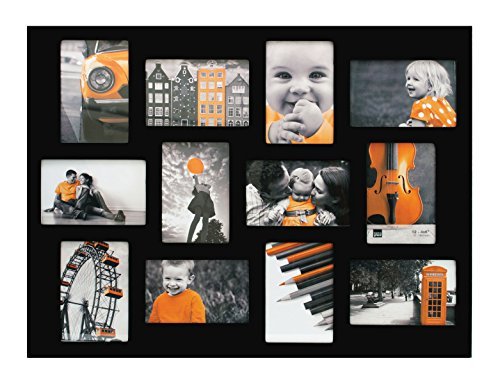
Furthermore, you can also use your mobile phone to make a collage of your favorite pictures. Just download a reliable picture editing application on your mobile or tablet, and start creating a magnum opus out of your creativity.
Consider some Editing
There can be some exposures and color imbalances in your pictures that need to be rectified before putting them together in a collage. You can try to edit your pictures using some tools that can quickly add a subtle touch of excellence to your images.
Sometimes people prefer to use some filters that mesmerize the entire collage. These filters are available in almost every photo editing app and online tools that provide effortless editing. You may also crop some portions of your pictures that you don’t want to add to your collage.
Think over some Expert Advice
There’s no harm in taking some advice from the industry experts regarding making a perfect collage. You get a better idea of color combinations as well as creating certain boundaries that augments your pictures.
Apart from this, the perfect scaling of the image is necessarily important to maintain a proper boundary of the images. You can seek help from online tutorials as well to get a better idea of things.





















