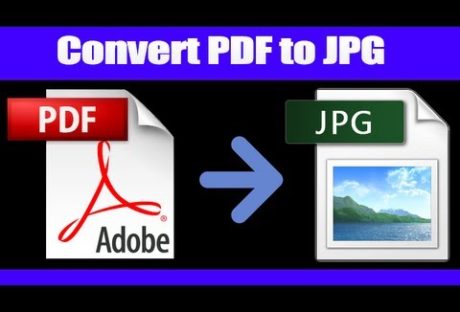Space tech constantly evolve, thanks to which more and more people can go outside the Earth and look at it from space. And 2021 was a real breakthrough in space travel. But the main thing is that we get new essential knowledge about the Universe, the planet, and ourselves. And we use all this knowledge and technologies in different spheres. Here you can find out how EOS uses satellite data for agricultural sustainability.
These are some space industry trends that will be relevant in 2022.
1. Space Junk Liquidation
Unfortunately, man’s presence in space is accompanied by a junk appearance in the form of inoperative satellites and rockets. There are more than 3000 of them, and the situation will only worsen over time. One of the main consequences can be the so-called Kessler syndrome: the junk will make the orbit unusable.
Therefore, space agencies develop technologies to clean up debris outside the Earth. There are various options: eliminating garbage using special nets and magnets and burning it in the atmosphere. The serious problem is that garbage objects come in different sizes, so it is difficult to determine a uniform way to destroy them. However, a solution is a matter for the future.
2. The Moon Exploitation
Until a few decades ago, this topic was irrelevant. Today, however, it is increasingly viewed as a testing ground for relevant technologies in the quest to get to Mars. Moreover, it is unnecessary to send a person to the moon. Mainly missions will focus on sending autonomous instruments for analyzing satellite elements and robotic landing devices. Several countries work in this direction, including the USA, India, and Japan.
3. Space Tourism’s Rise
In 2021, thanks to private suborbital flights, interest in space tourism has grown. However, such a vacation is too expensive for most people: one flight is estimated at millions of US dollars. Nevertheless, everything suggests that soon the trend will continue and cover more and more people.
Already, there are projects to create conditions for a person’s stay in orbit longer than 10 minutes, including constructing a space hotel. And although there are no opportunities for the mass creation of commercial structures in space, shortly, everything may change.
4. Small Satellites Improvements
Thanks to technological advances, mobile, and compact satellites have almost replaced bulky standard devices. For example, communication service providers actively place them on low Earth orbit (LEO). Research agencies use small satellites for scientific purposes such as remote sensing.
This trend is supported by the possibility of mass production, standardization of satellite buses, cooperation of missions for joint rocket use, and modular commercial equipment creation. Moreover, satellite manufacturers work on small satellites for the geostationary orbit.
5. Space Tech vs. Climate Change
Space tech are critical to sustainable environmental development. So, many innovations, created initially for the space industry, are later used in other sectors. For example, construction companies use reflective materials to retain heat in spaceships to insulate buildings.
The threat of global warming makes the development of space tech even more urgent. For example, they are used to identify methane emission sources that are a significant cause of global temperature increases. Satellite images are also used to solve environmental problems. For example, they help map tree cover and monitor deforestation.
As we can see, space trends have become more and more diverse, which indicates the increasing human activity in this industry. Moreover, it affects our daily life. We introduce its inventions into various spheres; for example, we use satellites for communication. But more importantly, space tech helps us tackle significant global warming challenges and protect the environment.
Read Also: