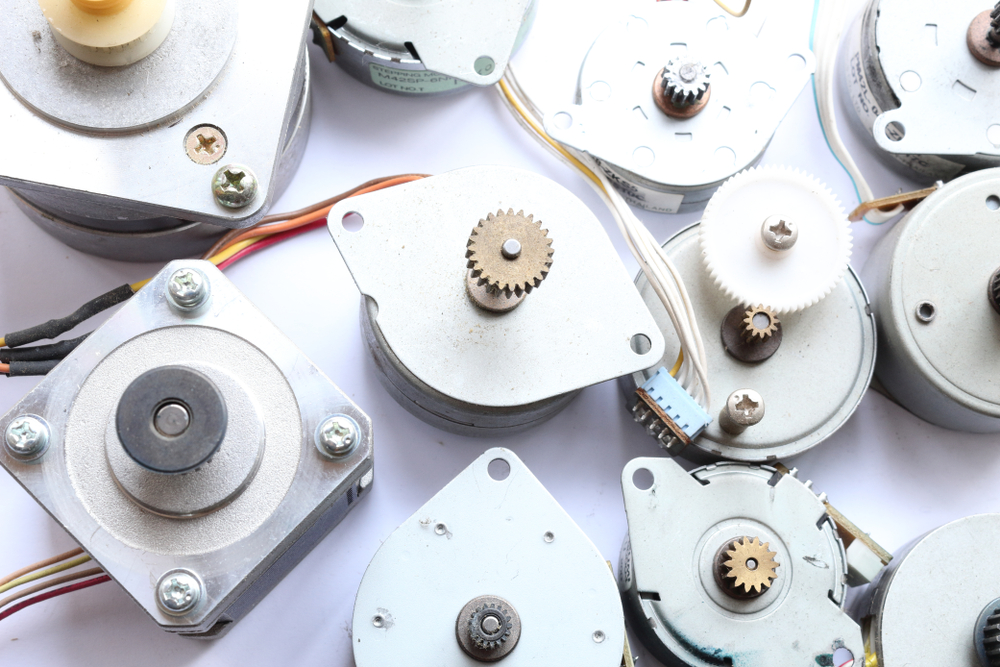Many companies make a large capital purchase. Thus, it helps increase efficiency, production capacity and reduce the environmental impact of their operations.
These reasons and more should be the aim to start the process of exploring purchasing new equipment, machinery, ornri industrial tools. It can be any equipment that you need in your business, but you need to know how to go about it to acquire it. Once you are ready to shop, you need to consider the critical questions below.
1. Is the business case to purchase strong enough?
Before purchasing new equipment, you need to provide persuasive reasons for buying it. One of the things to consider is if the new equipment will lead to performance gains. Also, will the purchase leave your business exposed financially or leave you without working capital. Find out if the equipment can be purchased second-hand and get the same benefits at a low cost.
Such concerns and questions help you find a relevant case to buy new equipment and if the purchase decision makes sense. Additionally, you can consider getting an unbiased opinion from an outsider concerning the purchase.
2. Have you shopped around?
In most cases, businesses work with specific suppliers and brands. But when it comes to major purchases like buying equipment and machinery, they should not rely on a single brand or supplier. To get the best price for your equipment, shop around looking for different suppliers and brands.
You can compile the information you get and choose the best purchase for your business. Also, negotiate for a better price with the supplier or manufacturer having the market information for shopping around at hand.
3. How will you finance the equipment or machinery?
When dealing with large capital purchases, assess the finance options for you cannot purchase the equipment outright. Think of the different ways to finance the equipment purchase. Outright purchase is most common.
But you end up spending a large amount of capital upfront, and you are responsible for any general maintenance regarding the equipment unless you agree differently. Also, you can procure using asset finance, and you can opt to take out a business loan to fund the purchase. Taking a loan to finance is quick, and with a good relationship with the lender, you can negotiate a good deal.
4. Is there an installation cost?
Check if there is a cost for installation. And who covers the cost between your business and the manufacturer or supplier. If the manufacturer does not cover the cost, hire a third party to do the installation for you. No matter the situation you choose for installation, understand if the equipment installation is inclusive as you purchase. Also, factor in what exact details are under the installation agreement.
5. How long does the warranty last?
When you buy equipment, you can guarantee one thing no matter how well the equipment is built, at one point, something will go wrong and need to get fixed. However, these issues should not occur early or even after using it for a few months or a year.
But, when you encounter an issue, what happens? The one who takes care of the costs depends on the length of your warranty and what it covers. Therefore, as you purchase this type of capital equipment, always check the warranty period and the conditions.
6. Is there equipment or machinery training?
As you shop around, ask if they include training from an expert technician on maintaining and utilizing the equipment. If so, how many employees will get the training, how much is the training time, and expectations for ongoing support? Since training is a continuous process to understand better. Notably, many suppliers and manufacturers do not provide training without a service contract to cover the cost.
To sum up, it can be a complicated process to purchase machinery. But the questions above and others specific to your business come in handy in getting it right for your business. Although you want to be time-efficient, you also need to weigh the options to make the best purchase. Getting the purchase right is vital for your finances, employees, and business.
Read Also: