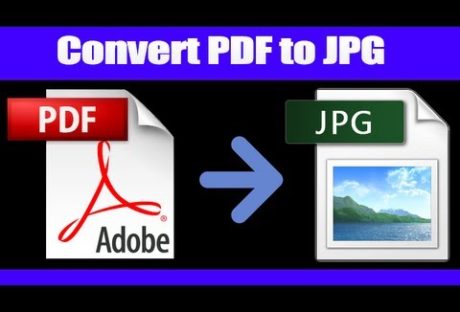A safety valve is one of the important mechanical devices used in several industrial applications to protect systems from overpressure. Excess pressure build-up in the system can cause explosions, fires, and damages to critical components and products.
Safety valves are designed to stop these problems by reducing or removing excess pressure from the system. They are specially designed to be actuated by the fluid being controlled; hence, it works when pneumatic or electronic safety controls fail.
Below, we have covered more about safety valves: types, working principles, applications, selection criteria, and everything in between.
Safety Valve Working Principle
The general working mechanism of safety is simple. When the pressure of a system exceeds the maximum allowable working pressure (MWAP), safety valves quickly open to remove the excess pressure before it even builds up. These valves are fast-acting, and they open fully until the system pressure comes back to normal.
Most safety valves have a smaller inlet port and a larger discharge outlet. This ensures that any overpressure can be quickly corrected without damaging the sensitive machine parts. The detailed working principle of safety valves from opening to closing depends on the design and application of the valve. We’ve highlighted more on this below.
Types of Safety Valves and Use Cases
There are three main types of safety valves. These are:
- Spring-loaded safety valves
- Pilot-operated safety valves
- Safety valves with balanced bellows
a. Spring-loaded Safety Valves
This is one of the most common types where the valve is held closed by a spring, and the balance between the input force and the spring force determines the closing and opening of the valve.
Most spring-loaded valves used in everyday applications come with a flat poppet valve, but those designed for specific liquids and gases come with varying valve shapes. Some even come with a lifting chamber that provides more lift, reducing the time it takes to eliminate the excess pressure in a system.
Spring-loaded valves for vapor and gases often open before the MWAP is reached, and the valve is lifted at least 50% at the MWAP.
The problem with this type is increased backpressure that interferes with the safety of the valve. Backpressure is defined as the pressure that builds upon the outlet of the safety valve as the fluid medium flows out. Most spring-loaded valves are available for pressure ranges between 1 bar and 1400 bar.
Figure 2: (A) Expansion chamber, (B) Spring, (C) Disc, (D) Nozzle ring (E) Nozzle.
b. Valves with Balanced Bellows
This type of safety valve comes with metallic bellows that increase the poppet valve’s surface area. The benefit to this is reduced backpressure hence more safe operation. The spring mechanism is also isolated from the fluid media; thus, there’s no undesirable influence on the spring force. That said, most valves with balanced bellows are designed to handle backpressure not exceeding 16 bar.
c. Pilot-operated Safety Valves
A pilot-operated safety valve has its popper valve held onto the nozzle by the inlet pressure, helping avoid leaks or undesired openings. When the inlet pressure is lower than the maximum working pressure, the safety valve will always remain open.
However, as soon as the inlet pressure goes beyond the response pressure, the valves open instantly, allowing the media to flow and reducing the pressure. As soon as the pressure comes back to normal, the valve closes.
All three types of safety valves find applications in different industrial settings. Some of the common areas where safety valves are used include oil and gas, manufacturing, food processing plants, refineries, pressure booster systems, and more.
Choosing a Safety Valve
Before picking a safety valve in the flooded market, you should always consider the following:
- The response pressure or the maximum allowable working pressure.
- The backpressure at which the valve can operate without causing safety issues.
- The discharge capacity of the safety valve.
- The valve’s operating temperature.
- Valve and sealing material.
Besides the above factors, you should also check the certifications required for your specific industry. For instance, safety valves used in the oil and gas industry will vary significantly from those used in the beverage and food industry. Some of the common certifications and standards in the market include ASME, TUV, and ISO 4126.
Summary
A safety valve is an important mechanical device that helps solve the problems associated with overpressure. There are three main types of safety valves: spring-loaded valves, pilot-operated valves, and those with balanced bellows.
When the inlet pressure is higher than the maximum allowable working pressure, safety valves open up to avoid pressure build-up. This, in turn, avoids damages, fires, explosions, and injuries.
The right choice of safety valve will largely depend on your unique needs. Some of the critical factors to consider are response pressure, operating temperature, seal and valve material, discharge capacity, and backpressure. You may also want to do thorough research before choosing a safety valve from a given manufacturer.
For instance, check the manufacturer’s reputation, warranty, industry experience, customer reviews, etc.
Read Also: