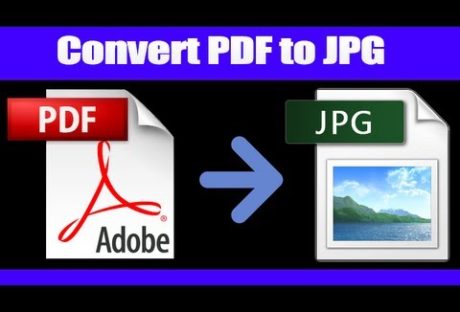Higher education may face a fall in the number of students enrolling during and after the pandemic. Many universities in the UAE and worldwide have taken a different approach to education. Most offer online learning, while others offer online and in-person learning.
Most students will not wait for the end of the pandemic to start or continue their studies; they will study online from anywhere in the world. This will create stiff competition among universities because students don’t have to go to colleges closer to their homes; they can finally study in the best universities.
Understanding Cloud Computing
This is the delivery of computing services such as databases, servers, networking, software, storage, intelligence, and analytics over the cloud (the internet). Companies and other institutions don’t have to own data centers or computing resources; they only have to pay for the cloud services they use. This is affordable and effective when applied in higher education.
Most students will prefer higher education institutions that offer excellent digital services to those with a more traditional approach to education. Cloud computing consulting will help the educational institution elevate the existing education system and deliver remote learning.
How Cloud Computing is Changing Higher Education
Cloud computing is not a new trend that universities have to keep up with; remote learning has always been around. This is about utilizing existing resources and technology to provide better and affordable education.
Here are some ways cloud computing is changing higher education.
1. Textbooks are Expensive
University textbooks can be quite expensive, and not all students can afford them, and the cost rises each year. Some students prefer not to buy textbooks because they have other essential expenses to pay. Cloud-based books, on the other hand, are an excellent solution to this issue.
Digital resources are affordable; this allows most students who are not financially stable to access the same educational materials and resources as other learners. This makes it convenient to study at your dream university in Dubai.
2. Enhances Student Experience
One of the reasons why you should study in a reputable university in Dubai is that it will utilize modern technology in all areas. Digital-based learning can review and improve individual student learning processes. It provides an in-depth summary of learning activities, transforms learning processes to accommodate every individual, and assesses students’ wellbeing.
3. Virtual Classes
Cloud-based software makes it possible for higher institutions to organize virtual classrooms for their learners. This reduces most of the infrastructural costs. Teachers can also create courses and resources for students to use remotely. Virtual exams can reduce expenses and save time for both the teachers and students.
4. Accessibility
Cloud computing is very useful because it makes learning easy and readily available for every student regardless of location or time. You can access resources, learning materials, applications, and course contents at any time. You can enroll in a university in Dubai and participate in group discussions and virtual classes. You are no longer limited by time and location. The good thing is that you can access these resources even on your Smartphone.
5. Updated Learning Materials
College textbooks are expensive; this makes some students forego buying them while others use books with obsolete information. Cloud-based learning allows students to access relevant information and resources without much hassle. This makes learning enjoyable and convenient. Students excel in their studies and become productive members of society.
6. No More Expensive Hardware
Cloud-based resources rely on web browsers and can run on any Smartphone and hand-held devices like tablets. Students and higher learning institutions don’t need to own laptops or computers to access resources.
You can use a basic Smartphone to access learning materials. You don’t need to spend much on external storage devices; you can utilize avenues that provide free cloud-based storage. These platforms can safely store your data; higher education institutions that use this system use a VPN for security.
7. Diversity
Cloud computing in higher education gives students many opportunities. This is beneficial for students who feel left out by the traditional education system. Learners can learn remotely or pursue studies abroad. Professionals who have no time for full-time classes can pursue virtual learning to upgrade their skills.
8. Real-Time Feedback
Feedback is crucial in learning because it enables the instructor to see whether students understand the course. Students’ feedback is necessary; they can provide real-time feedback, allowing the institution and professors to make adjustments to cater to their needs. This shows learners that their voice is heard and appreciated, increasing student experience, which leads to smooth learning and better grades.
Cloud computing can be used in various sectors, including higher education. Students and institutions benefit from this technology in many ways; it reduces expenses for both parties and is more convenient than the traditional education system. The goal is to utilize digital services to provide high-quality education to students. Institutions that have already adapted to this technology will continue to improve education for many students.
Read also: