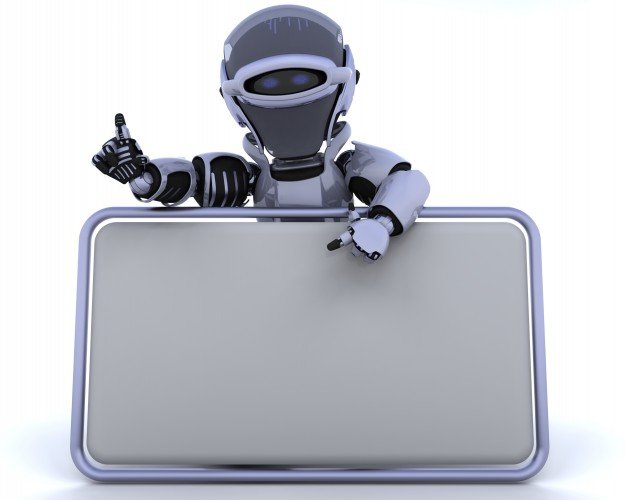Advancements in technology have had a significant impact on different industries, particularly construction. Rather than depending entirely on skills, blueprints, and tools to convert the raw materials into masterpieces, workers now have different resources to rely on.
New technology improves the efficiency of the processes making the construction projects faster, more accurate, and more comfortable.
In this article, we’re going to focus on some of the remarkable changes in technology. Especially how each one of them has impacted the construction industry.
Technologies Helping The Construction Industry
Here are some of the latest technological innovations that are helping the construction industry.
1. BIM
BIM is an acronym for building information modeling, which is one of the technologies used in the construction industry.
This collaborative and drafting software is good for virtual building models that demand extreme accuracy.
Engineers can also use this software to keep records of the design, construction, and maintenance of multiple structures. These include roads, bridges, tunnels, and road construction with safety cones.
In general, BIM technology is meant to help engineering professionals to build projects in a digital manner.
It’s not different from the prototype part as it provides builders and architects with the room to modify the project design before the start of the project.
For example, architects, builders, contractors, and other people who take part in the construction of projects should never rely on traditional sketches.
Instead, they should use 3D rendering to view every detail virtually like the windows, doors and appliances, exterior surfaces and many more.
The BIM software helps people in the construction industry to view the project before physically implementing it.
The BIM, through the rendering guide, provides the opportunity for modifications to ensure the outcome is flawless.
2. Drones
If you are looking to give your construction business a boost you can think of using drones for aerial photography and videography.
Next Generation Drones are drone photographers based in Melbourne who have the right skill and have been working in the construction industry for a very long time. This can help you in creating engaging and innovative content to woo your target audiences.
Drones are incredibly vital when it comes to the surveying of construction sites, particularly those of great heights.
The uncrewed aerial vehicles provide the builders, designers as well as architects with a bird-eye view. Therefore, there is no necessity for having to hire a helicopter.
The use of the drone is cost-effective when compared to hiring an airplane. The cost of acquiring a drone is about $500-$1000; this makes it possible for the construction companies to own at least one aerial unmanned vehicle to their arsenal of tools.
Even the developing construction companies should rush to take advantage of drones.
3. 3D Printing
Apart from being used in the creation of prosthetics, musical instruments, and artwork, 3D has proven to be an essential tool in the construction industry.
This technology has significantly reduced the cost of printing the entire house within a short duration at an affordable price.
3D is even more practicable because it has a direct impact on the laborers. For a company to apply this technology, it should have skilled designers and software operators in place.
3D printing technology does not affect the companies supplying building materials such as gravel and rock if standard construction materials are used.
Builders and consumers are now turning to 3D printing technology because of its increased speed, reduced cost, and precision design, which makes it attractive in the construction industry.
Innovators in different parts of the world are trying to modify the way of designing and building homes and commercial centers.
4. Robotics
Construction is one of the industries that demand a large workforce. The work involved in the construction industry is vast, considering the tools, equipment, and heavy materials being used.
Robotic technology has simplified the extent of work in the construction industry since laborers can get assistance handling objects and performing different tasks.
The advancement in technology will lead to laborers working together with robots. Robots soon will assume some of the roles performed by the workers.
5. Digital Collaboration Tools
There is a significant volume of papers in the construction industry for drawing, invoices, and contracts. The technology of digital collaboration tools has led to a decrease in paperwork use.
These tools not only get rid of unwanted paper, but they create communication, which is easy to follow.
With the help of these tools, any authorized personnel can view documents and determine if there is somebody else who has accessed or altered them.
The digital information has full protection even if the fire is exposed to light. This is one of the reasons why Digital Collaboration Tools are very important.
The construction industry didn’t fall behind when it comes to technology. Technology has simplified the construction process by improving efficiency and reducing construction costs.
Final Note!
The construction industry has seen a remarkable transformation with the integration of advanced technologies.
From BIM providing accurate digital project models to drones offering detailed aerial views, these innovations have redefined how projects are planned, executed, and managed.
Technologies like 3D printing, robotics, and digital collaboration tools have improved efficiency, reduced costs, and enhanced safety across the board.
As these advancements continue to evolve, staying updated and embracing them can give your construction business a competitive edge.
The future of construction is tech-driven, and adapting to these changes is key to staying ahead in this dynamic industry.
Read Also: