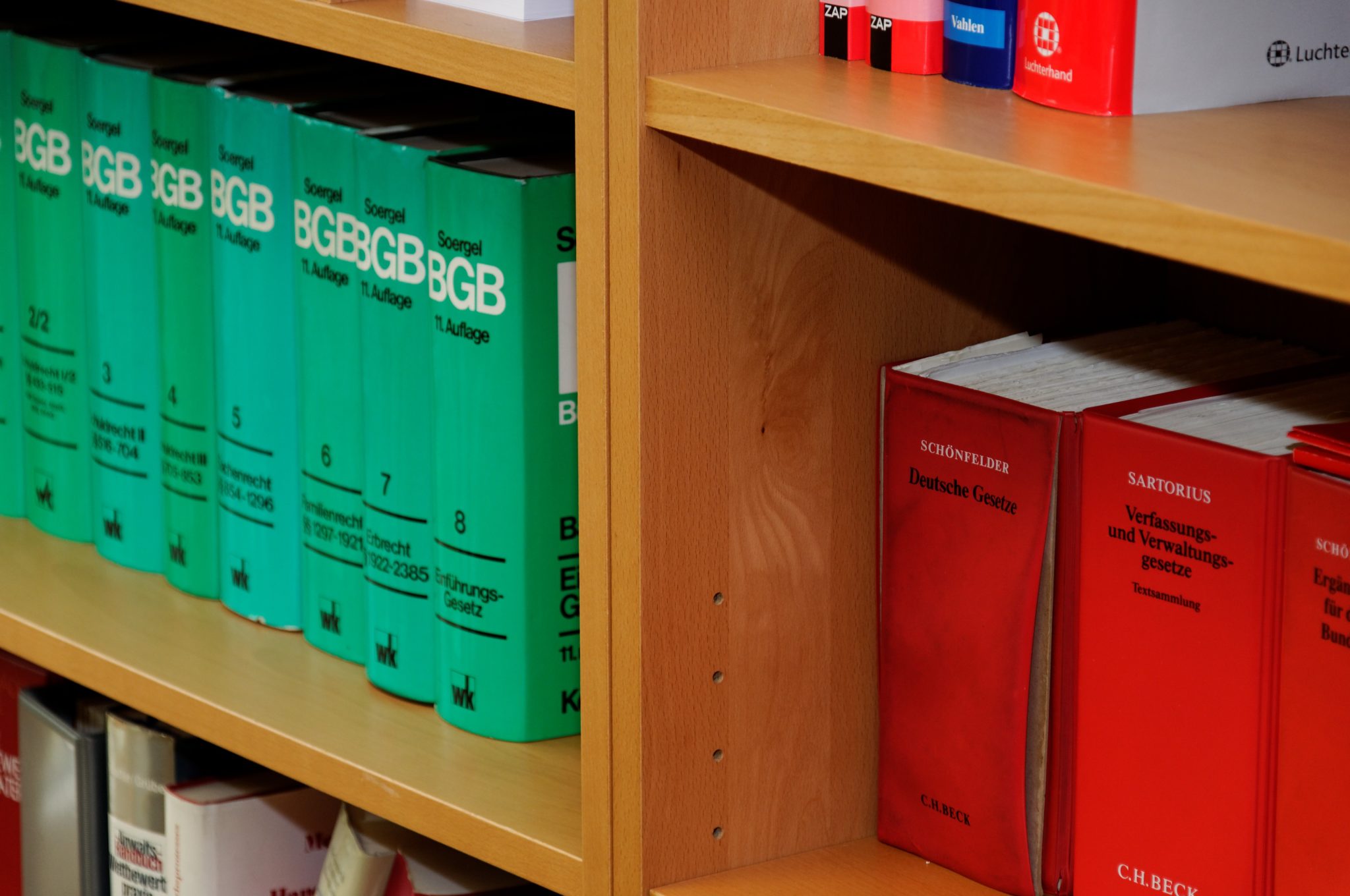In the current customer-centric business environment, a poor Customer Onboarding experience can easily kill growth prospects and jeopardize the survival of a business. Customer Onboarding helps define the early relationship between clients and businesses.
B2B SaaS enterprises can use Customer Onboarding strategies to gain a competitive market advantage and promote customer service and retention. According to Smartsheet, an effective Customer Onboarding plan requires a proper understanding of customer needs, support analytics, and a statement identifying causes of customer defection or discontent.
Support analytics give business proprietors an intuitive understanding of the customer persona, among other valuable insights. While serving customers, enterprises also need to avoid information overload and underestimating the power of providing basic customer service.
The services should be provided without overpromising something that a business cannot deliver; avoiding the use of complex pricing structures and delaying responses to customer queries. Customer Onboarding is a journey that takes a lot of resources and effort to perfect. According to the Entrepreneur, SaaS-based entities can simply the Customer Onboarding process using the following strategies:
Use personalized welcome greetings and messages – personal attention can make or break the Customer Onboarding campaign. You can start your offline engagement with a greeting or personalized welcome if you are working online. The other strategies include calling the name of the customer or company when communicating and issuing bonus materials like eBooks.
7 Tools Your Business Can Utilize to Simplify the Customer Onboarding:
1. Product demonstration:
If your customers know your product, but do not know how to use it. You need to step up and give a demonstration. This can be done using a short video program that demonstrates how the product works. Alternatively, you can provide a features guide to enlighten your customers.
2. Define your milestones:
You can benchmark the progress the business is making by setting the goals you want your customers to achieve. You must ensure your team fully understands the customer’s objectives and how the service is helping them achieve their goals. You can start by creating a progression checklist highlighting the goals.
3. Submit useful content:
Besides the SaaS product, your content is a very crucial component in the Customer Onboarding equation. The content can help you add value to your product and transform you into a trusted advisor. Remember, good content is one that is realistic, objective, and helps solve customer concerns.
4. Offer assistance:
Customer assistance is best exhibited through customer service. Being an integral component of a business, good customer service can help a business grow its client base, breed satisfaction, and strengthen relationships. The service can be offered using phone, email, and live chat service.
5. Showcase successful examples:
Everybody wants to be associated with success; the same applies to customers. If you are selling a product or service, it is highly advisable to attach success stories to show customers that your product is actually working. The strategy can also go a long way to inspire customers to try your product and positively amplify your brand.
6. Ensure frequent follow-up:
Regular follow-ups are crucial in any marketing campaign because they can help a business retain customers, grow revenue and speak more personally to the customers. Away from the initial pomp and optimism that often characterize the Customer Onboarding process, the latter stages of selling also need to be strengthened to steady the ship all through the process.
7. Looking for Best SaaS Customer Onboarding Experience; Try User IQ’s Platform!
The highly transformative User IQ’s Platform makes it easy to analyze user activity and guide the user to value. For enhanced user adoption, the platform offers boundless customer engagement.
Businesses looking to grow their reach in terms of smart marketing and revenue will be glad to know that the Customer Onboarding process is enhanced with access to in-app creators and personal segmented tutorials. The multifaceted User IQ’s Platform engages seamlessly with other popular platforms such as Salesforce, Gainsight, and Zendesk.
Read Also :