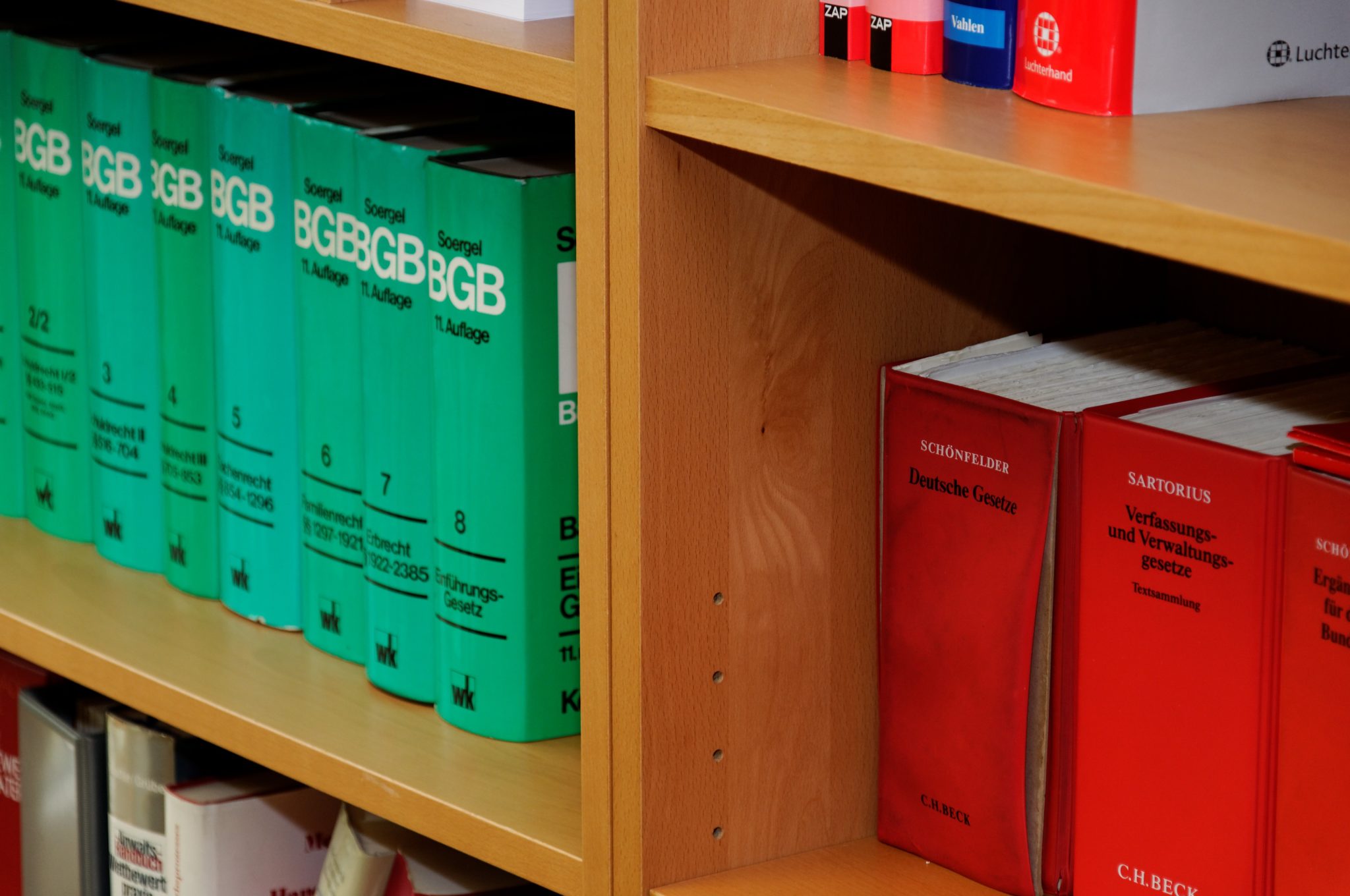Today, every business vertical is going tech-savvy and legal practice is no exception. Law firms of all sizes are adopting practice management software and apps to enable tech advancements in their operations. The benefits of the software are immense as they can bring more efficiency in the firm’s operations as well as enable them to serve the clients in a better way. However, the choice of the right kind of software determines its efficacy to a great extent. With hundreds of tech firms presenting a huge range of solutions, the choice becomes tough. However, there are some points that you can consider to choose the best option for your firm. If you are running a legal practice you must read this checklist to understand how to choose the best practice management software for your firm.
1. Start by reviewing your needs rather than the software features :
A majority of firms start by going through the software features while they look around for one for themselves. This is the biggest mistake that they can make because the actual focus should be on the firm’s requirements rather than what the solution has to offer. Start by analyzing your long-term goals and see if the software features match them. For instance, the needs of a solo firm are different from the ones that are based on partnerships. Similarly, you may have the objective to add remote staff to your firm in the years to come. In this case, you will need a solution that is scalable and can align with the changes that will take place in the future. If your needs are unique, you may even opt for a tailored software rather than one of the products available in the market.
2. Pay attention to security features :
Typically, the legal practice involves the handling of confidential data and information of the client. This makes security a vital concern for them. This makes it critical to check whether the software is capable of maintaining data security for the user. You should ensure that it has features such as permission settings, user authentication, restricted access and adherence to data security practices.
3. Look for integration capabilities :
Another factor that determines the choice of law practice management software is its capability to integrate with other systems and applications. Legal practice is a complex function that needs to sync with other functions such as accounting and client record management. Firms require comprehensive technology solutions that handle the needs for billing, account ting, and record-keeping as well. For this reason, you should first check with the software provider whether the product will automatically sync with software for these purposes.
4. Check some additional points :
Every software application is unique in terms of a combination of features that it offers. While scalability, security, and integration are must-have features for your legal firm’s management software, there are some additional points that you must include in your checklist. Do not hesitate to ask questions from the provider so that you can finalize the right option that matches all your needs. A design interface that is easy to understand and use for even non-technical users should be the first point on your checklist. Look for mobile access as you will require it to run your practice from anywhere. Also, ask about the vendor support as it ensures that any issues will be resolved by the provider. Data migration, ease of transitioning and ongoing maintenance should be some other questions on your checklist. Finally, check the pricing structure and see if it fits into your firm’s budget. The objective should be to get value-for-money software that improves your operations and boosts operational efficiency. It is better to shortlist a few options and then make a comparison to finalize the one that is right.
5. Take a test ride :
Once you finalize the practice management software that you want for your firm, ask the vendor to give you a test ride. Vendors usually offer a free demo for the buyers to enable them to fully assess the software’s suitability before they make the final purchase. Since this is going to be a long-term investment for your firm, do not hesitate to try it out thoroughly first. Avail the trial period to evaluate the interface and workflow of the software. Ensure that it is easy to use for you and your staff and also that it matches your firm’s workflow and objectives.
It is important to choose a trusted and reliable vendor for buying the legal practice management software product for your firm. Check the reputation of the provider by checking online reviews and testimonials from real customers to ensure that you get the best and worthy solution for your firm.
Read Also :