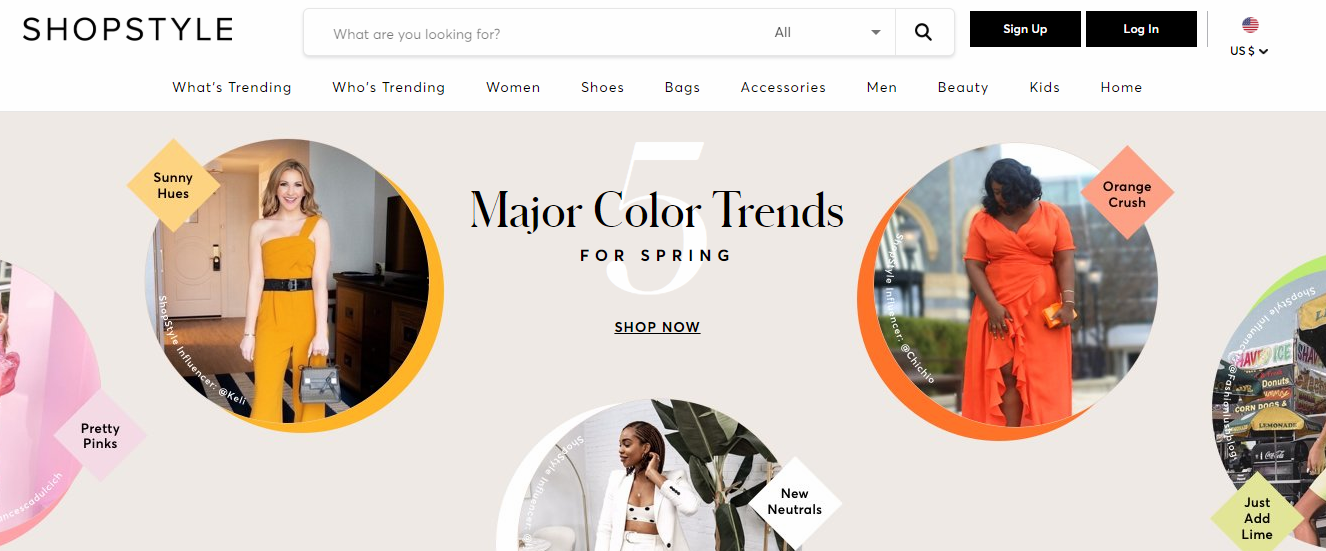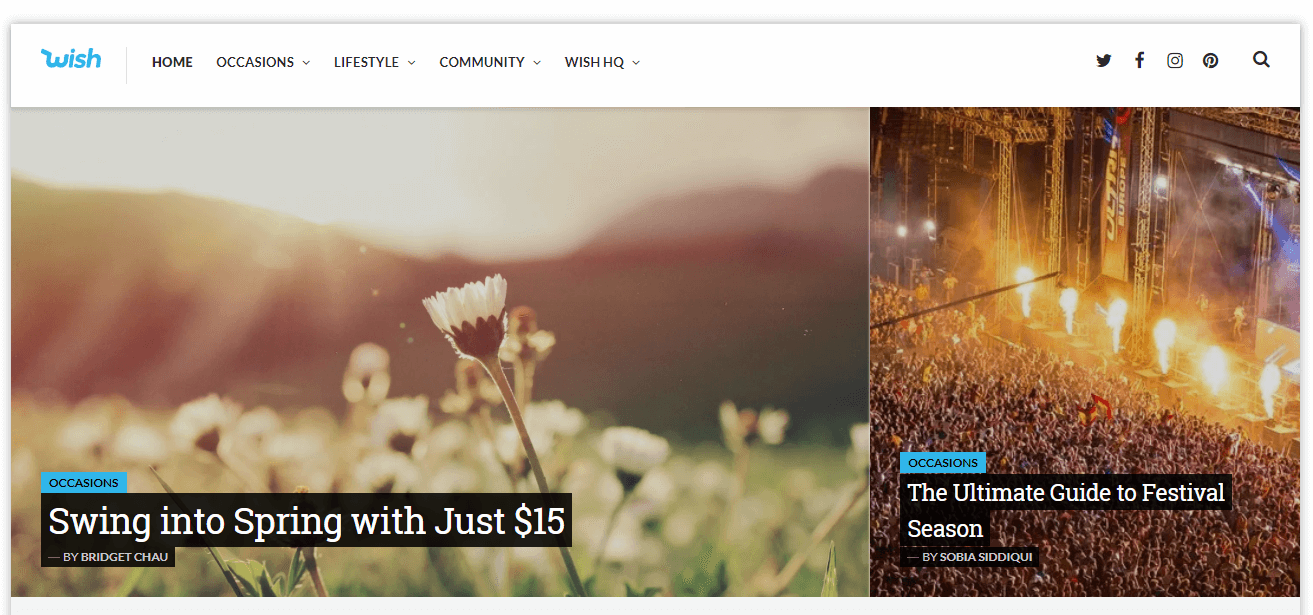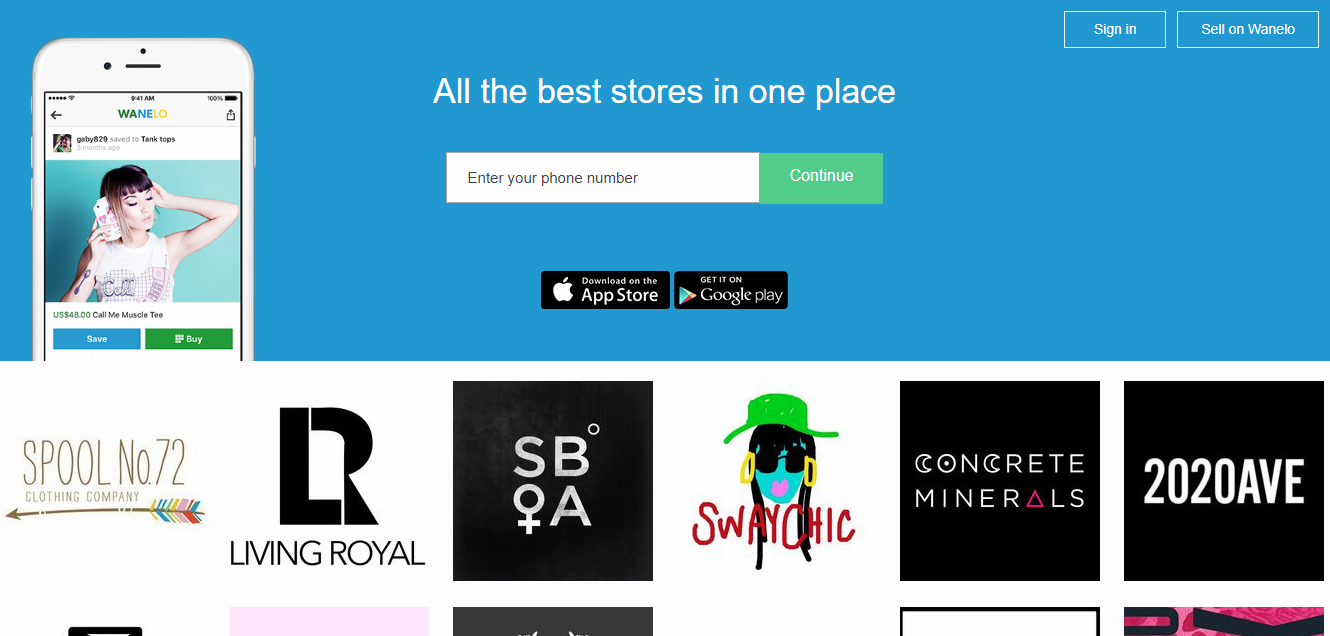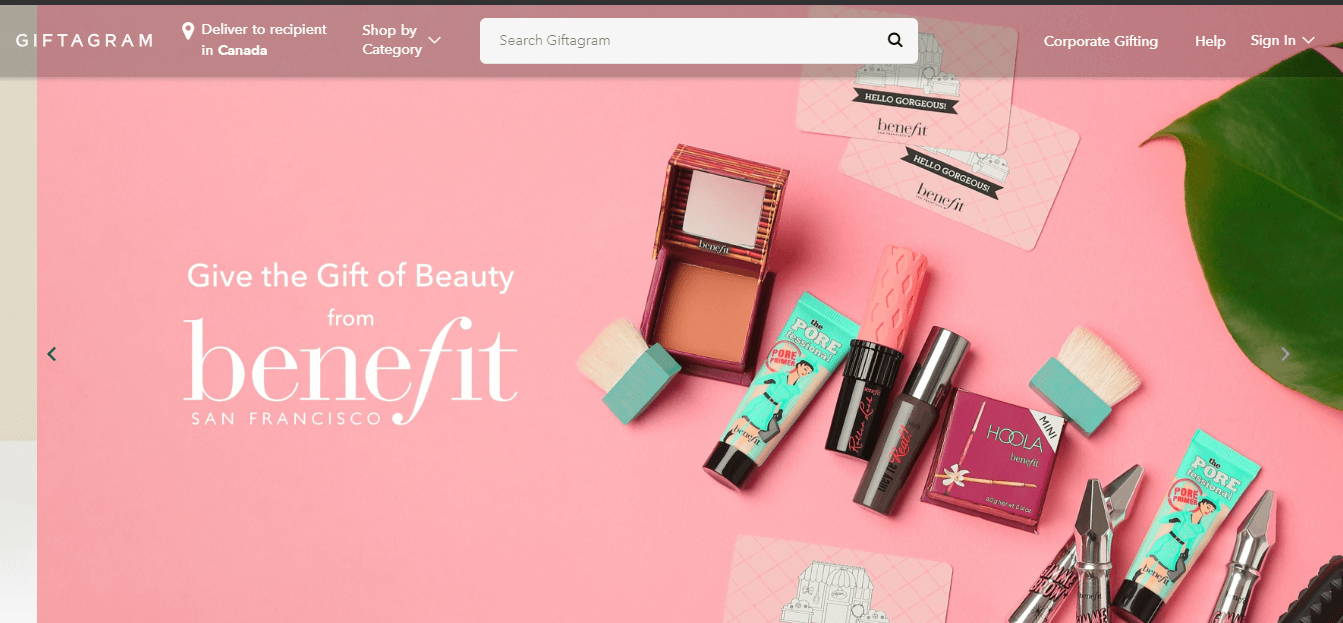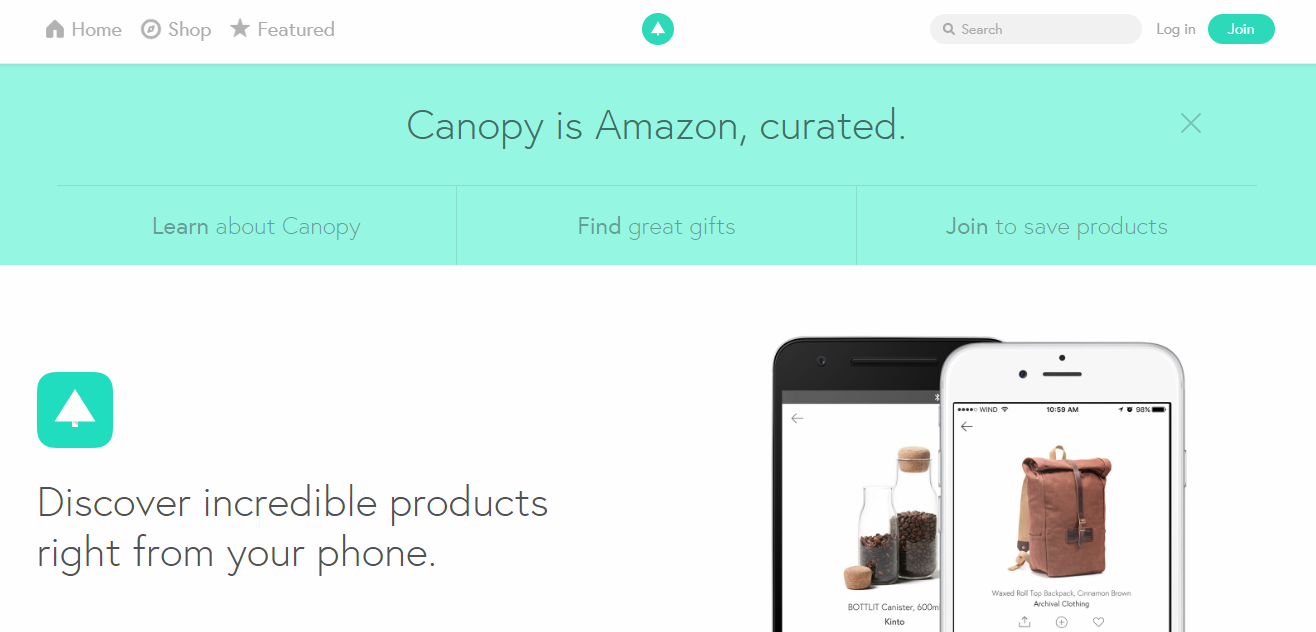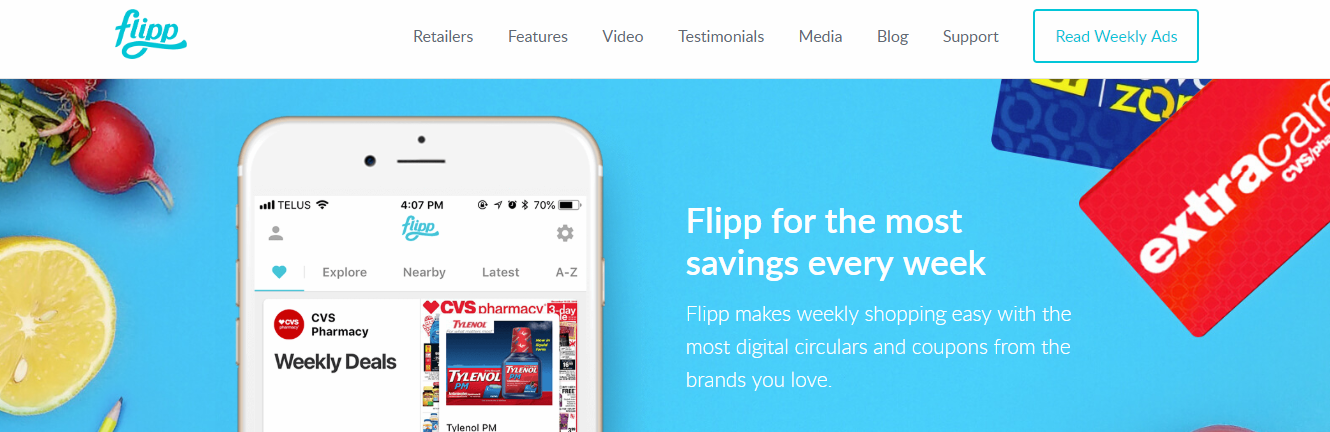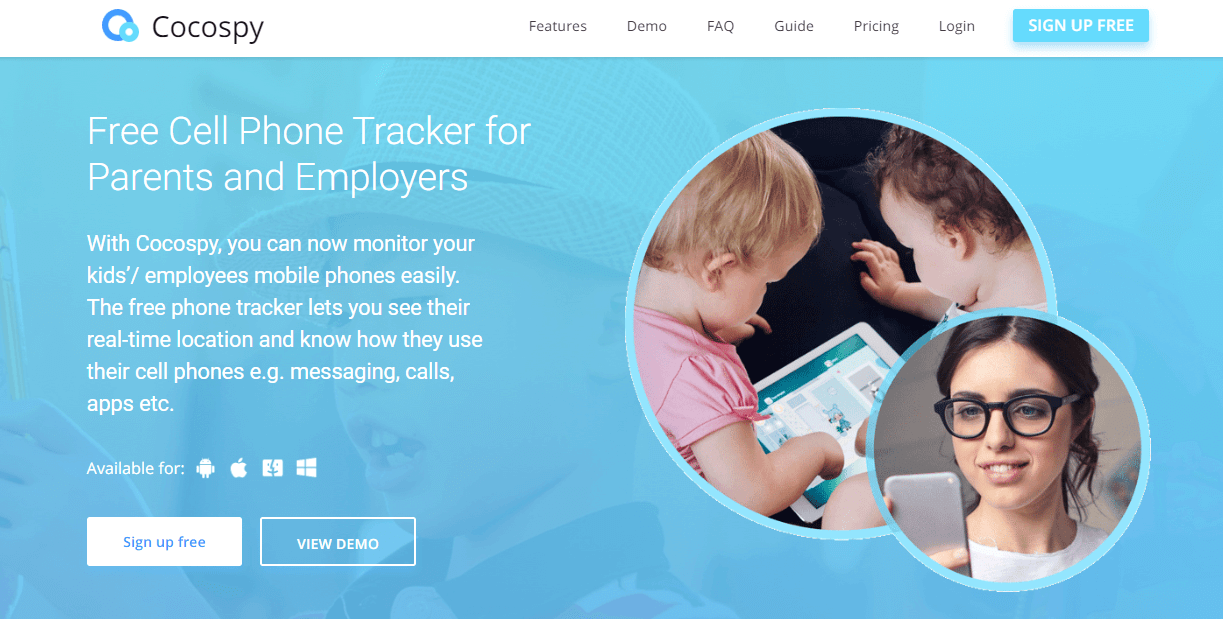It is never too late to launch an e-commerce business. As it stands, 2019 has the potential of being the most exciting year in online retail history. There is never going to be a better time to start your business online. The internet is growing at an exponential rate and more transactions are happening online. If you’re thinking about starting an E-commerce business or want to bring your brick and mortar online, there are some apps that could act as an inspiration. These apps can also be beneficial to the average consumer that is looking for a new shopping experience.
8 Best Shopping Apps for 2019:
1. The Hunt:
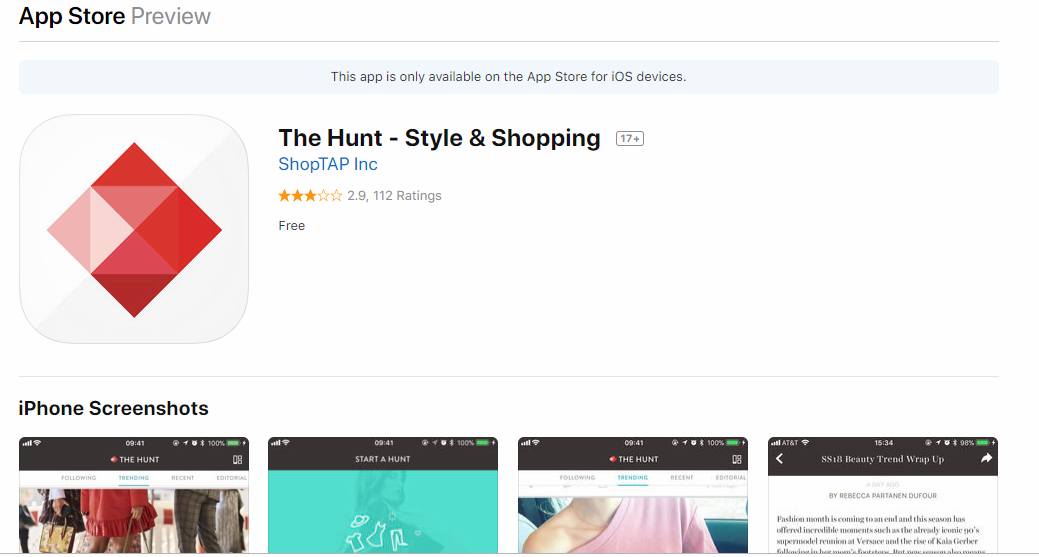
This the perfect app if you know what you want but don’t know where to get it. Through the apps AI, you can go through mystery pieces that you have seen online by simply clicking on the Hunt’s Collective fashion expert. All you have to do is to post a photo and the community will help you hunting for the item. You can also get the latest news and trends in fashion. There is a feature that lets you poll users on what trends you should follow and even what you should wear.
2. Gilt:
Gilt is your go-to app if you’re looking for designer items. It has been rated as one of the best shopping apps given its intuitive design and a wide variety of luxury items for both men and women. Gilt overs up to 70% of name brands when it comes to clothes, shoes, purses, jewellery and more. Some of the luxury brands available on the platform include Louis Vuitton, Gucci, and Chanel. There are app-exclusive deals that are offered from time to time to save you on cash. The app is available on both Android and iOS.
3. ShopStyle:
With ShopStyle, you can access items from various stores from one platform. Some of the stores you can shop from include Neiman Marcus and Nordstrom. There are also budget-friendly shops like Forever 21 and Asos. If you want to shop from one specific store, you can set up an alert so that you’re notified whenever there is a new item added that is related to your query.
4. Wish:
Wish is one of the most popular apps on Appstore. You can get super affordable electronics, accessories, home goods, shores, and a lot more. One of the reasons whey Wish is so popular is because it sells unbranded items. The products are directly sourced from the manufacturers and there are no middlemen hence the affordable costs. If you’re on a budget or just looking to save money, Wish comes highly recommended. You have the ability to personalize your shopping experience and there is a unique algorithm that recommends products based on your purchase history. If you don’t want to access Wish from the app, there is the option of using a computer.
5. Wanelo:
This is another app that features affordable products. It is abbreviated from “Want, Need, Love,” and features more than 12,000,000 products in the home, beauty, and fashion category. You can get to choose more than 300,000 products from different stores with the option of personal curation. The beauty with Wanelo is you can also sell items. There are more than 11,000,000 active users on the platform which means there is a sizeable market if you can niche down to your target audience. The app is available on both iOs and Android although it is more popular in the latter. The store can be an inspiration for your next e-commerce business. Mageworx comes highly recommended if you’re looking to bring your E-commerce vision into reality.
6. GiftaGram:
This app is specifically designed for gifting. All you have to do is to integrate your contact list and you’re almost done with the setup. The app will sync with your calendar and send timely reminders of upcoming events, and special occasions like birthdays and anniversary. The app helps in finding the perfect gift by giving suggestions based on the occasion. You don’t have to worry about entering the shipping details every time as the app automatically handles the process. Some of the gifts you could send through the app include gadgets, books, wine, baked items, and even flowers.
7. Canopy:
If you love shopping then this is app will come in handy. It lets you browse through different retailers and stores simultaneously. What really makes this app unique compared to other solutions in the market is the fact that it is hand-curated. The team goes through millions of off-for sale items on the interwebs and hand-picks the ones to be featured on the website. It can take you weeks or even months to get the products that are not the app since you will have to scrap manually and there are no guarantees you will get what you want.
8. Flipp:
This mobile app comes with a ton of features that are meant to enhance the shopping experience. You can go through different shopping ads and there is also the functionality of loading coupons directly to your loyalty card. You can also browse through the best deals based on the store category that you select. There is also the option of receiving rebate earnings through PayPal.
The list is nowhere near conclusive. There are so many shopping apps out there. The ones we’ve mentioned could be used as an inspiration to launch your next E-commerce platform. It is recommended to go for a holistic solution like Mageworx when creating your first E-commerce store.
Learn More About: