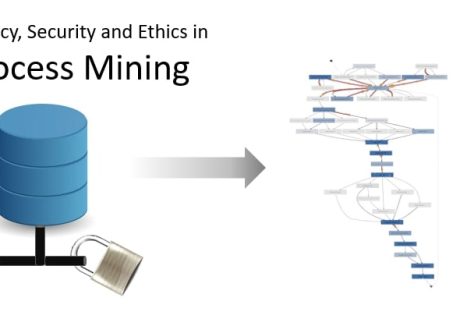Why I can’t download from Google Drive remains to be one of the most generic questions that bug every user. Google Drive, as you are all aware of is the most popular component of Google that provides users with a great number of functions and features. It is extremely feasible to access, and people won’t have any trouble understanding the ways of its work.
Many users around the world prefer this platform over any other to store their folders and files. The problem that we are elucidating on remains that sometimes it is not possible to download files from this Drive. Therefore, we are here to find a solution.
What Is Google Drive?

Google Drive is basically a storage solution powered by Google that is cloud-based. With the assistance of Google Drive, you will be able to save files online. It can be accessed at any time from devices such as tablets, smartphones, and computers or laptops.
There are many advantages to being able to use Google Drive. It is quite feasible to share as well as store your files in a reserved location. This software has built-in integrations associated with the suite of Google’s services and products and even makes use of various collaborative tools. If you are already signed up on Google, be sure to acquire an additional space of 15 GB on the Drive.
Why I Can’t Download From Google Drive?
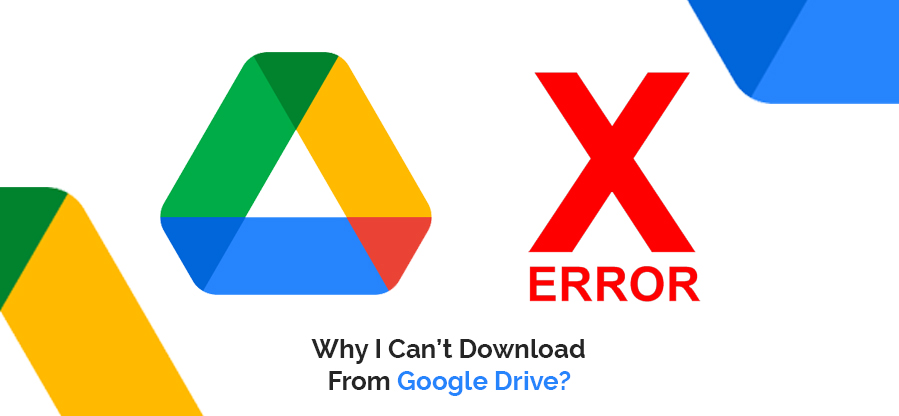
Google Drive, as you know, provides us with several benefits to help ease our work over the internet. It also allows us a great deal of storage space that is adequate for standard use. However, at times you might be faced with a few problems occurring around Google Drive.
The most general of all these issues is that you can’t download from Google Drive. There are two major reasons that cause this problem of not being able to download from Google Drive.
- The first cause is that the number of file downloads is generally limited by the software. This is because many people can get access to the file within a span of twenty-four hours. Whenever someone shares the files on Google Drive, this scenario pops up. Hence, these occurrences will deny your file download.
- There might be another irrelevant issue that will make you realize that you can’t download files from Google Drive. The reason is a poor internet connection. Since the Drive is a cloud-based file storage system, the user must have a proper net connection at all times for getting access to the files.
How To Fix Can’t Download From From Google Drive?
There are various ways to fix your problem of why can’t I download from Google Drive. Let us have a look at some of those:
1. Restart Your PC
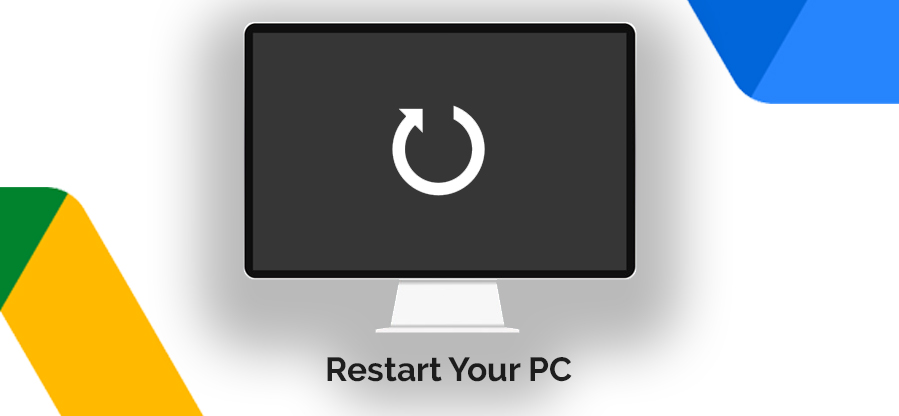
No matter which operating system you are working on from Mac or Windows, restarting your computer is always the best initial solution before hopping on to other solutions.
2. Few Other Methods
Method 1
- Right-click on the file you want to download.
- From the drop-downRight-click menu, choose the download option.
- If more than one file is to be downloaded, select the desired number of files.
- Right-click on any of these files and select the download option from the menu.
- The files will now be downloaded.
Method 2
- Choose the folders or files you want to download.
- On the top right corner, you will find the three-dot icon. Click on it.
- From the drop-down menu, select the download option.
Method 3
- Open the file if you wish to download any specific photo or video.
- Click on the download icon at the top right corner.
- The file, image, or video will now be downloaded.
Method 4
- If you do not have any Google accounts and are still using Drive, then on the file list view, you will find the download icon on the right-hand side.
- Move your mouse towards that part and click on the icon that appears.
- This will allow your file to be downloaded.
3. Enable Cookies
- Open Google Drive in Chrome Browser.
- As you find a tiny lock icon on the left side of the address bar, click on it.
- From the list, click on cookies.
- You will find a pop-up window appearing.
- Here, you need to click on the Blocked Tab option.
- Find out any link that is related to Google and click on it.
- Next, tap on the allow button at the bottom.
- Finally, choose Done.
- Restart the browser or page, and you will have the downloading options open to you again.
4. Switch Google Accounts
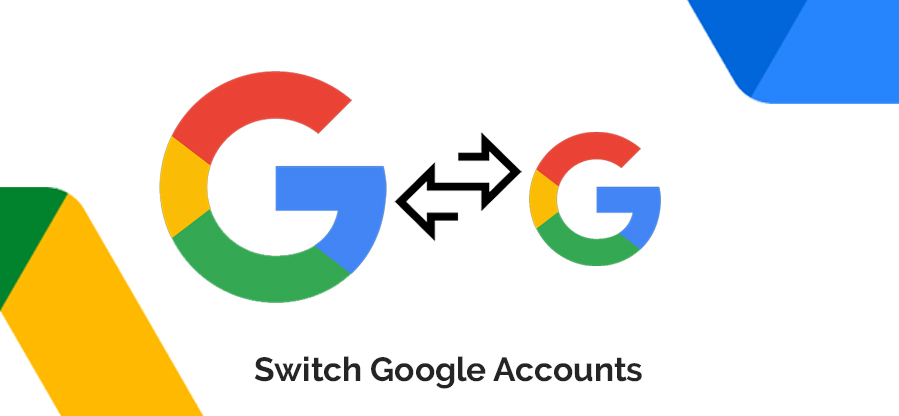
A user needs to be signed in with the same account to get access when someone else sends a Google Drive link for downloading files. The file-sharing permission of Google Drive follows two considerations. The user can easily be able to view or download the files if the owner who generates the link has made it accessible for all.
However, on the other hand, the owner of the link can even limit the number of users who can get access to the file by mentioning their email ids. During such a case, if you aren’t signed up as a Google user, you might witness errors in the file not opening.
This way, you can’t download from Google Drive. Thus, you need to choose and switch for the correct account on Google.
Final Thoughts
Well, I hope now you have a clearer picture of why you can’t download from Google Drive. However, in this article, every aspect of this issue has been covered.
The ways how to overcome this problem have also been explained in various steps. Thus, you just need to read through and understand so that it won’t be any difficult task for you to face such an error.
More Resources:
- How to Free Up Space on Your Mac
- Top 10 Computer Security Mistakes
- Best Server Management Tips for Startups