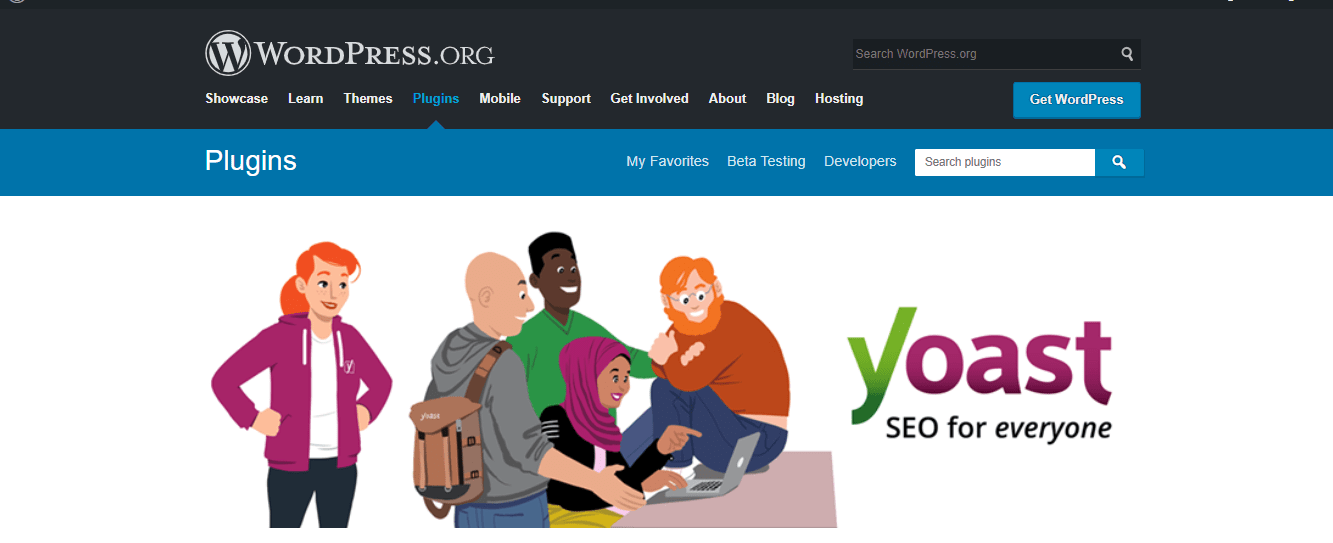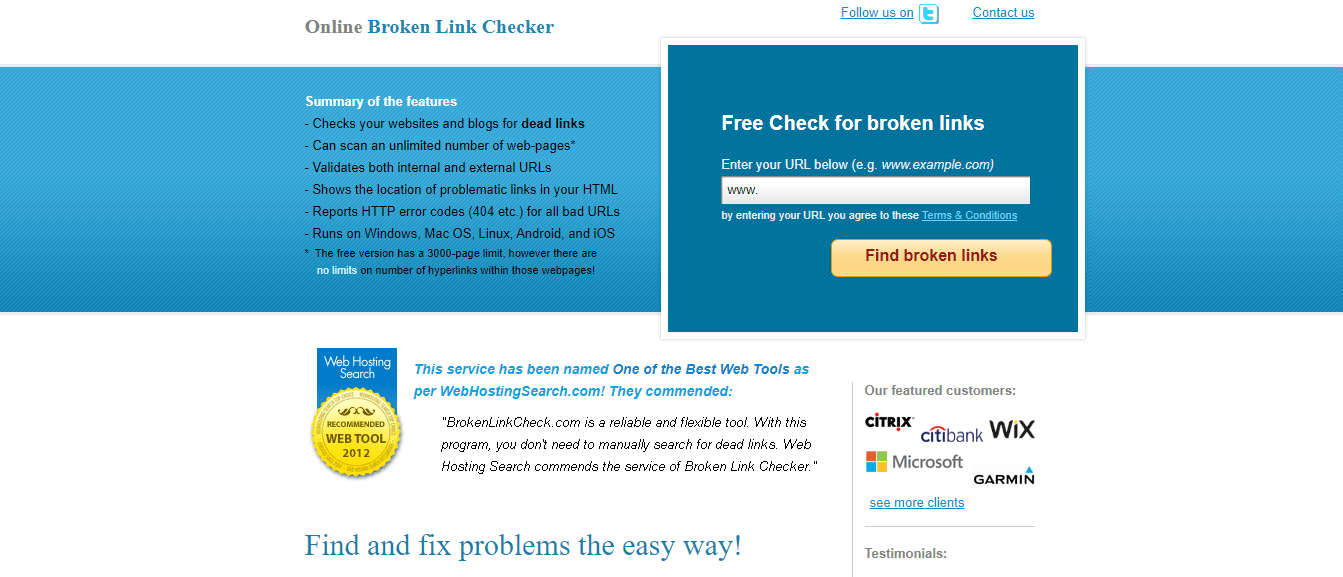With over 3 billion online users, businesses should resort to social media sites and search engines to enhance awareness and interact with customers and prospects. Ever wonder what makes the brand websites and platforms user-friendly and accessible? It is the use of plugins. A plugin is a software with functions that can be added to websites such as WordPress.
One of the most sought-after content management systems (CMS), WordPress web design helps elevate your engagement and website functionality. So profound is the WordPress system that it has over 25000 plugins and is in the PHP language.
WordPress is a unifying force across walks of life and business corporations, including small businesses and internationally renowned brands such as the National Football League. With that said, below are some WordPress plugins.
WordPress plugins that should make it to your website:
1. SiteGround:
One of the most renowned website hosting brands, SiteGround hosts millions of websites. A standout feature is The one-click WordPress install that makes it easy to run and integrate. It is user-friendly and offers a 24 x 7 support service.
What makes Siteground a top choice for brands and businesses is its security and safety. Siteground understands that web hosting is the first level of security measure for your business. Get this right, and unruly predators will be at a safe distance.
With Siteground, your company and brand website are managed and safeguarded from the server and the application levels. Any instances and their plugins automatically update to the latest version. A standout feature is that SiteGround is built on the Google Cloud Platform. Users get a free CDN and SG Optimizer plugin.
2. Yoast SEO:
With voluminous content published by businesses through blog posts, content pages, and others, a lot of it likely gets dissolved into oblivion. But, there is a way to get your posts and pages noticed by your target audience. The tactic is SEO or Search Engine Optimization.
Among the many SEO plugins, Yoast SEO features among the top-ranked ones. It thrives on-page analysis functionality and helps augment blog posts and website pages for increasing search visibility. Yoast SEO does this by taking care of nitty-gritty such as alt text descriptions.
It makes your content search engine friendly through Advanced XML sitemaps. Another standout aspect is its in-depth integration with Schema.org that helps increase the chances of getting relevant results. Furthermore, Yoast SEO helps curate high-quality content through features such as Readability analysis, Multilingual options, Google preview, and others.
3. MonsterInsights:
Another profound WordPress plugin is MonsterInsights. It is excellent for businesses looking to reach the next leap of sales and content traffic. More often than not, brands find it challenging to assess user behavior and activity. What makes MonsterInsights a cut-above-the-rest is its seamless integration through a quick and easy setup with Google Analytics.
MonsterInsights helps you trim the fat and beat the noise to get to the statistics. Several reports assist MonsterInsights in this endeavor. The Audience Report provides a breakdown of visitors by offering information such as location, age, hobbies and interests, and others.
The Behaviour Report shows how browsers arrive at the website, the keyword searches, and the pages visited. The Content Report reveals what content pieces get the highest visits and traffic.
4. Broken Link Checker:
Among the several mishaps that can hamper rankings and search engine visibility are broken links. The WordPress Broken Link Checker plugin comes to the rescue.
The plugin works by scanning your posts, pages, and comments to seek out broken links. You have the choice of being notified via email or the WordPress Dashboard. It even enables you to edit the broken link. Moreover, you can also check your website for broken links using brokenlinkcheck.com.
5. Sucuri:
A cloud-based platform, Sucuri is a WordPress plugin that helps enhance the security and safety of all your websites and their content. Through its robust Website Firewall, your website stays secure and away from hackers and suspicious activities like Distributed Denial of Service (DDOS) attacks. The plugin incorporates real-time monitoring and checks to identify indicators that are deemed suspicious. More so, the incident response feature helps with malware removal. Furthermore, it has a backup feature that performs secure automated backups.
6. WP Review:
If you are a company that sells products and services, then reviews are an integral part. Reviews are among the primary parameters that customers look at for making informed decisions.
WP Review allows your brand to create product reviews. There are several ways to put forth reviews such as star ratings, percentages, or a custom scale incorporating performance, user-friendliness, quality, and other aspects.
7. Click to Tweet:
With Twitter becoming a holy grail for brand engagement and content consumption, WordPress has in store a designated plugin for you, Click to Tweet. The plugin allows brands to curate tweetable content for followers, customers, and prospects. It works by enabling businesses to create a “Click to Tweet” box anywhere in the post, enhancing its shareability through retweets.
8. Akismet:
While social media sites and search engines render convenience and accessibility, they can also get monstrous through spam. Cometh spam comments or malicious links, Akismet comes to the rescue. The plugin automatically filters and reviews all your comments and eliminates unwanted messages.
The Words That Matter:
The online community comprises over 3 billion users. It is paramount that businesses tap on the online space to enhance their awareness and engagement.
There is a barrage of plugins available. Plugins are software having several functionalities that help make your website accessible and user-friendly.
However, there are several types of plugins serving different purposes. SiteGround helps with web hosting, Yoast SEO helps augment search visibility, MonsterInsights helps drive up online traffic and sales, Sucuri helps with website security through its firewall. Also available are Broken Link Checker, Click to Tweet, Akismet, and a plethora of other plugins to help with awareness, safety, engagement, analytics, hosting, and others.
Read Also:
- 4 WordPress Plugins to Make Your Blog More Powerful