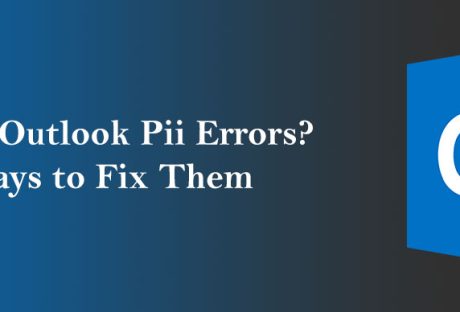If you’ve ever operated a piece of heavy machinery, you’ll know that these are heavy-duty pieces of equipment that are incredibly vulnerable to long-term wear and tear.
Poor or irregular maintenance can exacerbate such vulnerability, causing your machines to break down more frequently and potentially cease to work before they’ve even completed their lifespan.
In this post, we’ll explore this issue further while asking what steps you can take to optimize the lifespan of your machinery.
1. Bespoke Automation and Soft Starters:
One of the biggest challenges facing manufacturers is that standard machinery often fails to meet the unique requirements and tasks posed by projects. This can increase your investment by forcing you to buy more machines, making maintenance more costly in the process.
However, this issue can be countered through the use of a bespoke automation solution, which is tailored to suit your individual work requirements and perform a wider range of functions using a single machine. This minimizes both your initial and long-term costs while optimizing production across the board.
Soft starters can also help to optimize the cost of maintaining your equipment while minimizing energy consumption and ensuring that each piece of machinery performs for its full expected lifespan.
You can also use a soft starter on/off switch to control the current flow to electric motors, negating the risk of power surges and further reducing energy consumption on a daily basis.
2. Regular Maintenance:
One of the most proven ways, manufacturing businesses can overcome unnecessary expenditures is through regular maintenance. By using the best machine tools, factories can optimize the life and worth of any machine. This not only improves the lifespan but also ensures lesser breakdowns and stalls to the production process.
Regular and scheduled maintenance is also crucial if you’re optimise the lifespan of your machinery, from the frequent checking of fluid levels to ensuring that machines are thoroughly cleaned on a recurring basis.
If you have great parts and machinery in your factory-like precision rollers, you will require less amount of maintenance. Ensuring that parts like rollers are well-oiled and cleaned will help prevent breakdowns and ensure the longevity of your machine parts. Over the long run, this can help prevent extra costs from accumulating.
You’ll also need to regularly check for tired or worn-out parts, as they can begin to undermine performance over time and impact negatively on the function of the machine.
Interestingly, you can also utilize preventive and predictive maintenance (PdM) to pre-empt machine failures and vulnerabilities before they actually occur, largely through the use of sensors that track performance and similar metrics over time.
This should be used alongside scheduled maintenance, in order to ensure that you don’t overlook any potential vulnerability within your network of machines
3. The Correct Training for Employees:
If you’re going to correctly follow a maintenance schedule, you’ll first need to train and educate your staff on the importance of this within a commercial or industrial environment.
So, it’s absolutely imperative that you impart this knowledge on staff members as part of a detailed and comprehensive training program, which also educates them on how to use machinery property.
This can also make a huge difference, both in terms of minimizing the operational stress placed on machines and following the basic protocols that can help employees to identify faults and issues ahead of time.
Remember, manufacturing environments tend to boast relatively high levels of staff turnover, so a comprehensive training program also ensures that there are no significant gaps in knowledge during transitional periods.