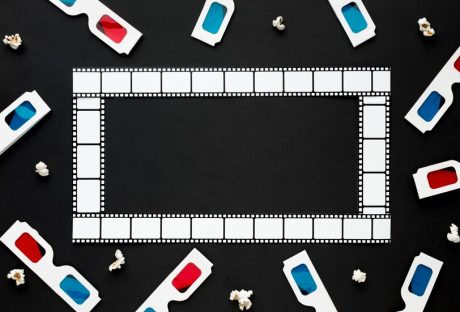Human resource management is a complicated responsibility. It involves a bunch of different tasks, from payroll to management of employee benefits and much more.
This is where human resource management software comes in, to streamline the tasks and make them easier to manage. Management of responsibilities creates a productive and happier work environment. They can significantly boost efficiency and performance in the workplace.
However, finding the right HR reporting software is very important. It is best recommended to look for an all-in-one management software that helps you gather data, store it securely, yield reports, and help you analyze the HR performance too.
Types of HR Systems and Software:
There are all-in-one HR solutions and software but at the same time, you can get individual ones too. For instance, if you are looking for a separate HR staffing system, then you can easily get it too.

Here are some of the most basic types of HR systems that you can come across:
- Staffing
- Workforce management
- Development
- Onboarding
You can also look for software that offers you all of these basic features, or solutions, within one platform.
Now the question is; what should you be looking for when choosing the right software for your human resource department?
Must-Have Features When Choosing an HR System:
Remember that software or system must make the task easier and more efficient for you. It must improve your workplace efficiency. Thus, choosing the right one is important and requires your attention and time as well.

Here are a few features that you must look for when choosing the right HR software for your company.
1. General Features:
To begin with, the software must have all the basic HR features. From administration to self-service tools; you need to have a look at what the basic features are. Understand the functionality of these software and their purpose. This will help you choose the best one possible for your organization.
2. Compatibility:
HR software must offer you solutions that are easy to project, throughout different devices. Whether you manage the software through a laptop, PC, or phone; it must work equally well. This is extremely important to pay attention to.
The solutions must be accessible on all types of devices. Therefore, always check the compatibility options of the software before choosing a software.
3. Employee Scheduling:
The HR software must have employee scheduling. This can be extremely helpful in creating attendance modules and managing schedules. It further sets alerts and notifications that allow you to keep tabs on overtime and overall attendance.
4. Compliance:
No matter wherever you work, you have to attend to legal regulations and compliance. You must follow all the workplace legislations to fulfill the compliance standards.
HR software usually comes with features that allow you to utilize data for compliance purposes. This further allows you to set notifications for whenever the regulations are not being met by the HR team. It helps you stay ahead in the competitive market.
5. Payroll Integration:
Managing payrolls can be hectic. But with HR software management, you can integrate time modules and attendance. This crafts a precise payroll cycle.
CONCLUSION:
HR software tools enhance the overall performance of the human resources team. With the passage of time, the need for this software has increased which has led to a huge number of HRM vendors in the market.
Additionals: