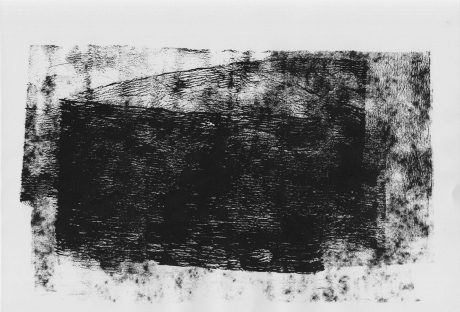New technology has been changing business throughout history.
For instance, the invention of the printing press in the 15th Century had profound effects on the global economy and society overall. Mass production led to lower prices. Books and reading were no longer reserved for the rich and powerful.
The printing press enabled the exchange of information and reduced the class-divides that had been sustained through an uneducated, illiterate populace.
Of course, a modern-day equivalent would be the invention of the internet. But these are just 2 examples! Clearly, tech and business are often interconnected.
What are the latest inventions in tech that are influencing business around the world?
Keep reading to find out 4 pieces of game-changing new technology in business.
New Technology in Business: 4 Top Inventions:
Modern tech is changing the way business is run. Check out these 4 new inventions that are having a major impact.
1. The Internet of Things (IoT):
IoT is one of the hottest topics in tech right now.
It describes the interconnection of devices and everyday items through the internet. Think smart fridges ordering food whenever you’re running low.
Think calendars connected to self-driving cars, taking you automatically to your destination. Think kettles connected to alarm clocks, starting to boil shortly after you wake up.
The business opportunities are endless.
2. Conversation Intelligence:
Remember Wolf of Wall Street?
Jordan Belfort was a killer salesman who knew what to say to make a sale. He then took that insight and created a script for his employees to follow. Before long they were making sales with ease.
That’s the basis of conversation intelligence. You find what conversation works, then incorporate it into your sales pitch.
3. Artificial Intelligence (AI) Systems:
AI may seem like something from a dystopian future.
But it’s happening now. And the impact on business will be enormous.
Take customer markets, for example. Businesses will learn exactly what a consumer wants based on their previous decision making. Likewise, customer service can be done with a bot that can respond to customer needs and issues.
The business saves money and the consumer gets the answers they need, whenever they require it.
4. Virtual Reality (VR) and Augmented Reality (AR):
VR and AR remain in their early stages.
But their impact on business will be huge. It’s already having an effect.
Marketing is one example. Take the tourist industry.
Potential customers can walk through the hotel they’re interested in; sit in their flight seats; or explore their local neighborhood attractions…all before deciding whether to actually go.
In truth, there are immense potential opportunities for AR and VR in business.
Time to Wrap Up:
There you have it: 4 pieces of new technology in business that are changing the world.
Throughout history, technological advances have impacted business and society. From the printing press to electricity, to the internet, and so on, tech developments have profound effects on life.
Modern tech is developing at a staggering rate. Time will tell exactly how current advancements will change things. However, thanks in part to the developments we’ve discussed above, the business world is sure to be a different place in the future.
Want more content like this? Click here to check out all of our tech-related articles!
Read Also: