Leaders and managers have a lot on their plates. Between coordinating teams, project management, and task prioritization, it’s easy to get overwhelmed and stressed out.
The two greatest abilities that a manager has are delegation and prioritization. Mastery of these skills is critical to achieving business goals as well as peace of mind.
Delegation
The shifting of authority responsibility for particular functions, tasks, or decisions from one person (usually a leader or manager) to another.
A leader is nothing – literally, he’d have no job – without a team. A manager needs to know his team, inside and out, especially their strengths and weaknesses. He should have a good idea of their respective workloads and availability. This way, he knows precisely who to turn to and when. These are the key factors in the art of delegation.
Prioritization
Organization of tasks by relative importance.
The most important and pressing work gets done first, within reason. The manager needs to have the competence and discretion to identify what areas need to be prioritized and what can be put off, using task and calendar management tools to stay on top of everybody’s schedule.
How to Develop a Prioritization Matrix and Improve Productivity

There are many schools of thought and paths to success regarding task management, but we’re going to hone in on just one that we find incredibly useful: the prioritization matrix.
A prioritization matrix, sometimes called the Eisenhower matrix, is a simple way to organize tasks by priority and importance. President Eisenhower always stressed the difference between urgency and importance.
Urgent tasks require immediate attention. If they’re not done now, there will be consequences.
Important tasks do not necessarily require immediate attention, but they help you achieve your long-term goals. You’ll need to be diligent about allocating resources towards these tasks because they are critical to your overall mission, though the consequences of not completing them might not be as apparent.
Create 4 boxes:
| Box 1 (DO) – Urgent, Important |
| Box 2 (SCHEDULE) – Not urgent, Important |
| Box 3 (DELEGATE) – Urgent, unimportant |
| Box 4 (DELETE) – Not urgent, unimportant |
Use this grid to sort your tasks into different prioritization categories.
5 Tools for Managing Multiple Scheduling Demands:
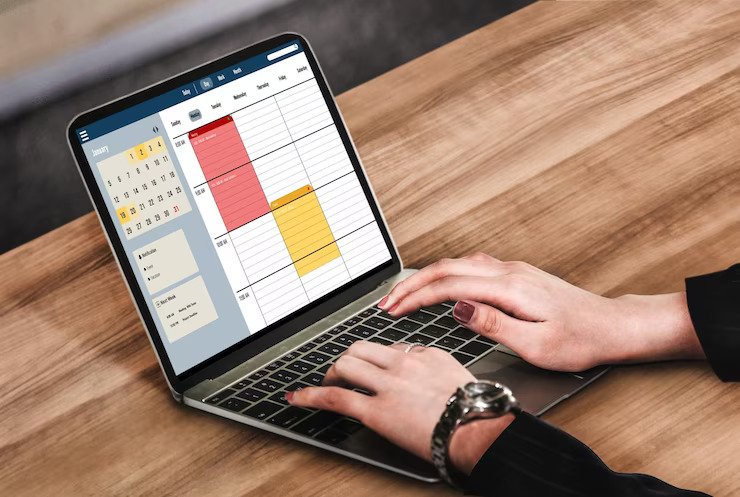
1. Monday
Monday is a project management software that helps you streamline your work for maximum productivity and stay on track to reach your goals through any workflow. With their building block system, you can easily build a visual representation of your unique workflow.
With a whole suite of end-to-end products for all teams including sales, marketing, CRM, dev ops, and more, you can have all your project management needs synchronized and compatible through one provider.
2. ClickUp
For an all-in-one solution that provides tools for project management, team chat, goal setting, and more all with a variety of dynamic and intuitive view options, look no further than ClickUp.
View charts, whiteboards, priority lists, and team documents from desktop or mobile devices. It’s all very fluid and responsive if a bit visually busy.
3. Asana
Much like other project management tools, Asana’s MO is helping teams manage and organize work. With Asana, you can create projects, assign tasks to team members, set due dates, track progress, and communicate with your team.
Asana offers a broad range of project templates for common use cases like marketing campaigns, product launches, and event planning so you don’t have to start from square one.
In terms of saving time, Asana offers a range of automation features such as automatic task assignments, reminders, and status updates, giving leaders more time to focus on the important, urgent tasks on their plate.
4. Calendly
First and foremost, Calendly is a scheduling tool. Improve your speed to lead with smart availability calendars that allow clients to book meetings with just a click, saving everyone the hassle of back-and-forth emailing.
Custom booking links for different types of appointments or meetings can be shared with clients/colleagues or embedded into a website.
5. Wrike
Wrike is a simple project management tool that helps teams collaborate and track progress on all sorts of tasks.
Break down tasks into subtasks and assign them to different team members. Track time, set deadlines, and communicate all with built-in time tracking, custom workflows, and reports to help you make data-driven decisions.
Conclusion
Keeping track of all the moving parts as a team leader is difficult. Deadlines accumulate and you only have the bandwidth to remember so much on your own.
Productivity and project management tools allow you to easily view, organize, and triage your tasks so you can prioritize the most important and urgent items. If your startup or SME isn’t already using one, invest in software tools like appointment reminder apps to streamline and simplify your workflows.
Read Also:
- The Benefits Of Custom Software Development
- Employee Monitoring Linked To Business Growth
- Top Ways Contract Management Software Helps to Mitigate Contract Risk























