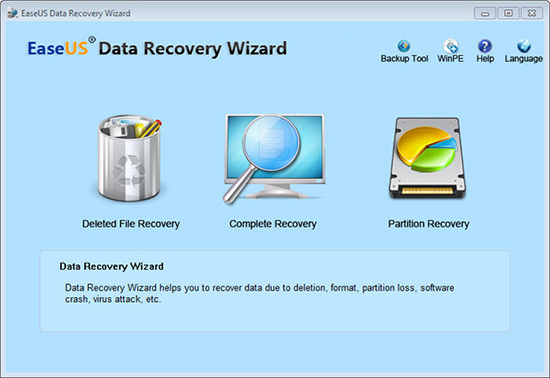We all know the benefits of data recovery. It is always recommended to have a backup of every work that you do. But do you know that it sometimes these data recovery options also fail you? During these emergencies, you are left with handful options only and that includes recovery software.
We all are in the 21st century and all of our work is done on digital appliances which include laptops, mobiles, desktops, tabs and many more. There is a hardware which has a storage device inside it but then sometimes due to infection from a virus or just due to mishandling, this storage fails or we can say corrupts this is the time when we say that our memory card or hard drive has failed us. Sometimes it happens that we lose a few photographs that were really close to our heart and this drives us crazy. In this article, we will see the possible ways due to which we could lose our photo and then we will find the solutions which could possibly eradicate the problem and help us regain the photo back.
Photo Recovery Software
The process of recovering the data is called data recovery but when we recover the photos, it is known as photo recovery. We have a lot of software in the market that can do this stuff for you but EaseUS is the best in all those. It has a very userfriendly UI and while installing you will not find any problems in any step.
How You Can Lose Photography Data and How the Software Can Come in Handy
While you are using the camera to transfer the photos to some other device. There is a process going on in which the data is being coded and encoded from one place to another. If by chance in this process you tend to remove the memory card (the storage device) then you can face the problem of data loss and then the software Wizard of data recovery will be handy and can come in use.
While you are taking off the photo and the camera is switched off. You can lose a lot of memory at this time even.
Steps to Data Recovery
There more to this but when it comes to recovering data there are just 3 simple steps that you have to take before you could recover your data back.
The first step includes the launching part. You have to write or download the software in your desktop and launch it. There are no product key or ids that you will be asked.
The second step is scanning. All the files of your desktop will be scanned. This is really important to get the information of your complete system.
The third step requires the recovery part. Once your system is completely scanned and functional, you will have to just click on the recover button and then all the data will be recovered.
Why Use EaseUS Data Recovery
EaseUS data recovery wizard has an easy guide so that it would not build up to your sticking mind. This guide will help you recover photos from almost every system including SSD, USB, hard drive, digital camera, memory card until all the lost data is recovered.
You must be aware of ransomware, wannacry, valueless and many more cybercrime attacks. This software keeps you away and safe from all of them. But if in case you lose any data due to accidental deleting, formatting, hard drive failure, virus attacks and much more you can simply use this software by EaseUS to get back everything you lost in the nick of time.
So, getting you hands-on this helpful and good software will keep you and your precious photos safe.
Read More: