Ankita Tripathy
Ankita Tripathy loves to write about food and the Hallyu Wave in particular. During her free time, she enjoys looking at the sky or reading books while sipping a cup of hot coffee. Her favourite niches are food, music, lifestyle, travel, and Korean Pop music and drama.

Things You Need To Know About LinkedIn Skill Assessment
What is the one place that people often go to when they need to search for jobs? Well, this one is undoubtedly LinkedIn. However, what about the ways to ensure that you are able to land a great job? Don’t know? Well, you can take the LinkedIn Skill Assessment! The platform provides various features that help users connect with colleagues, peers, and potential employers. Users can send connection requests, join professional groups, and follow companies to stay updated on industry trends and job opportunities. LinkedIn also offers a job board where employers can post job openings and job seekers can apply for positions. Apart from this, the platform also provides the chance for people to take an assessment to demonstrate their skills in particular areas to their potential recruiters. This is the LinkedIn Skill Assessment. Keep reading this article till the end to learn more on the same… A little Brief On LinkedIn Before We begin! LinkedIn is a social networking platform primarily used for professional networking and career development. It was founded in 2002 and acquired by Microsoft in 2016. LinkedIn allows users to create profiles that function as online resumes, showcasing their work experience, education, skills, and accomplishments. Additionally, LinkedIn provides tools like the "Feed" where users can share professional updates, articles, and insights, enhancing their professional presence and building a personal brand. It is widely used by professionals across various industries as a means to network, seek job opportunities, and build a strong professional online presence. What Is LinkedIn Skill Assessment? LinkedIn Skill Assessments are short, timed quizzes designed to evaluate your proficiency in specific skills. They cover a wide range of topics such as programming languages, software proficiency, soft skills, and more. According to the platform, “LinkedIn Skill Assessments feature allows you to demonstrate your knowledge of the skills you've added on your profile by completing assessments specific to those skills.” By completing these assessments, you can demonstrate your expertise to potential employers and showcase your abilities on your LinkedIn profile. Passing these assessments can help you stand out to recruiters and employers in your field. How Does LinkedIn Skill Assessment Work? LinkedIn skill assessment is a feature offered by LinkedIn to verify the skills you've listed on your profile. By taking assessment tests related to those skills, you can confirm your proficiency. These assessments consist of 15 time-limited multiple-choice questions that cover various aspects of your skillset and must be completed in a single session. The purpose of these assessments is to help LinkedIn users stand out by showcasing their knowledge in specific areas. When applying for jobs through LinkedIn, having a well-crafted resume is essential, but recruiters also pay attention to your LinkedIn profile to assess your suitability. Skill assessments play a crucial role in catching the eyes of recruiters. For instance, if you're interested in joining an accounting firm, many of them require completing a skill assessment on LinkedIn to demonstrate your accounting abilities. How Can LinkedIn Skill Assessment Help? You might be wondering how this Skill Assessment by LinkedIn can be of help to you. Well, I have you covered! LinkedIn Skill Assessments can help you in several ways: 1. Showcase Your Skills: By passing skill assessments, you can display your expertise in specific areas on your LinkedIn profile. This demonstrates to potential employers that you have the knowledge and abilities they are looking for. 2. Stand Out To Recruiters: Skill assessments give you a competitive edge in the job market. When recruiters see that you have proven skills, they are more likely to consider you for relevant job opportunities. 3. Validate Your Knowledge: Completing skill assessments validates your proficiency in a particular skill. This can be especially helpful if you don't have formal certifications or degrees in a certain area. 4. Gain Confidence: Successfully passing skill assessments can boost your confidence in your abilities and reinforce your expertise. 5. Access To Relevant Job Opportunities: LinkedIn's algorithm may recommend job opportunities based on your assessment results, increasing your chances of finding roles that match your skills. 6. Continuous Learning: Preparing for skill assessments often involves studying and practicing, allowing you to continue learning and improving your abilities. Tip: Remember to regularly update your profile with new assessments and skills as you acquire them to keep your profile fresh and relevant. Who Creates LinkedIn Skill Assessment? The LinkedIn Skill Assessments are created by the “subject matter experts and leaders in the LinkedIn Learning community.” These individuals have a great deal of expertise in producing test and certification content. To raise the standard and applicability of assessments: The questions are written by a number of authors, educators, and writers. Peer reviewers frequently offer criticism to help the content be better. It is challenging to search for answers while taking the skill assessment because each question has a time limit. Your skill level is determined by a computer-based technique known as adaptive testing, and questions are then tailored to it. What About The Scoring In LinkedIn Skill Assessment? Your responses will be graded when you finish an assessment, and a report will be issued. It is always accessible from the Results tab on the Skills page. Your score and report are both always erasable. You will earn a skill badge that you can choose to display on your profile and in recruiter searches if your score falls within the top 30% (as determined by comparing your score to a selected benchmark). You might be wondering what a skill badge is. So, a LinkedIn Badge: represents that you have completed a skill assessment and proven that you are an expert in that field. shows recruiters and other members that you are willing to take the initiative to demonstrate your skill level. As a result, we will be able to bring to your attention additional opportunities or content that is pertinent to you on LinkedIn. Will not alter when more individuals take the test. Tips To Score Well In LinkedIn Skill Assessment! Are you looking for some of the best ways to score well in this Skill Assessment? Here are some tips to help you pass LinkedIn Skill Assessments: 1. Understand The Format Familiarize yourself with the assessment format, time limits, and question types before starting. Knowing what to expect will help you manage your time effectively. 2. Review Relevant Materials Study the topics covered in the assessment. Use LinkedIn Learning courses, online tutorials, or official documentation to brush up on the subject matter. 3. Practice Practice similar questions or exercises related to the skill you're being assessed on. The more you practice, the more confident you'll become in your abilities. 4. Manage Your Time Since assessments are timed, be mindful of how much time you spend on each question. If you get stuck on a particular question, move on and come back to it later if there's time. 5. Eliminate Distractions Find a quiet and comfortable place to take the assessment, and avoid any distractions that might hinder your focus. 6. Read Carefully Take your time to read each question carefully, and understand what is being asked before attempting an answer. 7. Avoid Guessing If you're not sure about an answer, it's better to skip it than to guess, as incorrect answers may impact your overall score negatively. 8. Check Technical Requirements Ensure your device and internet connection are stable and meet the technical requirements to prevent any technical issues during the assessment. 9. Stay Calm Stay relaxed and composed throughout the assessment. Avoid rushing through questions, and maintain a steady pace. 10. Review Your Answers If time permits, review your answers before submitting the assessment. Look for any potential mistakes or oversights. Tip: Remember, skill assessments are designed to evaluate your knowledge, so do your best, and don't be discouraged if you don't pass on the first try. You can retake assessments after a waiting period if needed. Good luck! Wrapping It Up! In case you wanted to know about the LinkedIn Skill Assessment, I hope that this article has been of help to you. If there are any other queries related t the same, feel free to let me know. All that you need to do is scroll down till you reach the bottom of the page. Then leave your comments and queries in the box below. And I will be there to answer them all for you! More Resources: Best Paying Jobs In Energy Best Paying Jobs In Consumer Non-Durables How Many Jobs Are Available In Property-Casualty Insurers?
READ MOREDetails
Host an Unforgettable Party by Planning an Escape Room Adventure!
Escape rooms have become an increasingly popular form of entertainment in recent years. These interactive experiences challenge players to solve puzzles and clues in order to escape a space before time runs out. But did you know that there are many different types of escape rooms? From horror-themed rooms to sci-fi adventures, each one offers a unique experience for players. In this guide, we'll take a look at some of the most popular types of escape rooms and what you can expect from each one. Whether you're a seasoned escape game pro or a first-timer, this guide will help you choose the perfect adventure for your next outing. So put on your thinking cap and gather your friends. Finally, get ready to outwit the clock in one of these thrilling escape scenarios! Popular Types of Escape Rooms Here we provide a list of the escape rooms that are well-known among the participants. 1. Non-Linear Non-linear escape rooms are a unique experience that allows players to work on multiple puzzles at the same time. This style of escape scenario is perfect for large groups of people and experienced players as it adds a level of complexity to the game. Each player is assigned a specific task to complete. They must also communicate and work together to combine their solutions, ultimately leading to solving the game as a whole. The challenges in non-linear escape rooms require players to think critically and plan out their next steps strategically. This can test their problem-solving skills and improve their work efficiency under pressure. With various puzzles to solve, non-linear escape games offer an exciting and engaging experience that players will remember for a long time. 2. Linear An escape room game is a fun and exciting way to challenge your problem-solving skills. There are two types of escape rooms: linear and non-linear. In a linear escape scenario, players must solve problems in a specific order, meaning they can only move on to the next puzzle once they have solved the previous one. This type of escape game is better suited for teams that are not so large as it allows all players to participate at once. Additionally, it is less overwhelming for novice players as it presents only a few complexities all at once. On the other hand, non-linear rooms are recommended maximum for team-building activities as they require teamwork and cooperation to solve. This type of escape environment is perfect for those who want to practice their teamwork and problem-solving skills while having fun with friends or colleagues. 3. Mixed Linear and Non-Linear A mixed non-linear and also linear escape room is a type of escape room that provides a compromise between non-linear and linear escape rooms. These puzzles usually have a slow-moving or developing mystery that leads to fewer puzzles that one must solve so that they can open up the larger puzzles. Once the larger ones open up, another series of smaller, yes, not-so-difficult challenges is produced. Mixed nonlinear and linear escape rooms are suitable for all group sizes as they offer quite adequate and overall linear challenges to complete but also provide smaller puzzles that can be shared out among the members of the team. They are well-organized, have a particular order or, say, sequence, and offer all the participants something to attain. If you are looking for mixed non-linear and linear escape rooms near you, try searching for "escape rooms near me" on Google or Yelp. 4. Red Herring The escape rooms, Red Herrings, are named after the foil kid (redheaded) in the 1980s series of mystery comedy Scooby-Doo. These games can be linear, nonlinear and mixed, but they are filled with different plans and ideas designed to divert players' attention from the actual areas or, say, problems. Others may enjoy the opportunity to distinguish the actual hints from deceptive signals. Due to their nature, the big teams that find it difficult to agree and adoptPlayers must keep an eye out for the time wasters and also hints. While some players may become angry if they choose the imperfect option, a single course of action finds red herring escape rooms filled with challenges. Again, teams who have excellent patience, communication skills, and experiences will surely get hooked up. 5. Scavenger Hunt The escape rooms of the Scavenger Hunt are identical to red herring rooms in that they can be linear, non-linear or, say, mixed. Unlike other types of escape rooms, scavenger hunt rooms do not need solving puzzles or riddles. Instead, players focus solely on finding specific items and clues, with less emphasis on problem-solving skills. While every escape game takes into account searching for clues, scavenger hunt rooms are primarily focused on discovery and require less puzzle-solving aptitude. Conclusion Escape rooms are a thrilling and engaging entertainment that offers players a unique experience. From non-linear rooms that challenge players to work on multiple puzzles at once to scavenger hunt rooms that focus on discovery and exploration, there are many different types of escape rooms to choose from. Whether you're a seasoned escape room pro or a first-timer, this guide has provided an overview of the most popular types of escape rooms. You also get an idea on what you can expect from each one. So gather your friends, put on your thinking cap, and prepare to outwit the clock in your next adventure in the escape room! Read Also: 5 Team Building Activities to Inspire and Enjoy Improving Your Minecraft Gameplay: Tips For A Better Experience Relive Your Childhood With Google Memory Game! [Updated 2023]
READ MOREDetails
Here’s How To Post On Pinterest!
Your next artistic endeavor, special occasion, or just your everyday life can all find inspiration on Pinterest. Additionally, it's simple to lose yourself when exploring other users' posts or "Pins." But what if you wanted to make your own Pins to share while using Pinterest? You may do it. And whether you're using a PC or a mobile device, doing so is fairly simple. That is exactly what I will be talking about today in this article. So keep reading this blog till the end to learn more about how to post on Pinterest and more… What Are Pins On Pinterest? On Pinterest, "pins" refer to individual content that users save to their boards. A pin can be an image or video representing an idea, inspiration, or information related to a specific topic. When users find the content they like or find interesting while browsing Pinterest, they can "pin" it to one of their boards to save and organize it for future reference. For example, suppose a user sees a recipe they want to try later, a travel destination they'd like to visit, or a DIY project they want to attempt. In that case, they can pin the corresponding images or videos to a relevant board. Each pin is like a bookmark that allows users to revisit the content and access the source link when they click on it. Pins play a crucial role in Pinterest's visual discovery process, as they represent the ideas and inspirations that users find most engaging and worth saving for themselves or sharing with others. These pins can be found, saved, and repinned by other users, fostering a community-driven approach to discovering and sharing content on the platform. How To Post On Pinterest? Creating a pin or a pinboard on Pinterest is probably one of the easiest things that you can do. However, a little assistance has never been bad. Here is the step by step guide on what you need to do to create a post or a pin on the app! How To Post On Pinterest On Web? Register for a Pinterest account. In the bottom right corner of your screen, click the + sign. To create a pin, click. To upload an image, drag it and drop it or click the upward pointing arrow. Include the destination link, a title, and a description. Choose a board from the drop-down menu on the top right by clicking it, or click Create Board to start a new board. Press Save. How To Post On Pinterest On Android? Register for a Pinterest account. In the bottom right corner of your screen, click the + sign. To create a pin, click. To upload an image, drag it and drop it or click the upward pointing arrow. Include the destination link, a title, and a description. Choose a board from the drop-down menu on the top right by clicking it, or click Create Board to start a new board. Press Save. How To Post On Pinterest On iOS? Log into your Pinterest account and launch the Pinterest app on your device. To access your profile, tap the image of your profile. On your screen, click the + sign in the upper right corner. Touch Pin. Tap the camera icon to take a picture or choose a picture to upload. Then select Next. Tap Next after adding a Title, Description, and Destination webpage. To save the pin, choose a board or Create Board to start a new one. How To Build Pins On Pinterest For Business Accounts? People use pins, which are bookmarks, to save the stuff they love on Pinterest. People can use the search function to find Pins, bookmark the ones they like, and click on a Pin for further information. According to Pinterest, “If you have a business account, you can create Pins that link back to your website to share your products and ideas with people on Pinterest. If you see a Pin performing well, you can promote it to create an ad.” By including an image from your mobile device, you can create a Pin. You can change or remove your Pin at any moment after publication. You can include alternative text to your Pin to describe what viewers can see in the image to ensure your Pins are accessible to all users. Review your Pin data to track how well your Pin is performing. Visit our article Review Pinterest Analytics to view your entire performance on Pinterest. How To Create Pins For Business Accounts On Web? Log in to your business Pinterest account. Click Create in the upper-left corner of your screen, then Create Pin. You can add an image to a Pin by selecting the Upward arrow icon. Then either drag and drop an image into the uploader or choose an image from your PC. Include a destination link, title, description, and alt text. Click the edit icon to the left of your Pin to make changes. Use the recommended 2:3 ratio or drag and drop the red frame to crop your Pin, then click Update Adjustments. To include a logo, click, choose your logo, and then click Save Changes. Enter text on your Pin by clicking the A icon, following which you should click Update modifications. How To Create Pins For Business Accounts On Android? On your mobile device, launch the Pinterest app, and then hit the plus icon at the bottom of the screen. Touch Pin. Choose the picture that you wish to save as a Pin from your gallery. Click Next. Include an alt text, title, description, and destination website. Adding "@" before their usernames can include up to 5 accounts on Pinterest in your description. Click Next. Decide which board to pin to. Once chosen, your Pin will be stored automatically on your chosen board. How To Create Pins For Business Accounts On iOS? Tap the plus icon at the bottom of the screen after launching the Pinterest app on your device. Touch Pin. Choose a photo from your gallery that you want to pin. Click Next. Include a title, description, link to the destination webpage, time, and alternative text. Adding "@" before their usernames can include up to 5 accounts on Pinterest in your description. Click Next. Decide which board to pin to. Once chosen, your Pin will be stored automatically to your chosen board. Wrapping It Up! In case you wanted to know how to post on Pinterest, I hope that this article has been of help to you. If there are any other queries related to the same, feel free to let me know. All you need to do is scroll down until you reach the bottom of the page. Then leave your comments and queries in the box below. And I will be there to answer them all for you! Learn More About: Pinterest Dark Mode: How To Enable Dark Mode On Pinterest? What Is The Pinterest Creator Fund & How Can It Help Your Business? Get Pinterest Unblocked: How To Unblock Pinterest From Anywhere In The World?
READ MOREDetails
Top 15 Apps Like Pinterest You Need To Know About In 2026
In case you are searching for different apps like Pinterest, then you have reached the right place. Pinterest is undoubtedly one of the growing social media platforms for visual content. However, there are people who have started to search for other apps like Pinterest. If you are one of them and are searching for some of the best Pinterest alternatives, you will find this article to be of help. Keep reading this blog till the end to learn more about how Pinterest works and what are other apps are just like Pinterest... What Is Pinterest? Pinterest is a social media platform and visual discovery engine that allows users to discover, save, and share ideas and inspirations using images and videos. It was founded in 2010 and has gained popularity as a virtual pinboard where users can create and organize collections of images called "boards." Users can find and save images or "pins" on various topics such as fashion, home decor, recipes, DIY projects, travel destinations, and much more. When users come across an image they like, they can "pin" it to one of their boards, making it easy to revisit and share with others. The platform also offers features to follow other users, discover content tailored to their interests, and connect with like-minded people. Businesses and creators often use Pinterest to showcase their products, ideas, and services, making it a valuable marketing tool for some. Pinterest is designed to be an inspiring and creative platform, allowing users to curate and explore content based on their interests and passions. It's a visual hub that fosters discovery, ideas, and creativity, making it a unique and popular platform among users seeking inspiration and information in a visually appealing format. How Does Pinterest Work? Pinterest operates as a visual discovery platform, and its functionality revolves around the following key elements: 1. Pins: Pins are individual pieces of content that users discover and save on Pinterest. These images or videos represent ideas, inspirations, products, recipes, tutorials, and more. When users find the content they like, they can "pin" it to one of their boards for future reference and easy access. 2. Boards: Users create Boards like digital bulletin boards to organize and categorize their pins. Each board represents a specific theme or topic, such as "Travel Destinations," "Home Decor Ideas," or "Healthy Recipes." Users can create multiple boards to keep their saved content neatly arranged. 3. Searching And Exploring: Users can search for specific content using keywords or browse through categories to discover content tailored to their interests. Pinterest's algorithm suggests content based on users' interactions and the types of pins they save, allowing them to explore diverse ideas. 4. Following: Users can follow other Pinterest users who share content they find interesting. By following someone, users see their pins on their home feed, making it easy to stay updated with the latest inspirations from their favorite creators. 5. Engagement: Users can like, comment on, and save others' pins to their own boards. This engagement helps in creating connections and fosters an interactive community on the platform. 6. Pinning from External Websites: Users can also add pins to their boards directly from external websites by using the Pinterest browser extension or the "Save" button integrated into many websites. Overall, Pinterest operates as a user-curated visual platform where people can discover, save, and share ideas in the form of images and videos. It promotes creativity, exploration, and the building of a community around shared interests. Pinterest Alternatives: 15 Apps Like Pinterest You Need To Know About! There is no wonder that Pinterest is a popular social media platform for people who are looking for inspiration and businesses who want to grow. But there can be times when you want to try out other platforms that are similar to this one. In case you were searching for the best apps like Pinterest, you have found a friend in me! Here are the top fifteen apps that are very similar to Pinterest that you should try out: 1. Instagram: A popular social media platform for sharing photos and videos and visual storytelling features like Stories and Reels, Instagram is not unknown to anyone of us. And you might be wondering why I am placing this app on this list. Well, this is because you can get a number of "inspirations" just like Pinterest in this app as well. why, don't you get inspired from all the pages and accounts or posts that you van see on your "For you Page?" 2. Tumblr: Image Source: techwiser.com A microblogging platform that allows users to share various types of content, including images, GIFs, and short-form text, Tumblr is the next one on this list. Users can submit multimedia and other items to a brief blog using the service. people can follow the blogs of other people. Additionally, bloggers can make their blogs private. 3. Flipboard: Image Source: imageio.forbes.com Flipboard is a content curation app that aggregates articles, images, and videos based on users' interests to create personalized digital magazines. A platform for curating content, Flipboard is mostly used for written items including recipes, how-to manuals, blog posts, news, analysis, and conversation. Then, you can save your favorite articles in the "Magazines" collection. For any subject that is on your mind, you are free to produce as many magazines as you like. 4. We Heart It What if young girls could use Pinterest? We Heart It is a platform that best appeals to this group. This app targets female college students with its content. With its cutting-edge UI, We Heart It claims of letting you find and follow the people you care about. 5. 500px: Similar to Flickr, the photo-sharing website 500px allows photographers to upload and share their works. You can look for pictures based on a variety of topics, and follow teams, or certain photographers. The last option is to store your favorite pictures in collections of your choosing. 6. Fancy: If you are looking for an app for discovering unique and stylish products, where users can save and buy items they find interesting, Fancy is for you! In order to send visitors to their official website anytime they want to see more, Pinterest now allows e-commerce apps to create marketing posts. Fancy also uses the same idea. It is made up of carefully chosen content featuring a wide range of opulent goods divided into sections like apparel, décor, art, technology, and many more. If something catches your eye, you can click on the post to go to the brand's official website. The app also recommends things that are popular right now in the field you enjoy. 7. Dribbble: Dribble is a platform for designers to showcase their work and find creative inspiration from other designers. It can be called the "Pinterest for designers." You should sign up for Dribbble right now if you enjoy creating pixel art, posters, logos, websites, and other visual content and want to learn more about the techniques used. Its user interface is very similar to Pinterest's. Small pieces of content have been published by several designers. 8. VisualizeUs: If you are into home decor and that is why you like Pinterest, then you need to try out VisualizeUs. For people that enjoy home furnishings, there is VisualizeUs. Its user interface resembles Pinterest's. The photographs are immediately shareable and can be saved to your feed. Numerous articles on contemporary furniture and interior design are available. If you want to design your home and give it a fresh style, this shows to be a great platform. 9. DudePins: DudePins is a website for males, whereas We Heart It is for ladies. In fact, you'll be greeted on the home page with the words "Discover everything that's manly." Although the website's appearance may not be as eye-catching as Pinterest's, it contains a wealth of content that would appeal to men of all ages. 10. Behance: A platform for creative professionals to showcase their portfolios, collaborate, and discover inspiring design work, Behance is the next one on this list. It is a website for professionals in the visual arts, such as illustrators, photographers, web designers, brand strategists, fashion designers, animators, motion graphic designers, and 3D modelers. 11. Instapaper: Image Source: tapsmart.com As a bookmarking tool, Instapaper was created to let users save things like webpage articles for later reading. It stores all of the browsing content found on a website, including text, images, audio, GIFs, and much anything else. You only need to sign up for an Instapaper account to be able to save anything right away with a single click. 12. DeviantArt: An online community for artists to display and discuss their artworks, ranging from digital art to traditional media. You can follow certain artists, collections, groups, and journals on the website. You can add your favorite creations to collections that are uniquely yours. 13. Pearltrees: The next one on this list of the best apps like Pinterest is Pearltrees. It is a content curation tool that lets users organize and share web pages, images, and notes into visual collections. An intriguing organizer is Pearltrees, which enables users to browse and arrange various types of creative content in different ways. Users can signup with ease. 14. Juxtapost: An app for collecting and organizing visual content from across the web, similar to Pinterest's board system. Its greatest asset is its community, which has developed a fantastic space to discuss other people's articles and even collaborate on projects. 15. Mix: Image Source: assets.mix.com Mix meets expectations when it comes to tailored discovery platforms like Pinterest. Mix has practically all types of information imaginable, from philosophy to cooking instructions. You may anticipate moving quickly from one article to another while using high-quality curated pieces. Browse through category lists and bookmark the ones you wish to learn more about later. On this website, there are full-length articles in addition to pictures. Similar to Pinterest, you can customize the feeds from different categories. Register on Mix if you enjoy reading articles and looking at photographs. Wrapping It Up! In case you have been searching for some apps like Pinterest, I hope that this blog has been of help to you. If there are any other queries related to the same, please let me know. All you need to do is scroll down until you reach the page's bottom. Then leave your comments and queries in the box below. And I will be there to answer them all for you! Learn More About: How To Delete Pinterest Account Easily? How To Get Followers On Pinterest? Follow This Guide What Is The Pinterest Creator Fund & How Can It Help Your Business?
READ MOREDetails
Pinterest Dark Mode: How To Enable Dark Mode On Pinterest?
Are you someone who has been searching for ways to get Pinterest Dark Mode? If yes, then you have reached the right place! The Dark Mode on Pinterest is accessible for Pinterest on mobile devices and conveniently aligns with your device's dark mode settings. Whenever dark mode is enabled on your device, the Pinterest app will automatically switch to dark mode, ensuring a pleasant and soothing visual experience. Keep reading this article till the end to learn more about the same… What Is Pinterest? On Pinterest, a social media platform and visual discovery engine, users can explore, save, and share ideas and inspirations using images and videos. Since it was founded in 2010, it has become more well-known as a virtual pinboard where users may create and arrange picture collections known as "boards." Images known as "pins" can be searched for and saved by users on a wide range of topics, including fashion, interior design, food, DIY projects, travel destinations, and much more. When users see a picture they like, they may "pin" it to one of their boards, making it simple to revisit and share with others. Pinterest Dark Mode: What Is It And How To Get It? Image Source: i.ytimg.com Around a year ago, Pinterest faced criticism from users regarding the poor user interface (UI) of their mobile website. In response, the platform took significant steps to enhance the overall mobile web experience, addressing user concerns. As part of these improvements, they introduced a "night mode" feature, providing users with a visually appealing and comfortable experience during nighttime browsing. However, it is regrettable that this "night mode" feature is currently limited to the mobile web version, as it has not been implemented in the desktop or mobile apps (iOS and Android). If you prefer a darker theme or often use Pinterest at night, an alternative solution is available called "Dark mode." Let’s scroll down to know how to get it done and undone… How To Enable Pinterest Dark Mode? If you have been searching for ways to get Pinterest Dark Mode on your device, you need to follow the steps below: How To Enable Pinterest Dark Mode On Android? The Pinterest app will follow your device’s settings if you have a battery saver on. If you’re using Android OS 9 and older: Swipe down from the top of your device's screen. Tap Battery Saver. If you’re using Android OS 10 and newer: Go to your device’s Settings. Tap Display. Tap Dark to turn Dark mode on. Your changes will save automatically. How To Enable Pinterest Dark Mode On iOS? Dark mode is available on iOS 13 or newer. Go to your device’s Settings. Tap Display & Brightness. Tap Dark to turn Dark mode on. Your changes will save automatically. How To Disable Pinterest Dark Mode? If you are tired of seeing your app's black or dark interface and want to disable the dark mode on Pinterest, you have reached the right place. Follow the steps below to get what you want: How To Disable Pinterest Dark Mode On Android? The Pinterest app will follow your device’s settings if you have a battery saver on. If you’re using Android OS 9 and older: Swipe down from the top of your device's screen. Tap Battery Saver. If you’re using Android OS 10 and newer: Go to your device’s Settings. Tap Display. Tap Light to turn Dark mode off. Your changes will save automatically. How To Disable Pinterest Dark Mode On iOS? Dark mode is available on iOS 13 or newer. Go to your device’s Settings. Tap Display & Brightness. Tap Dark to turn Dark mode on. Your changes will save automatically. Can You Have Pinterest Dark Mode On The Web? The Pinterest website lacks a native dark mode feature, which means if you want to darken the page while using it on a computer, you'll need to use a browser extension. The great thing is that various browser extensions are available for every browser, allowing you to switch dark mode on and off easily. Some extensions even synchronize the website's dark mode with your computer's operating system dark mode settings, providing a seamless experience. Chrome: Consider using the Night Eye extension, which is regarded as one of the top dark mode extensions. With Night Eye, you have the flexibility to enable or disable dark mode for specific websites, including Pinterest. Moreover, it can function independently or seamlessly integrate with your Windows settings for dark mode, providing you with a customized and enhanced browsing experience. Edge, Firefox, and Safari: For users of other browsers, consider exploring Dark Reader, a dark mode extension available for Firefox, Microsoft Edge, and Safari. Dark Reader offers a multitude of settings and customization options tailored to each browser. You have the freedom to configure distinct dark mode preferences for every website you visit. Additionally, the extension can operate independently or in harmony with the dark mode settings on Windows or Mac, providing a versatile and personalized dark mode experience. Why Should You Try Pinterest Dark Mode? Image Source: uxcrush.com As we spend increasing amounts of time in front of screens, our eyes are adversely affected. A beneficial way to protect them is by using dark mode whenever available. Websites and mobile apps like Twitter, YouTube, and Reddit provide built-in dark mode options. In addition to dark mode, you can further reduce eye strain by enabling Night Shift (macOS and iOS) or Night Light (Windows) to filter out the blue light emitted by the screen. However, it's important to note that Google Calendar lacks a dark UI, which can be taxing on your eyes. While switching to Apple Calendar with its appealing dark theme might seem like a solution, it may not be feasible due to availability and a lack of features. Wrapping It Up! In case you wanted to know about Pinterest dark mode, I hope that this blog has been of help to you. If there are many other related queries, feel free to let me know. All you need to do is scroll down until you reach the page's bottom. Then leave our comments and queries in the box below. And I will be there to answer them all for you! Learn More About: How To Delete Pinterest Account Easily? How To Get Followers On Pinterest? Follow This Guide What Is The Pinterest Creator Fund & How Can It Help Your Business? Get Pinterest Unblocked: How To Unblock Pinterest From Anywhere In The World?
READ MOREDetails
How To Prepare Your Child For A Youth Conference?
Youth conferences are essential since they provide them with a rare opportunity to discover, interact with others their age, and learn new things, and celebrate God. These events provide a stimulating setting for young minds to broaden their horizons, develop their capacities, and create enduring connections. Preparing your child for a youth conference as a parent or guardian may significantly influence their overall experience and progress during the gathering. Children's participation in a youth conference can change them because it exposes them to different viewpoints, cultures, and activities outside their regular routines. Here are a few ways to prepare your child for a youth conference: Reviewing The Conference Details It is crucial for parents to fully comprehend the specifics of an event before heading to a youth conference. Find out as much as possible about the event itself beforehand, including its subject/theme, schedule, and keynote speakers. Parents may have educated talks with their children about what to anticipate during the event by being aware of the agenda and discussion themes. Furthermore, parents can convey the conference's aim to their kids if they have explicit knowledge of its objectives. It's essential to go through how going to the conference may be a worthwhile educational experience and a chance for personal development, especially in faith. This way, they can create excitement and passion by matching the child's desires and goals with the conference's themes. Define Expectations Setting clear expectations is essential to preparing a kid for a youth conference. Parents should explain the purpose and underlying reasons for such a magnificent Christian gathering, and how it could affect their child's social and personal growth. Furthermore, parents may encourage their child's active participation during the conference, helping them find ways to help themselves and others while getting the most value out of the activities and speakers. This process will help the youngster feel important and motivated. Setting reasonable expectations for your child by explaining how they should behave and what they should do is key to this encouragement. They should have a good grasp of when they can laugh and play and when they need to listen and be respectful. The youngster has a sense of responsibility and enthusiasm due to this clarity since they know what to anticipate. Furthermore, parents should address any particular objectives they have set for their child for the youth conference. Setting goals helps the kid concentrate their efforts and focus on getting the most out of the conference, whether connecting with like-minded peers, honing public speaking abilities, or researching future career interests. Preparation And Packing Proper packing and planning are crucial for a child's seamless and enjoyable time at a youth conference. Parents can make a list of essentials to pack for the occasion, ensuring their child has all they need for a relaxing, pleasant stay. Practical items like attire for conference activities, comfy shoes, toiletries, and essential medications should be on the list. Including the kid in the packing process might help them develop a feeling of independence and responsibility. Parents may assist their children in packing their belongings by offering recommendations that will be beneficial and making sure that they pack all necessary goods. This collaborative effort allows the kid to own their conference experience and instils a sense of readiness and independence. Parents and guardians should also urge their children to review the conference schedule in advance to get the most out of the conference experience. Children can decide the discussions and workshops they wish to attend by becoming familiar with the program and debate themes. By matching their interests with sessions relevant to their objectives, the child is better equipped to make the most out of their experience. Encourage Independence Even though there may be many other youths present at the conference, maybe those your child may befriend or already know, it’s important that they make their own voice heard and participate in activities and sessions they would enjoy rather than just following along with their friends. These exciting events are not just about studying the word and celebrating God, but also about building bonds and enjoying life. Encourage your child to manage their conference calendar to promote independence. Parents can assist their children in looking through the conference schedule and selecting the sessions and pursuits that match their interests and objectives; this will ensure they benefit most from their choices and have even better memories. Also, parents can talk to their children about safety precautions as the conference draws near to foster a feeling of consciousness and accountability. Your child can take more proactive actions if you remind them to stay in the allocated areas, adhere to conference rules, and ask for guidance from conference organizers when necessary. Develop Social Skills A child's participation at a youth conference, where contacts with peers, facilitators, and other participants are typical, depends on their developing skilled social skills. To prepare your children for valuable connections and interactions at the event, parents may play a critical role in helping them practice and improve these abilities. Playing out various social scenarios with the kids is an excellent technique to help them develop their social skills. Parents may take on different personas and discuss with their kids using acceptable body language, effective communication methods, and active listening. The youngster gains more confidence in starting and maintaining discussions with others owing to this participatory exercise. Parents may offer valuable advice on how to connect with strangers and establish friends in addition to role-playing. These conferences are an excellent opportunity to make new friends, and they may feel more at ease in social situations if you encourage them to exhibit approachable and pleasant body language, such as keeping eye contact and smiling. The Bottom Line It may be a gratifying experience to help a child prepare for a youth conference since it can significantly influence their social and personal growth. A youngster with the right resources and encouragement may use the youth conference's possibilities for learning, adventure, and self-discovery. Additionals: Practical Ways To Help Your Elderly Parents 3 Ways Parents Can Safeguard their Household’s Online Safety Is it Possible for Single Individuals to Become Foster Parents?
READ MOREDetails
How To Get Followers On Pinterest? Follow This Guide
Pinterest is a goldmine for digital marketers, offering ample opportunities to grow and succeed. As a blogger, utilizing this platform can help you build a loyal following by showcasing and promoting your content effectively. By reaching a broader audience and encouraging interactions, you can drive significant traffic to your blog, elevating its visibility and ranking. Pinterest primarily focuses on visual content, making it ideal for bloggers to curate and share their posts as engaging pictures that users can save or "pin" for future reference or interest. This unique approach enhances your content's exposure and accessibility. Considering Pinterest's immense popularity among bloggers seeking to boost their online presence, you can imagine its impact on your blog's success. As your followers grow in numbers, the platform becomes even more rewarding, opening doors to lucrative opportunities and further expanding your reach. If you want to know how to get followers on Pinterest and how to build a community on the platform, you will find this blog to be of help. Keep reading this article till the end to learn more about the same… How To Get Followers On Pinterest? On Pinterest, you have the opportunity for more than just a passive following. Users seek genuine connections with trustworthy creators, hoping to find like-minded individuals who share their passions. This is where your role comes into play. Building meaningful relationships with your audience is an ongoing process. Be authentic and approachable, and in return. They will show you their appreciation and support. What sets Pinterest apart from other platforms is the extended reach of your content. Unlike content that disappears after 24 hours on some platforms, Pinterest content remains discoverable over time. People find content based on their interests, not just through a chronological feed, meaning more users can discover your Idea Pins for months. Here, you have the opportunity to build an active community that values and engages with your content. Now, you might wonder, how do you achieve this? That is why I am here to help! Here are some of the steps that you can follow to ensure that you have an active an =d growing number of followers on Pinterest: 1. Know Your Audience One of the best things you can do when creating your Pinterest account for your business is to understand your target audience. Once you are aware of the people you are seeking to attract, your task or goal of getting followers on Pinterest will biome ten times easier. Here are a few stats to start with: Women make up the bulk of Pinterest users. Men make up only 30% of its consumers. However, this percentage is rising. 83% of American women between the ages of 25 and 54 use Pinterest. More than Twitter, Snapchat, and Instagram combined. Ages 18 to 34 are the most active on Pinterest. Every month, one in two millennials in the US browse Pinterest. The United States is home to almost half of all Pinterest users. The only significant social media platform in the US with a predominance of suburban users is Pinterest. 2. Engage With Accounts That Are Popular Image Source: plannthat.com Browse the Popular feed to see what's already performing well on Pinterest. Make notes, look for patterns, and think about ways to incorporate these concepts into your material. Consider following the person, repinning their work to one of your boards, or leaving an insightful comment whenever you come across fascinating information. Your brand's exposure on Pinterest will rise as a result of all of these measures. But don't go overboard. Too many comments could be considered spam. Put more effort into penning a few sincere responses rather than one- or two-word ones like "Cool!" or "That's awesome." 3. Create Fresh And Unique Content Image Source: media.sproutsocial.com Originality is valued on Pinterest. Make sure your own Pins are incredibly recent because Pinterest users frequently utilize the site to find new products, ideas, and inspiration. Avoid using stock images and catchphrases. As an alternative, Pinterest advises you to "highlight any elements of novelty or newness to get people excited about your ideas." 4. Include Descriptions Image Source: skylarkvirtualservices.com Although your attractive photograph may have drawn your attention, it must also be maintained by an interesting caption. Provide details that will inspire users to care more about your brand than the usual one-sentence summaries. Keep in mind that intriguing descriptions make for the most effective Pins. 5. Use Keywords And Hashtags That Are Relevant Image Source: ampfluence.com Since Pinterest functions effectively as a search engine, optimizing your material for discovery is important. To appear in pertinent searches, ensure your descriptions are keyword-rich and contain the appropriate hashtags. Here are some of the things that you can keep in mind to find the right keywords and hashtags: Implement guided search. Start by typing a few keywords into Pinterest's search box and paying attention to the auto-suggestions that appear. Keep an eye out for the term bubbles in the search results header. As you add hashtags to your Pin descriptions, have a look at the usage statistics and suggested hashtags. Look up a relevant hashtag and observe the tags and keywords that Pinners are utilizing. Check out the top hashtags in your category on the mobile app alone. You can apply this logic to your profile too. Your profile is more apt to show up in keyword searches that way. This is especially useful if you’re an entrepreneur and you want to emphasize your areas of expertise. 6. Organize Your Board Image Source: i0.wp.com Optimizing your boards for search is essential. Ensure that your board names are specific and accurately reflect their content. Incorporate relevant keywords in both the board name and description, and don't forget to include appropriate hashtags in the description as well. If you're uncertain about the category for your board, browse the available categories to find the best fit. Recently, Pinterest introduced Sections to aid in board organization. For instance, if you have a broad board category like "Home Décor," you can now create separate sections for each room. This approach adds credibility to your brand and facilitates easier navigation for potential followers. Again, utilize descriptive and keyword-rich language for your sections. For instance, you could have sections like "Seasonal Eatings" or "Tokyo" as examples. 7. Schedule Your Posts Image Source: blog.hootsuite.com Given that Pinterest is frequently utilized for planning purposes, it's beneficial to be proactive with your content strategy. Pinterest advises brands to share seasonal content up to 45 days before a holiday or event, and some users even plan as far as three to four months in advance. To save time and streamline your Pinning process, you can schedule and publish Pins directly from Hootsuite's dashboard. This approach allows you to maximize your content's exposure by ensuring that you Pin at optimal times. Generally, Pinning activity is most active between noon and midnight, with 11:00 pm being the peak hour of the day. 8. Be Consistent On Pinterest, the reach of content extends over a more extended period compared to other platforms. To achieve optimal results, adopt a long-term approach by consistently publishing content over consecutive months. Pinterest itself recommends this as the most effective way to cultivate a growing and engaged audience Wrapping It Up! In case you wanted to know how to get followers on Pinterest, I hope that this blog has been of help to you. If there are any other queries related to the same, kindly feel free to let me know. All you need to do is scroll down until you reach the page's bottom. Then leave your suggestions and queries in the comment box below. And I will be there to answer them all for you! More Resources: How To Delete Pinterest Account Easily? Want To Know How To Delete Pins On Pinterest? Read This Blog What Is The Pinterest Creator Fund & How Can It Help Your Business?
READ MOREDetails
Want To Know How To Delete Pins On Pinterest? Read This Blog!
Are you searching for the answer to how to delete pins on Pinterest? If yes, then you have reached the right place. Considering that Pinterest is one of the up-and-growing social media platforms, it is no wonder that users find interesting things that they can relate to on the social media app. And that is when they decide to “Pin” it! However, if you are one of them, there can be times when you might not find that interesting anymore. OR, there might be better posts that you want to pin instead of them. If that is something that has happened to you, and you are unsure of how you can delete the pins, you will find this guide to be of help. Keep reading this article till the end to learn more about the same… A Little Brief On Pinterest Before We Begin! Pinterest is both a social media platform and a visual discovery engine that enables users to explore, collect, and share ideas and inspirations through images and videos. Established in 2010, it has become widely popular as a virtual pinboard where users curate and organize image collections known as "boards." Within Pinterest, users can discover and save various images or "pins" covering a wide range of topics such as fashion, home decor, recipes, DIY projects, travel destinations, and more. When users find appealing images, they can "pin" them to their boards, creating a personalized repository for easy access and sharing with others. Beyond individual collections, Pinterest offers features to follow other users, explore content tailored to specific interests, and connect with like-minded individuals. This social aspect makes it an engaging platform for discovering and exchanging ideas. Moreover, Pinterest serves as a valuable marketing tool for businesses and creators. They utilize the platform to showcase their products, ideas, and services, reaching a wide audience and potentially driving traffic to their websites. How To Delete Pins On Pinterest? Since removed Pins cannot be restored, be certain that you no longer want the Pin to remain on your profile or board before deleting it. Now, without further ado, let us get started with the steps that you need to take to delete a pin on Pinterest: How To Delete Pins On Pinterest On Web? Open your Pinterest account and log in. On your screen, click your profile photo in the upper right corner. To discover the Pin you wish to update, search through your Created or Saved Pins. To access it, click on the Pin. Tap the ellipsis symbol. Next, choose Edit Pin. In the bottom-left corner, select Delete. To delete a pin, click the button. How To Delete Pins On Pinterest On Android? Log into your account and launch the Pinterest app. At the bottom right of your screen, tap your profile photo. The Pin you want to update can be found by searching through your Created or Saved Pins. Open it by tapping the Pin. In the top-right corner of the Pin, tap the ellipsis icon. After that, select Edit. Click the trashcan icon at the bottom of the screen or tap Delete this Pin. To confirm, tap Delete. How To Delete Pins On Pinterest On iOS? Launch the Pinterest app, then sign in with your credentials. At the bottom of your screen, to the right of your profile photo, tap it. To discover the Pin you wish to update, search through your Created or Saved Pins. To open it, tap the Pin. In the Pin's upper-right corner, tap the ellipsis symbol. Then select edit from the menu. Tap the garbage icon at the bottom of the screen or Delete this Pin. To delete, tap the button. How To Edit Pins On Pinterest? Now that you know the steps you need o take to delete our Pins, there is something else that you should know. And that is how to edit pins on Pinterest. You might be able to alter a Pin's title, details, description, link, note to self, board, section, and comment settings, depending on the particular Pin. Depending on how the Pin was made, different information is editable. Remember that once a Pin has been published, its picture, video, or audio content cannot be changed. Instead, you must make a fresh Pin. How To Edit Pins On Pinterest On Web? Open your Pinterest account and log in. On your screen, click your profile photo in the upper right corner. To discover the Pin you wish to update, search through your Created or Saved Pins. To access it, click on the Pin. Select Edit Pin by clicking the ellipsis icon. Change the information you desire. You might be able to modify the following, depending on the Pin: Title Description Link Board Comments To save your changes, click Save. How To Edit Pins On Pinterest On Android? Launch the Pinterest app, then sign in with your credentials. At the bottom of your screen, to the right of your profile photo, tap it. To discover the Pin you wish to update, search through your Created or Saved Pins. To open it, tap the Pin. In the Pin's upper-right corner, tap the ellipsis symbol. Then select edit from the menu. Change the information you desire. You might be able to edit the following, depending on the Pin: Title Details Link Board Settings Comment To save your changes, tap Done. How To Edit Pins On Pinterest On iOS? Launch the Pinterest app, then sign in with your credentials. At the bottom of your screen, to the right of your profile photo, tap it. To discover the Pin you wish to update, search through your Created or Saved Pins. To open it, tap the Pin. In the Pin's upper-right corner, tap the ellipsis symbol. Then select edit from the menu. Change the information you desire. You might be able to edit the following, depending on the Pin: Title Details Link Board Settings Comment To save your changes, tap Done. Benefits Of Using Pinterest As A Social Media Platform Pinterest is a social media platform and visual discovery engine that allows users to discover, save, and share ideas and inspirations using images and videos. It was founded in 2010 and has gained popularity as a virtual pinboard where users can create and organize collections of images called "boards." Users can find and save images or "pins" on various topics such as fashion, home decor, recipes, DIY projects, travel destinations, and much more. When users come across an image they like, they can "pin" it to one of their boards, making it easy to revisit and share with others. The platform also offers features to follow other users, discover content tailored to their interests, and connect with like-minded people. Businesses and creators often use Pinterest to showcase their products, ideas, and services, making it a valuable marketing tool for some. Wrapping It Up! Pinterest is an inspiring and creative platform that fosters discovery, ideation, and connection through visual content, making it a unique and popular destination for users seeking inspiration and information in an aesthetically pleasing format.In case you wanted to know how to delete pins on Pinterest, I hope that this guide has been of much help to you. If there are any other queries related to the same, please feel free to let me know. All you need to do is scroll down until you reach the bottom of the page. Then leave your comments and queries in the box below. And I will be there to answer them all for you! Learn More About: How To Delete Pinterest Account Easily? Want To Get Instagram Unblocked? Here’s What To Do! Get Pinterest Unblocked: How To Unblock Pinterest From Anywhere In The World?
READ MOREDetails
What Is The Pinterest Creator Fund & How Can It Help Your Business?
The Pinterest Creator Fund was a program introduced by Pinterest to support content creators on their platform. The fund aimed to provide financial assistance and resources to eligible creators to help them produce high-quality and engaging content for Pinterest users. If you have been searching for more information on the same, I am sure this article will provide you with everything you need. So, keep reading this blog till the end to learn more… Pinterest: An Overview! Users can find, save, and share ideas and inspirations using photos and videos on Pinterest, a social media platform and visual discovery engine. Also, since its establishment in 2010, it has grown in popularity as a virtual pinboard where users may make and arrange picture collections known as "boards." Users can search and save "pins"—images—on a variety of subjects, including fashion, home design, recipes, DIY projects, travel locations, and much more. Apart from that, users can "pin" an image to one of their boards when they find one they like. This makes it simple to share with others and revisit. The website also has tools that allow users to connect with others who share their interests and discover relevant content. Companies and creators frequently use Pinterest to promote their goods, concepts, and services, making it an effective marketing tool for some. With the ability to curate and explore information based on their interests and hobbies, Pinterest is intended to be a platform that encourages creativity and inspiration. It is a visual hub that encourages discovery, ideas, and creativity, making it a distinctive and well-liked platform among users looking for inspiration and information in an eye-catching manner. What Is The Pinterest Creator Fund? Through the Creator Fund, content creators could receive financial incentives, collaboration opportunities, and access to various tools and resources to enhance their content creation efforts on the platform. The fund was designed to encourage creators to continue sharing inspiring and valuable content that adds value to Pinterest's user experience. What Does The Pinterest Creator Fund Include? The Pinterest Creator Fund is a fantastic financial opportunity. It is a great way to get paid to learn from Pinterest and all the materials it will make available to you. What's in the package is as follows: Members of the fund are given a four-week workshop. They receive practical instruction to help them succeed on Pinterest. Making Idea Pins, utilizing Pinterest trends, and measuring campaign performance are all discussed. To improve their innovative Pinterest strategy, they might receive individualized counseling. A cash award is given to each participant. How Much Does Pinterest Creator Fund Pay? To help them generate content and increase their profile on the network, the Pinterest Creator Fund awards $25k to qualified creators. A $25k award can greatly increase creators' visibility on Pinterest and their capacity to monetize their material. It is obvious that Pinterest focuses on assisting underrepresented creators to succeed on the platform, given the $20 million allotted to the fund in 2022. Creator Inclusion Fund 2023: Things To Know About It! With more possibilities to support content creators and producers from underrepresented populations to grow, connect, and flourish on Pinterest, the Creator Inclusion Fund is marking its third anniversary. In the current year, we are excited to announce the expansion of our program across multiple regions, including North America (comprising the US and Canada), the United Kingdom, France, and Northern European countries such as Germany, Austria, and Switzerland. This move represents a significant step forward in our ongoing international development efforts. One noteworthy development is the inclusion of Pinterest, a popular and continually expanding social media platform, into our program. Pinterest has opened its doors to creators from various backgrounds and a wide range of content producers as part of our program's growth initiative. This inclusive approach encompasses independent publishers, digital magazines, and content collectives, all of which are dedicated to sharing valuable material targeted at historically underrepresented audiences. Consequently, they are extending the length of each cycle from five to six weeks. This will give participants more opportunities to learn and develop from Pinterest professionals and other creatives. Who Can Apply For The Pinterest Creator Fund? According to the platform, the Creator Inclusion Fund is “focused on the growth and success of underrepresented groups: of color, people with disabilities, and members of the LGBTQIA+ community.” Here are the criteria for a Creator account and a Content Producer account, respectively: Creator Criteria: Consider yourself a member of an underrepresented group. Having a business account on Pinterest and based in North America (U.S. and Canada). 18 or older. Possess 500 to 10,000 Pinterest followers. are trying to improve their ability to create material on Pinterest. Never monetize content that costs more than $10,000. You must amke the Pins during the last 30 days. Made six or more boards, at least. Make food, fashion, beauty, lifestyle, or wellness material. May commit to program sessions and office hours (8/14, 8/21, 8/28, 9/6, 9/11, and 8/18). Content Producer Criteria: Publish independently, publish online, or participate in a content collective. Content must serve underrepresented communities. Having a business account on Pinterest and based in North America (U.S. and Canada). 18 or older. have made Pins within the previous 30 days. made six or more boards, at least. have 500 to 10,000 Pinterest followers. attempting to improve my Pinterest content-generating abilities. Make material or content related to food, fashion, beauty, lifestyle, or wellness. may commit to program sessions and office hours (8/14, 8/21, 8/28, 9/6, 9/11, and 8/18). Benefits: Why Would You Apply For A Creator Fund On Pinterest? Now that you know what this Creators fund is, you might be looking for the advantages of the same and how this can benefit you. Well, that is why I am here. Here are some of the benefits of the Pinterest Creators Fund that you can find: 1. Financial Support Creators accepted into the fund received financial incentives, which could help them invest in their content creation efforts, equipment, or other resources to enhance the quality of their content. 2. Collaboration Opportunities The fund's creators could collaborate with brands or other creators, leading to exposure and networking opportunities. 3. Resources And Tools Pinterest may have provided creators with access to specialized tools and resources to optimize their content and reach a broader audience. 4. Recognition And Exposure Being part of the Creator Fund could bring additional visibility to the creators' content, potentially leading to increased followers and engagement. 5. Incentive To Create High-Quality Content Besides all this, the fund aimed to encourage creators to produce engaging, inspiring, and valuable content. This will be benefiting Pinterest's user experience and overall platform quality. Wrapping It Up! In case you were searching for information related to Pinterest Creator Fund, I hope that this article has been of help to you. If there are any other queries related to the same, please feel free to let me know. All you need to do is scroll down until you reach the bottom of the page. Then leave your comments and queries in the box below. And I will be there to answer them all for you! Learn More About: How To Delete Pinterest Account Easily? Get Pinterest Unblocked: How To Unblock Pinterest From Anywhere In The World?
READ MOREDetails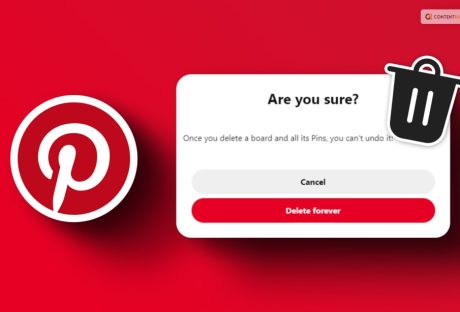
How To Delete Pinterest Account Easily?
If you've lost interest in sharing images on Pinterest and want to know “who to delete your Pinterest account, you will find this blog to be of help. You have two options: temporarily closing your account or deactivating it to take a break from the platform. To better understand the distinction between deleting and deactivating your Pinterest account and make an informed decision, continue reading. In this article, I have presented a step-by-step guide on both processes that will assist you in deleting or deactivating your Pinterest account hassle-free. Keep reading this blog till the end to learn more… A Little Brief On Pinterest! Pinterest is a social media platform and visual discovery engine that allows users to discover, save, and share ideas and inspirations using images and videos. It was founded in 2010 and has gained popularity as a virtual pinboard where users can create and organize collections of images called "boards." Users can find and save images or "pins" on various topics such as fashion, home decor, recipes, DIY projects, travel destinations, and much more. When users come across an image they like, they can "pin" it to one of their boards, making it easy to revisit and share with others. The platform also offers features to follow other users, discover content tailored to their interests, and connect with like-minded people. Businesses and creators often use Pinterest to showcase their products, ideas, and services, making it a valuable marketing tool for some. How To Delete Pinterest Account? Deleting your Pinterest account results in the permanent deletion of your personal data, including your profile and boards, with no possibility of recovery. Once you initiate the deletion, your public profile is immediately deactivated, and the account is permanently deleted after 14 days. If you change your mind within this period, you can log in with your email and password to receive a reactivation link. Before deleting a business account, ensure any outstanding bills are cleared by removing your payment information. If there's an unsettled balance, the card used for the spending will be charged when the payment information is removed. Additionally, deleting your account will also remove any linked business account associated with it. If you want to retain your linked business account, you must first unlink it before proceeding with the deletion of your personal account. How To Delete Your Pinterest Account On The Web? Register for a Pinterest account. If you're having trouble logging into your Pinterest account, see the actions you can take. Click the down arrow in the top right corner to access your menu. Choose Settings. From the navigation on the left, select Account Management. Select Delete account from the Account changes menu. Then click Next. Click Send email to send yourself an email requesting that your account be deleted after selecting the reason you're leaving. To make sure you want to deactivate your Pinterest account, check the email address connected to it. On Android: How To Delete A Pinterest Account? Log into your Pinterest account and launch the Pinterest app on your device. If you're having trouble logging into your Pinterest account, see the actions you can take. In the bottom right corner, tap the image of your profile. In the top-right corner, tap the ellipsis symbol. Choose Settings. Then select Account Management. At the bottom, click Delete account. Select Continue. To receive an email requesting that your account be deleted, select the reason you're leaving and then tap Send email. To make sure you want to deactivate your Pinterest account, check the email address connected to it. On iOS: How To Delete A Pinterest Account? Log into your Pinterest account and launch the Pinterest app on your device. If you're having trouble logging into your Pinterest account, see the actions you can take. In the bottom right corner, tap the image of your profile. In the top-right corner, tap the ellipsis symbol. Choose Settings. Then select Account Management. At the bottom, click Delete account. Select Continue. Click Send email to send yourself an email requesting that your account be deleted after selecting the reason you're leaving. To make sure you want to deactivate your Pinterest account, check the email address connected to it. Deactivating Pinterest Account: How To Deactivate Pinterest Account? By deactivating your account, you can temporarily pause your Pinterest usage and later reactivate it when desired. During deactivation, your profile and boards will not be visible to others. Keep in mind that even after deactivation, your email address and username will still be associated with the account. Therefore, you won't be able to create a new Pinterest account using the same email address or username. To free up the email address or username linked to your existing Pinterest account, you have two options: In your options, modify your username or email address. By using your settings, delete the account. Your username and email address will no longer be associated with your account fourteen days after you terminate it, and your account will then be permanently erased. How To Deactivate Your Account On The Web? Register for a Pinterest account. If you're having trouble logging into your Pinterest account, see the actions you can take. Click the down arrow in the top right corner to access your menu. Choose Settings. From the navigation on the left, select Account Management. Click Deactivate account in the Account Modifications section. Then click Next. Click Deactivate account after selecting your exit reason. On Android: How To Deactivate Your Account? Log into your Pinterest account and launch the Pinterest app on your device. If you're having trouble logging into your Pinterest account, see the actions you can take. In the bottom right corner, tap the image of your profile. In the top-right corner, tap the ellipsis symbol. Choose Settings. Then select Account Management. Select Deactivate account from the Account changes menu. Select Continue. After choosing your exit strategy, click Deactivate account. On iOS: How To Deactivate Your Account? Log into your Pinterest account and launch the Pinterest app on your device. If you're having trouble logging into your Pinterest account, see the actions you can take. In the bottom right corner, tap the image of your profile. In the top-right corner, tap the ellipsis symbol. Choose Settings. Then select Account Management. At the bottom, select Deactivate account by scrolling down. Select Continue. After choosing your exit strategy, click Deactivate account. Wrapping It Up! In case you want to know how to delete the Pinterest account, I hope you found this blog to be of help. If there are any other queries or questions that you might have related to the same, feel free to let me know. All you need to do is scroll down until you reach the bottom of the page. Then leave your suggestions and doubts in the box below. And I will be there to answer them all for you! Learn More About: 9 Ways To Use Pinterest To Promote Your E-Commerce Store Get Pinterest Unblocked: How To Unblock Pinterest From Anywhere In The World?
READ MOREDetails
Understanding Certifications In Organic Haircare Products: Ensuring Transparency And Quality
Nowadays, with awareness and proper knowledge, people are getting more and more conscious about the products they use; hence it has led to a rise in demand for organic haircare products. With a focus on organic ingredients, organic haircare offers a greener and healthier alternative to conventional haircare products. However, as the market grows, it becomes essential for consumers to differentiate genuine organic shampoo and conditioner from those that merely claim to be so. In this blog, we will dive into the world of certifications in organic haircare products, understanding their significance, and how they ensure transparency and quality. What Are Certifications In Organic Haircare? Certifications are endorsements from reputable organizations or governing bodies that validate the authenticity of organic claims made by haircare brands. They act as a reliable assurance for consumers, indicating that the products have undergone stringent evaluations and meet specific standards. Why Do Certifications Matter? Transparency and Trust: Certifications offer transparency about the sourcing, production, and ingredient quality of organic haircare products. Consumers can easily trust that the products they are using align with their ethical and environmental values. Quality Assurance: Certifications ensure that organic haircare products meet certain standards in terms of ingredients, manufacturing processes, and sustainability practices. This assurance promotes higher-quality products for consumers. Avoiding Greenwashing: Greenwashing is a marketing practice where companies falsely claim to be organic or eco-friendly to attract environmentally conscious consumers. Certifications help distinguish genuine organic products from deceptive marketing tactics. Common Certifications In Organic Shampoo And Conditioner: USDA Organic: One of the most well-known organic certifications, the United States Department of Agriculture (USDA) Organic label verifies that the product contains at least 95% organic ingredients. The remaining 5% must be from an approved list and must not contain any synthetic chemicals. ECOCERT: ECOCERT is a globally recognized certification that ensures the organic and natural integrity of products. They assess the product's ingredients, manufacturing processes, and environmental impact. Leaping Bunny: While not specifically for organic products, the Leaping Bunny certification is crucial for cruelty-free hair care. This certification confirms that the product and its ingredients were not tested on animals. Tips For Choosing Organic Haircare Products: Look for Recognizable Certifications: Prioritize products with well-known organic certifications like USDA Organic, ECOCERT, or COSMOS. Read the Ingredient List: Check the ingredient list for natural and organic components, avoiding products with harmful chemicals like sulfates, parabens, and phthalates. Research the Brand's Values: Investigate the brand's sustainability practices, ethical sourcing, and commitment to the environment. Read Reviews: Look for consumer reviews and feedback on the product's performance and authenticity. Conclusion: Certifications play a vital role in verifying the authenticity of organic haircare products, providing consumers with confidence in their purchases. When armed with knowledge about these certifications and label claims, consumers can make informed decisions, selecting high-quality, organic haircare products that align with their values and contribute to a greener, more sustainable future. Read Also: Use Organic Products To Prevent Gray Hair Why Hairdressers Love Rose Gold Colour Who Are The Best Software Vendors Out There?
READ MOREDetails
Pinterest Unblocked: How To Access Pinterest From Anywhere
Trying to do something on Pinterest and this platform shows you the error message: “Sorry, we blocked this link as it may lead to spam!” Even though you did not do anything spammy, your account was either blocked or suspended. AND you cant seem to find a way out of this problem! Well, if this is the problem that you are facing, you are not alone in this! And I am here to help you out with this! Keep reading this article till the end to get your Pinterest unblocked with ease… A Little Brief On Pinterest! Pinterest is a social media platform and visual discovery tool that allows users to discover, save, and share images and videos related to their interests and hobbies. It was launched in 2010 and has since grown to become one of the popular platforms for collecting and organizing ideas, inspiration, and creative content. Pinterest is particularly popular among users looking for inspiration for home decor, fashion, recipes, travel, DIY projects, and much more. It serves as a platform for users to curate their interests, gather ideas, and share their passions with a global community. Whether users are planning a wedding, decorating a room, or searching for new recipes, Pinterest provides a visual and organized way to explore and collect ideas. Features Of The Pinterest Platform! Image Source: remessaonline.com.br Before learning about how to get Pinterest unblocked, it is important that you get to know about the various features of this platform. These are the things why users tend to use Pinterest app or social media platform. The key features of Pinterest include: 1. Pins A pin is an image or video that users can save to their boards. It represents a specific idea, product, recipe, DIY project, travel destination, or any other topic of interest. 2. Boards Users can create boards to categorize and organize their pins. Each board is like a virtual pinboard dedicated to a particular theme or topic. 3. Following Users can follow other Pinterest users and see their pins in their home feed. This allows users to discover new content and get inspired by the pins shared by others. 4. Search And Discovery Pinterest offers a powerful search and discovery feature that allows users to find pins related to their interests. It also suggests similar pins based on the user's activity and preferences. 5. Rich Pins Rich pins provide additional information, such as product details, recipe ingredients, and article previews, making the content more informative and engaging. 6. Business Accounts Pinterest offers business accounts for brands and businesses to showcase their products and services. Business accounts have access to analytics and advertising features. 7. Buyable Pins Some pins on Pinterest have a "Buy It" button, allowing users to make purchases directly through the platform from participating retailers. Pinterest Unblocked: Get Your Account Unblocked To Harness The Power Of Pinterest! If Pinterest is blocked in your location or on your network, there are several steps you can take to try to access it: 1. Use A VPN A Virtual Private Network (VPN) can help you bypass network restrictions and access blocked websites like Pinterest. A VPN masks your IP address and routes your internet traffic through a server in a different location, allowing you to access blocked content. 2. Use A Proxy Similar to a VPN, a proxy server can also help you access blocked websites. It acts as an intermediary between your device and the website you want to visit, allowing you to access the site without directly connecting to it. 3. Access Via Mobile Data If Pinterest is blocked on your Wi-Fi network, you can try accessing it using your mobile data connection instead. 4. TOR Browser The Tor browser is a privacy-focused web browser that can help you access blocked websites anonymously. It routes your internet traffic through a network of volunteer-operated servers, making it difficult for anyone to trace your online activity. 5. Contact The Network Administrator If you're trying to access Pinterest on a school or work network, reach out to the network administrator or IT department to inquire about the reason for the block. Sometimes, they may be able to provide a valid reason or make an exception if there is no policy against using Pinterest. 6. Use Pinterest Alternatives Look for alternative image-sharing platforms or websites that offer similar features to Pinterest. 7. Check Country Restrictions If you're trying to access Pinterest in a different country, it's possible that the website is blocked due to country restrictions. In such cases, using a VPN with servers in a different country may help. Benefits Of Using Pinterest As A Social Media Platform! Pinterest is a versatile platform that caters to various interests and needs. Whether you're seeking inspiration, showcasing your work, planning a project, or simply exploring new ideas, Pinterest can be a valuable resource to enhance your online experience. Using Pinterest offers several benefits for individuals and businesses alike. Some of the key advantages of using this platform include: 1. Inspiration And Idea Generation Pinterest is a treasure trove of ideas and inspiration across various topics, such as home decor, fashion, beauty, travel, food, and more. Users can explore a vast collection of images and videos to spark their creativity and find new ideas for their projects and interests. 2. Visual Bookmarking And Organization Pinterest allows users to save and organize content in the form of pins and boards. It serves as a visual bookmarking tool, making it easy to keep track of interesting articles, products, recipes, and other content for later reference. 3. Personal And Professional Branding For businesses and content creators, Pinterest can be a powerful platform for showcasing products, services, or creative work. It helps establish a visual brand identity and reach a broader audience. 4. Traffic And Engagement For bloggers and website owners, Pinterest can drive significant traffic to their sites. By sharing visually appealing and valuable content, users can attract more visitors and engage their audience. 5. DIY And Tutorials Pinterest is a go-to platform for DIY enthusiasts and those seeking tutorials. Users can find step-by-step guides, craft ideas, and instructional content to help them complete various projects. 6. Recipe Discovery Food lovers can explore a vast collection of recipes on Pinterest. It serves as a recipe discovery platform, making it easy to find and save recipes for any occasion or dietary preference. 7. Travel Planning Pinterest can assist travelers in planning their trips by providing travel destination ideas, travel tips, and itinerary suggestions shared by other users. 8. Collaborative Boards Users can create collaborative boards, allowing them to share ideas and collaborate on projects with friends, family, or colleagues. 9. Personal Growth And Development Pinterest is not just about hobbies and interests; it can also serve as a platform for personal growth. Users can find motivational quotes, self-improvement tips, and resources for personal development. 10. Shopping And E-commerce With "Buyable Pins" and shopping features, Pinterest offers a convenient way to discover and purchase products directly from the platform. 11. Discover New Content Creators Users can find and follow content creators and influencers on Pinterest to get regular updates on their latest creations and recommendations. Wrapping It Up! Before using any of these methods to access a blocked website, ensure that it is allowed by the policies of your organization or network. It's important to respect network restrictions and use these methods responsibly. In case you were searching about the various ways to get Pinterest unblocked, I hope that this blog has been of help to you. If there are any other queries related to the same, feel free to let me know. All that you need to do is scroll down till the end of the page. Then leave your suggestions and comments in the box below. And I will be there to answer them all for you! Learn More About: Want To Get Instagram Unblocked? Here’s What To Do! 9 Ways To Use Pinterest To Promote Your E-Commerce Store
READ MOREDetailsPopular

Technologies For Creating A Startup Idea
20 Feb 2023

How to Download Facebook Videos on Android?
07 Feb 2019

7 Rules of Effective Ecommerce Web Design
28 Jan 2021

Why Are Online Transactions Convenient?
07 Dec 2023













