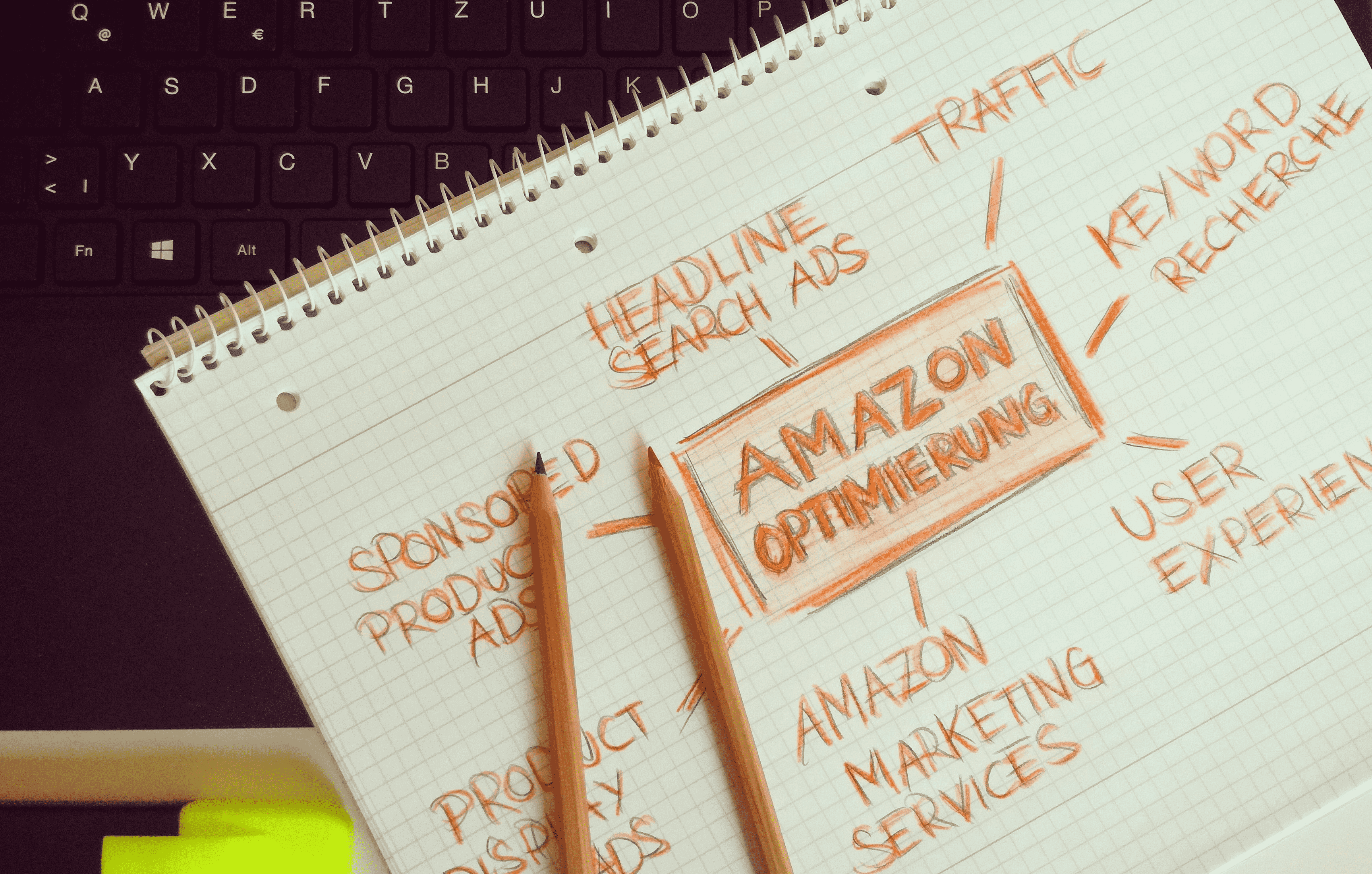Generally, people get fed up working in the corporate industries and not getting paid for the work they did. As the working hours in the corporate world or in the jobs are too high and the pay the employee gets is too low and hence the employee gets frustrated working there for years and not getting promoted or increment being done in their salaries. But there is no need to get frustrated as if you have capability and willingness you can do everything on your own and for that, you have to look around yourself to get more opportunities and those opportunities will come to you in the form of business. Yes, there are too many business opportunities around yourself if you watch and even there you have no need to invest too much money to start up your business.
What type of platform you can opt for an online business?
We hear talking about the online business which people may opt for and can sell things through online platforms like Amazon. There are many business opportunities with Amazon which a person may opt for and for that you just have to get more knowledge about it.
Here, we will tell you how you can start-up with Amazon.
Rules and directions for working on Amazon?
- Amazon generally never ask for an initial amount to be paid to them to start working on their platform but they require a GST number to get started working on the Amazon portal.
- But yes you have to pay Amazon a certain amount on your preselling which is pre-decided and will be told to their seller while registering on their seller portal.
- The amount Amazon take on selling will not be very much and is not fixed as it will depend upon the price of the product but Amazon will take a fixed percentage on per sold product and that percentage is 15% of the amount which the customer pays to the seller and accept that the service tax or other small things have to be paid by the seller like shipping charges but the seller can add these things in the main price of the product along with their profit.
- Hence, working on Amazon needs a little calculative mind as one has to be very careful while deciding the price so that after paying all the charges you will get profit through it.
- Except for that Amazon never take any amount from the seller just seller have to check their portal regularly and respond to them as the platform given to you by the Amazon is like a shop and even one-day negligence can harm your business a lot.
- As when the seller starts ignoring the platform the Amazon has all rights to take serious actions towards it as it is the reputation of Amazon on the basis of which the seller is getting the customers and hence Amazon has all rights to discontinue their membership with the Amazon and will block their platform right away.
Conclusion
Hence, we can say that business opportunities with Amazon are very high but one has to work seriously in order to get profit. Every business requires seriousness in order to get profit through it and hence when you have good business opportunities then you have to take full advantage of it by your hard work and also with the help of your smart work. The one who is willing to do something for their better future will always do that and will give their 100% to set up their business. For more guidance, you can go to the main website of Amazon and you will get answers for all your queries there.
But remember to go through all the terms and conditions carefully in order to save yourself from future tribulations.
Read Also: