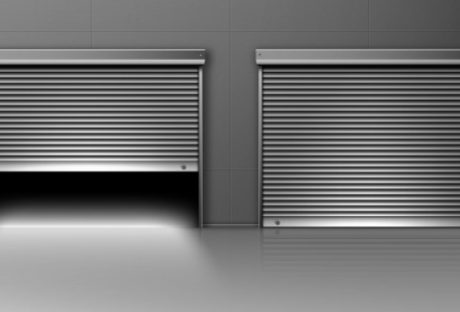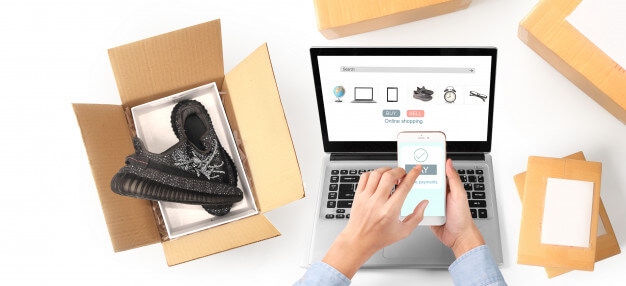With so many things going on in our lives, getting locked out of our car, home or office has now become a routine affair. With the lock mechanisms getting advanced to keep out the bad elements, you would need the Best Locksmith to help you.
You need to understand that choosing the right locksmith can be something very important for you and your personal possessions.
Getting the right one, and you will be able to not only unlock the problem at hand but sleep peacefully knowing you will never be wronged.
Choosing the wrong one means that you can fall victim to an incident of robbery or burglary in the near future. Which is why it’s important to make sure a locksmith service is reliable to avoid scams.
In this article, we are going to help individuals and families select the Best Locksmith for their needs in five easy steps.
List of 5 Easy Steps to help choose the Best Locksmith for your needs
Step 1- Referrals, Research, and Planning:
The first thing you need to do is to draw up a list of locksmiths in your area. A good starting point can be asking your friends and family members for referrals. Unlike other areas where referrals from near and dear ones are not useful, in the case of a locksmith they can be.
You can start with a list of the five choices and then cross-check them on the internet. Go to their websites, look at their GMB pages, and see for yourself whether they will be able to help you with the problem at hand.
Step 2: Decide on the Exact Nature of your Problem:
What do you need the locksmith for? Is it to help you get access to your car, or to overturn a faulty internet smart locking solution? Deciding on the nature of your problem can help you further fine-tune your list of shortlisted locksmiths.
Depending on your exact need and requirement, you can interview locksmiths who are most experienced at offering those solutions. Someone who specializes in car locks might not be the best answer to overturning a smart home, whose central locking has been tampered with.
Step 3- Always go for Local Businesses and Locksmiths:
Almost all experts are of the opinion that when it comes to choosing a locksmith, local is the way to go. This is because a local locksmith will be working within a community. He or she will always want to maintain a credible and positive image of the business.
In addition to the above, if you experience any issues in the future, you can always follow up with them if they are locally situated. If you are hiring someone from another city, it means you will never be able to get hold of them in the event something goes wrong.
Step 4- Check for their years of Experience:
A locksmith that has been in the business for ten years or more is safe, credible, and dependable, period! Most security experts are of the opinion that homeowners should always go for locksmiths, which have been practicing in the business for at least a decade.
This is a great indicator of not only their level of skill and expertise but also reflects on how trustworthy and credible they are. While experience is something, which might not count in some industries and businesses, in the case of a locksmith, it does.
Step 5- Official License and Government Credentials:
Whether it is a locksmith, electrician, or plumber, they need to be certified and registered with the local government authorities. You should definitely ask for certifications and credentials before you proceed with hiring a locksmith.
If you do not hire someone who has an official license to practice, he or she will be virtually untraceable in the event something goes wrong. Criminal elements usually give excuses that ‘I have to seek a renewal’ or ‘take an exam’ to answer a request for showing credentials. However, you should not fall prey to these strategies.
The Final Word
It is important that you get a quotation for the exact nature of the costs well before the work commences. Many say that individuals and families can also request their insurance providers to help them with a list of government-certified and recognized locksmiths in the area. If you want to call a locksmith on the central coast, make sure that you follow all the steps mentioned in the article to help you with the selection process.
Read Also: