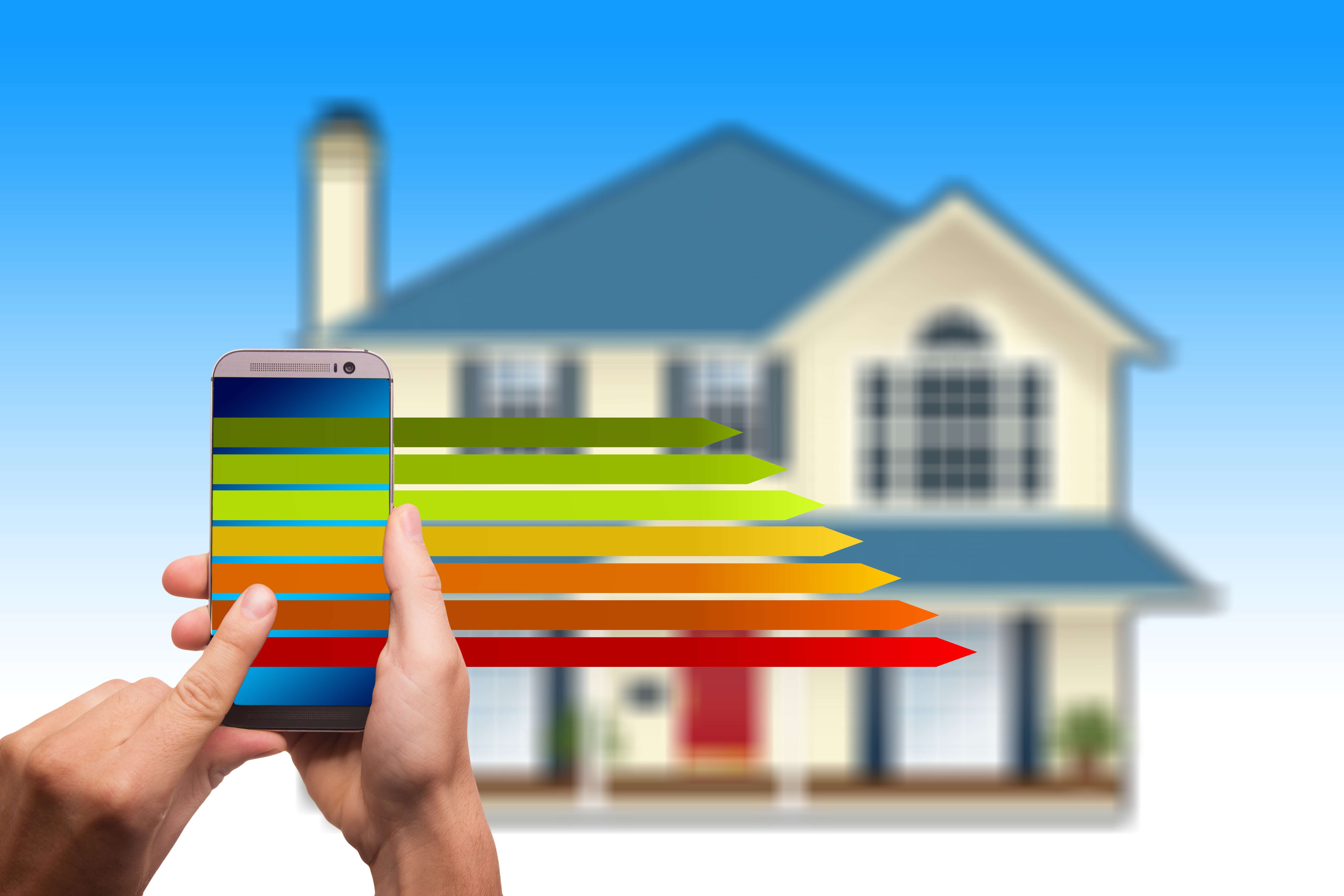Over the years, more companies have been hiring security to keep their buildings safe and secure from any intruders. With this increased need for security, the need for gun and security gear has also increased. Throughout time, this type of gear has advanced a lot meaning that it is of better quality and keeps people safer for longer. Keep reading to find out about how gun and security gear has advanced throughout the years.
Pouches:
As a security guard, it is important that you have all of the right gear to protect yourself and others around you. In the past, things like lights and batons were carried around making them on the show to intruders and allowing them to plan ahead with their attack. Over the years, special pouches have been created to allow for items like batons or sprays to be concealed in order to give security guards the upper hand. These pouches can be placed under clothing in order and have come in very handy.
Bulletproof Vests:
image source: personaldefenseworld.com
Another piece of security gear that has improved over the years is bulletproof vests. Previously, bulletproof vests were not very common as they were expensive and hard to come across. Now, this technology is a lot easier to make and so more security guards are able to protect themselves from those with guns. Without bulletproof vests, police officers, security guards and those who are in dangerous situations could be in real danger. Now that these vests are easier to get a hold of, more people can be protected.
Belts:
In terms of security gear, a belt might not be the first thing that you think you will need to protect yourself. However, over the years, security belts have been used a lot more to hide various pouches and security gear that could save someone’s life. These heavy duty belts come in many different sizes and can have different features added to them. Many security guards need to have a heavy-duty belt to keep everything together and ensure that they are ready for whatever is thrown at them.
Gun Holsters:
Over time, gun holsters have become a lot more advanced and safer for both the gun owner and those around them. When you are now shopping for a new gun holster, you can choose the exact model of your gun and find a holster that fits perfectly. In the past, generic gun holsters might have been used which often left space for them to move around. Now, gun holsters are a lot safer and those whose duty it is to protect others can ensure that they are doing exactly that.
Final Thoughts:
It is clear that gun and security gear has really advanced over the years in order to make everything a lot safer for everyone. Gun owners and security guards can now be sure that they are protected and that they have all of the right tools at their disposal if something goes wrong.
Read Also: