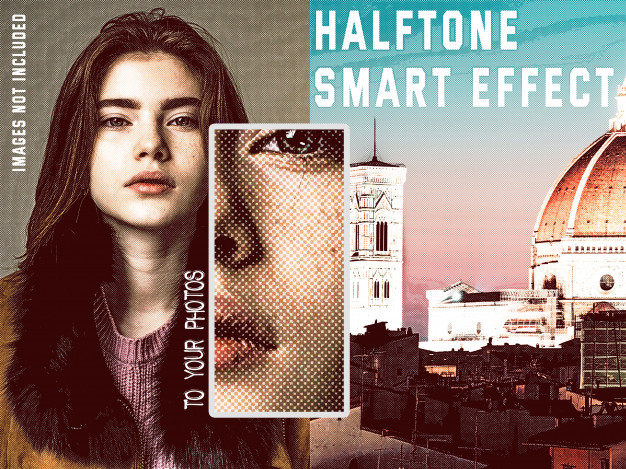Do you want to know and understand how to delete Instagram account? It isn’t as quick or simple to delete Instagram as it ought to be. And it could be because you no longer require a certain finsta or because its parent company, Meta, is stirring up controversy, AGAIN. It couldn’t even be done from within the Instagram app up until recently.
If you want to make the required “I’m deleting Instagram” post, feel free to do it because now is the time. There are two options available for you going forward.
Using the app to delete the app is the simplest method for iPhone users to erase Instagram. To do this, go to your profile, and click Settings from the hamburger menu in the upper right corner. After that, select Account and navigate to the bottom of the menu. Under the Branded Content button, there will be a Delete Account button.
When you see it, pressing on it will bring up a choice asking if you want to delete or deactivate your account. You can learn more about those other alternatives in the “Temporarily suspending your Instagram account” part. A notice stating that you can stop the deletion process by logging back in by a specific date will appear. This will happen when you click the Delete Account button.
When you click the Continue deleting account button highlighted in red, the program launches a website. After responding to a question about why you’re doing so and entering your password to confirm, you can finish deleting.
According to Apple’s policies, Instagram’s iOS app must allow you to terminate your account. The feature hasn’t always been accessible on the Android version of the app throughout our testing. If you don’t see it, you’ll need to use the web. You can check for the Delete Account option by using the previous procedures for iOS.
How To Delete Instagram Account?
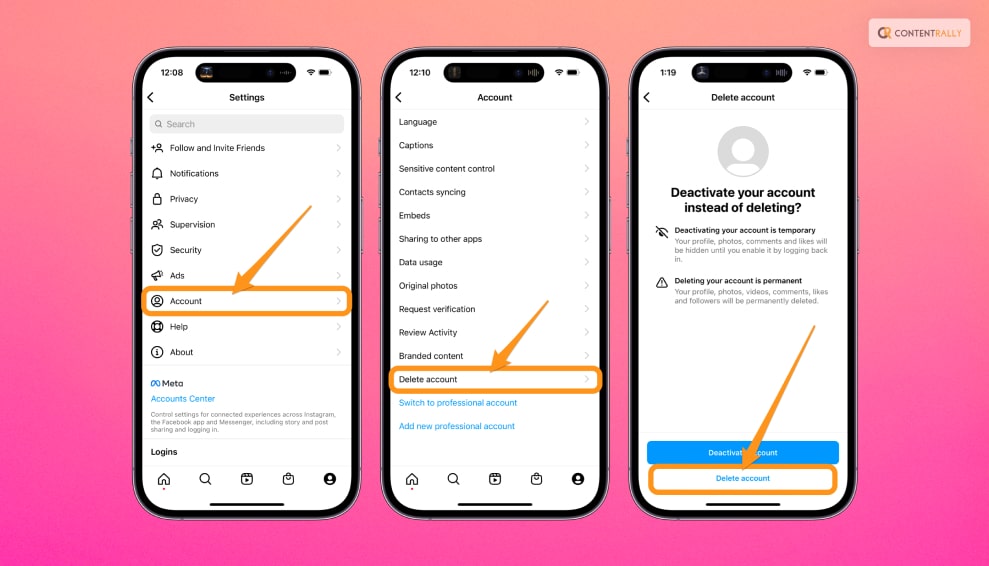
If you can’t remove your account using the app, you’ll need to follow the instructions below. It can be done on a computer or phone as long as you’re using a browser.
You must first visit Instagram’s specific page to request account deletion. It is accessible by clicking the link in the support article for account deletion on Instagram. You’ll need to punch in your credentials if you are not already signed into Instagram (the majority of users won’t be). In fact, it’s possible that you will need to enter your password twice while the file is being deleted, so you should probably review it right away.
The original Instagram logo and a dropdown box asking why you wish to deactivate your account should appear on the final page. Depending on the option you select, you can see a variety of links to Instagram’s support center. It will display a message that advises you to double-check the account you are deleting.
Whichever option you select, a popup asking you to reenter your password can be found below the links. When you’re finished, press or click the Delete (your account name) button to be certain you want to do it.
Your data won’t be instantaneously deleted, as Instagram mentions several times on the account deactivation page; Meta will retain it for 30 days. Your posts and profile, however, won’t be visible to other users.
Don’t forget to uninstall Instagram from your phone if you’re ending your relationship totally. By doing this, you will be able to save a little space. It will also reduce the likelihood that you will sign up for the service again.
When You Should Delete Instagram?

If you want a reason to delete your Instagram, maybe you don’t need to do it. However, if you do and are confused, that needs to be addressed. There are options to temporarily deactivate the account before you think about permanently deleting it. Deactivation is on way to take a short break from the app and whatever has been bothering you on Instagram.
It will give you the much-needed time away from the public eye, and help you gain mental. It will make you gain emotional strength and maybe come back to the app with a renewed and fresh perspective. Here are some of the reasons why you might want to delete the app, so decide accordingly:
- You have lost your focus.
- Using the app makes you want to compare your life to others, leaving you with a sense of depression and failure.
- Instagram is starting to prove detrimental to your mental health.
- You have become addicted to the app and doom-scrolling (scrolling for hours) instead of doing something more productive.
- You have tried to work your way around Instagram for quite some time, but it has not yielded the desired results.
There could be many more reasons that we did not enumerate. Anything about the app that makes you feel less of yourself or proves disadvantageous can be a good enough reason to delete it. Whether you start over sometime later or not is a personal choice.
How To Un-Delete?
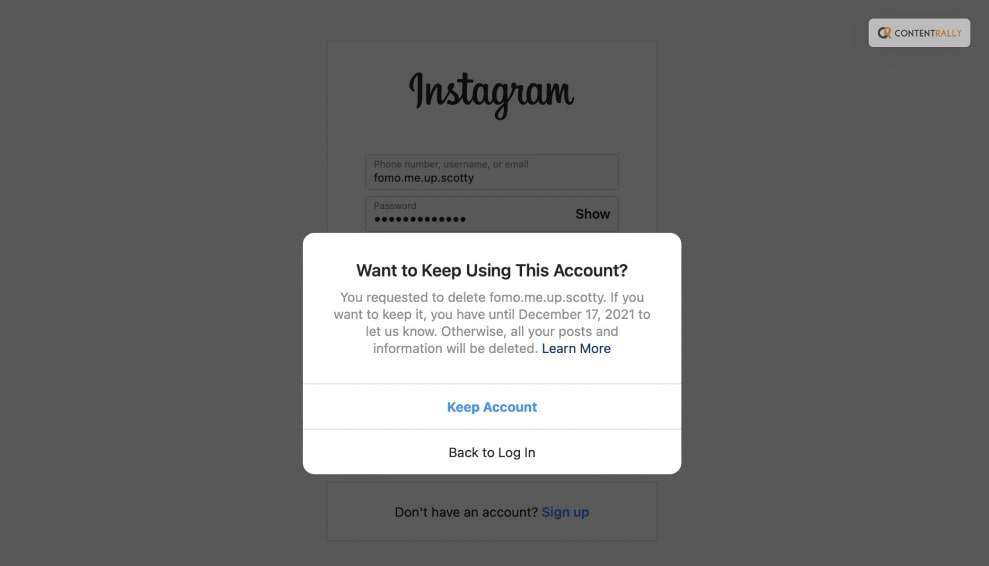
Now that you know how to delete Instagram account, let’s say you have permanently deleted your account. It has been more than 30 days since you deleted it. You will no longer be able to reverse the process. You will need a new account because your old one will be erased, and your username might already be taken.
However, you can get your account back and all of its posts and direct messages if you have 30 days left on your subscription. Simply return to Instagram and log in there to accomplish this. You’ll get a notification stating that you asked to have your account deleted and the date by which you can expect your account to be deleted.
Wrapping Up
Whatever your reason, deleting a social media app is really as easy as installing them. Instagram does have a few twists to its deletion process, but it’s not above usability.
Have you deleted your account recently? Or are you looking for ways to permanently delete your Instagram? Instagram can be pretty useful for many reasons and also mess with your mind at times. If you want to know how to delete Instagram account, we hope this article helps.
If you have thoughts to share or questions to ask, please leave a comment below. We would love to hear from you!
Learn More About: