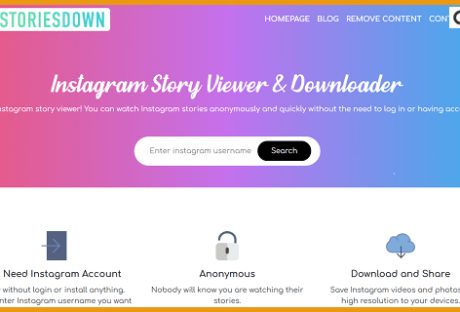Nearly everyone aspires to have a meaningful and successful career. But unfortunately, many of us fail to make a satisfying job decision, either due to lack of resources or awareness. But, have you ever tried to discover the power of social media in career development?
Read also: How Studying Abroad Can Benefit Your Career
Social Media tools such as Twitter, LinkedIn and Facebook are becoming increasingly popular tools. It is playing an imperative role in career building. It offers numerous opportunities as compared to traditional employment methods. These platforms provide you with the amenity to enhance your visibility.
Here are some more vital roles of social media in career building:
Organizations utilize these platforms to know about candidates:
As per annual social media recruitment survey conducted by CareerBuilder, 60% of the employers use social media networking sites to screen the job candidates. The social media tools such as Facebook and Twitter gives a better glimpse of the candidate’s personality and behavior. It provides an insight of the candidates which is more comprehensive than a cover letter or resume. Moreover, LinkedIn not only provides the complete details of a candidate’s job history but also their activeness in community and involvement in organizations. The recommendations on LinkedIn give the idea of people’s perspectives about you.
Read also: 9 Ways To Use Pinterest To Promote Your E-Commerce Store
It helps to discover job opportunities:
Nowadays, many firms embrace social media as an imperative part of the talent attraction strategy. Therefore, they advertise the internship and graduate opportunities on the social media networks. As mentioned above, Assignment Writing Service companies also use these platforms to get proper insight about the candidates.
It assists in interaction with the professionals:
Facebook, Twitter, and LinkedIn are called social networks, aren’t they? These are great ways to interact and develop relations with the people of your chosen field. LinkedIn is a social media channel which is specially developed for professional networking. It has an approximate of 200 million members all over the world. It allows you to follow and engage with particular brands which create a direct impact on the follower’s perceptions about you. It offers job seekers an opportunity to learn from the social media profiles of the companies. It’s a perfect way to know about their activities, values, and feedback of customers and clients.
Read also: How To Write An Effective Resume That Get Noticed?
It allows engagement with the targeted clients and customers:
Social Media not only allows interaction with professionals but with targeted clients and audience too. You can make use of these platforms to brand yourself to the potential customers and clients. The two-way communication line permits you to get customer reviews about your products or services. You can show the targeted audience that you appreciate and respect their views by giving prompt replies to them.
It keeps you updated:
Are you acquainted with words such as “Newsfeed” or “Twitter trends”? Yes right! The Newsfeed is the place which is constantly updated with the latest stories, news, statuses and much more. Twitter trends show you the latest news and world events through hashtags. Due to worldwide followers, almost every social media platform gives you insight regarding all the events happening. Furthermore, social media also increase your knowledge regarding marketing and career prospects.
Some special social media tips for you:
- Your profile photo should be relevant and worth sharing with your networking.
- The Profile should abide by the social media etiquettes and have a level of professionalism in it.
- You must try to engage with people to your best because engagement leads to network building.
- Share your valuable opinions in conversations related to your career and professional interest.
- You should refrain from presenting anything negative about yourself as it lowers your chances of being selected for the job.
Are you ready to utilize these key platforms for job searching and career development? Great! All you require is a good internet connection to remain active and an enriched online profile with recommendations from clients and colleagues.
Read More: