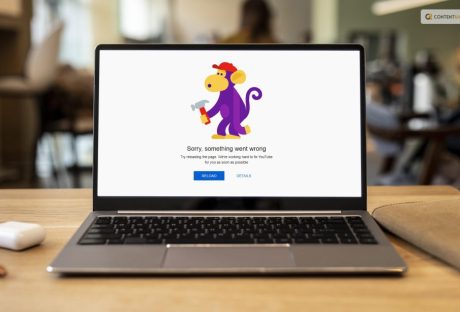Looking to expand your viewership and increase your YouTube channel’s success? YouTube promotion is your key to unlocking new audiences and driving up your subscription numbers.
In this article, we’ll discuss practical promotion strategies – optimizing content, using targeting ads, enhancing engagement, and more. Get ready to transform your approach to promotion and see growth on your channel.
Key Takeaways
- Use YouTube promotion strategies like targeted advertising, engaging content, and platform tools to increase visibility and engage with your target audience, leading to more views and subscribers.
- Professional YouTube promotion services can enhance channel performance with targeted ads and detailed analytics, and factors like budget, service reliability, and available features matter when choosing the right service.
- Optimizing YouTube ads campaigns, cross-platform promotion, and regularly reviewing and updating your strategy is crucial for maintaining promotion effectiveness and channel growth.
Understanding YouTube Promotion
YouTube video promotion involves:
- Strategically leveraging the platform’s tools and algorithms to increase your channel’s visibility and engage with your audience
- Creativity, analysis, and adaptability
- Brand building, establishing connections, and fueling growth
To promote YouTube videos effectively and gain YouTube subscribers, it means more than just sharing content.
Promotion has the potential to extend your reach, drawing in new audiences and prospective customers beyond your existing subscribers. It involves optimizing your content for search engines, collaborating with other YouTubers, and keeping your audience engaged with compelling content resulting in increased views, more subscribers, and higher engagement rates.
Benefits of Professional YouTube Promotion Services

Utilizing professional promotion services, such as professional YouTube promotion services, can amplify your promotional endeavors by providing targeted advertising, boosting engagement, and enhancing overall channel performance. Let’s delve into the specifics.
Targeted Advertising
Targeted advertising is a game-changer for YouTube promotion. By using YouTube’s advanced targeting options, you can ensure your video ads reach the right audience, increasing their relevance and effectiveness. This targeted approach can increase the chances of viewer engagement and maximize your return on ad spend by reaching those most likely to be interested in your content.
Targeted advertising can also help increase your subscriber count. By reaching individuals who are likely to be interested in your content, you increase the likelihood of them hitting that subscribe button. From demographic data to user behavior, the more you know about your target audience, the more accurately you can reach them.
Increased Engagement
Enhanced engagement stands as a major advantage of employing professional YouTube promotion services, such as an official Google partner. By leveraging the tools and features in YouTube Studio, creators can promote their videos more effectively, analyze viewer preferences, and build relationships through views and comments.
Engagement signals such as likes, comments, and shares are vital indicators of a channel’s popularity. A higher engagement rate can lead to higher rankings on the platform, making your videos more likely to be recommended to other viewers which creates a positive feedback loop, leading to more engagement and even higher rankings.
Better Results
Employing professional YouTube promotion services can aid in obtaining superior outcomes for your channel. When your content is well-optimized, it’s more likely to be seen by more people, leading to higher rankings in search results and more organic growth.
The number of views a video receives is a critical factor in its success on YouTube. More views indicate that your content is engaging and interesting to viewers. This signals to YouTube’s algorithm that your video is valuable, leading to even more views and channel growth.
Selecting the Right YouTube Promotion Service
Choosing an appropriate YouTube promotion service is an essential stage in your endeavor to amplify your channel’s growth. In this section, we’ll explore factors to consider when choosing a service, including budget considerations, reliability and reputation of the service, and the features they offer.
Budget Considerations
Considering your budget is an essential factor when selecting a YouTube promotion service. The cost for these services can vary widely, and it’s important to pick one that offers the best value for your investment. While most businesses start with a daily budget of $10 to $50, YouTube ads can range from $0.10 to $0.30 per view.
But it’s not just about the cost. You should also consider the return on investment (ROI) and the return on advertising spend (ROAS). Evaluating these factors can help you determine whether using YouTube promotion services is worth the investment.
Reliability and Reputation
It’s also important to take into account the reliability and reputation of a YouTube promotion service. Transparency about the promotion strategies used by the service can enhance its reliability and reputation. Services that are upfront about their strategies and methods are typically seen as more trustworthy, which can give you confidence in your choice.
Features Offered
The effectiveness of a YouTube promotion service can be significantly influenced by the features it provides. Some services may offer tools for creating custom thumbnails, optimizing search results, and using YouTube cards and end screens to boost your promotion efforts.
Many YouTube promotion services provide extensive analytics that can help you understand trends, evaluate your content’s performance, and see how well your promotion is working. These data insights can be invaluable in refining your promotion strategy and achieving better results.
Maximizing Your YouTube Ads Campaign
After choosing a YouTube promotion service, the next step is to explore how you can optimize your YouTube ads campaign, while also considering the potential benefits of using Google Ads. This includes focusing on ad targeting, optimizing video titles and descriptions, and using relevant tags and keywords.
Ad Targeting
Ad targeting is an essential part of successful simple ad campaigns, especially for YouTube ads. By targeting specific audiences based on their interests, demographics, and behavior, you can ensure your ads reach your desired audience.
In addition to demographic targeting, you can also use keywords for ad targeting on YouTube. By showing your video ads based on words or phrases related to a YouTube video, you can reach viewers who are highly likely to be interested in your content.
Video Titles and Descriptions
Another vital step in optimizing your YouTube ads campaign is improving your video title and descriptions. Including keywords in your video title can help your videos show up in search results, leading to more views.
When writing video descriptions, it’s crucial to include relevant keywords and information. A well-optimized description not only improves your SEO but also helps engage viewers and encourage them to watch more of your content.
Relevant Tags and Keywords
Incorporating pertinent tags and keywords in your videos can markedly enhance your visibility on YouTube. These tags and keywords help YouTube’s algorithm understand what your video is about, making it easier for users to find your content.
Picking the right tags and keywords requires careful consideration. Mixing specific and general tags, avoiding the use of too many tags, and including trending ones can help you target your audience more accurately.
Cross-Promoting Your Channel on Other Platforms

Promoting your channel across various platforms such as Instagram, Facebook, and Twitter can serve as an efficient method to broaden your reach and garner new subscribers.
Connecting your YouTube channel with a blog can also help promote your content. An effective way to promote your YouTube channel without violating guidelines is to include videos in your blog articles, add clickable links to your videos, and encourage viewers to check out your YouTube channel. This can significantly boost your viewer engagement and subscriber count.
Monitoring and Adjusting Your Promotion Strategy
Regularly evaluating and tweaking your promotion strategy is essential to maintain its effectiveness. By keeping track of key performance indicators like impressions, views, watch time, and engagement rates, you can gain valuable insights into the performance of your videos.
These insights can guide you in refining your promotion strategy. Based on the performance metrics, you can make necessary adjustments to your content, targeting, and promotion tactics. This constant monitoring and adjusting will ensure your promotion strategy continues to deliver the desired results for your channel.
Case Studies: Success Stories with YouTube Promotion Services
Businesses and creators alike have seen significant results from using YouTube promotion services. Some of the benefits include:
- Increased ad clicks and sales
- Surge in website traffic
- Enhanced visibility on Google
- More subscribers and higher engagement rates
By tracking key metrics and analytics, these channels have been able to monitor their campaigns’ performance and make necessary adjustments for continuous growth.
Summary
In conclusion, YouTube promotion is a potent tool in today’s digital landscape. By understanding how YouTube promotion works, leveraging professional promotion services, selecting the right service for your needs, and continuously monitoring and adjusting your strategy, you can maximize your channel’s growth and reach. Remember, success on YouTube isn’t just about creating great content; it’s about making sure that content reaches the right audience.
Frequently Asked Questions
How to get 1,000 subscribers on YouTube?
To get 1,000 subscribers on YouTube, focus on adding a video feed to your homepage, promoting your channel with website popups, and keeping your content consistent. Additionally, customize your YouTube channel, upload videos on a schedule, create eye-catching thumbnails, and make searchable titles to attract more subscribers.
Can I pay to promote my YouTube video?
Yes, you can pay to promote your YouTube video through the Promotions tab in YouTube Studio or by using YouTube Ads features in Google Ads for more advanced controls. This can help increase the visibility of your video.
How does YouTube promotion help grow a channel?
YouTube promotion helps grow a channel by increasing visibility, attracting more viewers, and boosting engagement through strategies like search engine optimization and collaborations. It can result in more views, subscribers, and higher engagement. So, promoting your channel on YouTube can definitely make a difference!
What are the benefits of using professional YouTube promotion services?
Using professional YouTube promotion services can help increase viewer engagement, reach the right audience with targeted advertising, and improve your channel’s performance overall. It’s an effective way to boost your presence on the platform.
How should I select a YouTube promotion service?
You should select a YouTube promotion service based on your budget, the reliability and reputation of the service, and the features they offer. Look for positive reviews and a good reputation, and choose the one that provides the best value for your investment.
Read Also: