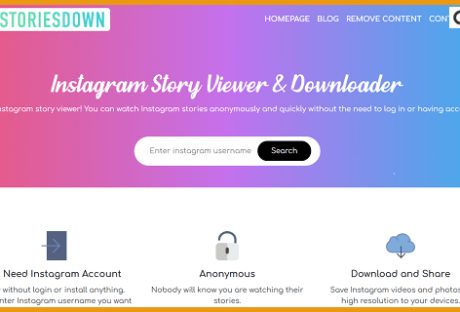Social media has today become a popular way of enabling customers to research and discover brands of different products offered by different business entities. The platform has also helped marketers of various products reach their potential customers with just a click. Currently, a very high percentage of marketers prefer marketing their products and services using social media due to its high coverage, unlike other forms. Some of these social sites include Instagram, Twitter, Facebook among others. However, for you to successfully gain traction in this you need to follow the essential steps below.
1. Start By Reviewing Your Business Objectives :
Although many people tend to skip this step, it is very important, to begin with, it in order to find a niche market on social media. However, an evaluation of your business objectives will help you to successfully develop an appropriate social media marketing plan for your business. For instance, if one of your business objectives aims at growing your market share in a certain region, develop a social media marketing plan that fully supports such an objective. Above all, remember to stick to your objectives when posting or engaging your fans and followers on your social media page.
2. Plan On Where To Spend Your Time :
You need to have a clear digital strategy for you to successfully drive sales on social media. Since each social network has a different audience population, you should strategize on which platform to use on the basis of your target customers. The following is an example of population differences:
- Approximately 70 percent of people use Facebook, making it the topmost social network.
- Approximately 60 percent of Facebook users comprise of a female.
- Most of the Instagram users are aged between 18 years and 35 years
From the above highlights, you need to choose a social network that will best work on your products and services in relation to the target audience.
3. Create High-Quality Contents :
Coming up with high-quality contents can really engage your audiences. The contents can be shared across a number of platforms and harvest more interest in that particular brand. This means that the contents should be actionable, informative, shareable, and relevant to your target group of audience.
4. Always Be Active And Responsive :
Potential customers, fans, and followers will always congregate to the business’ social site and post their comments. In the process, they will expect the business to be social to them. A timely response will always create a positive relationship between the company and the customers. However, some companies tend to create automated responses on their sites to the customer. As a result, the automation gets the company’s brands in trouble due to inappropriate responses. This can inadvertently promote negative attention making the business look uncaring the customers. For this reason, all automated responses should be avoided to give consumers a positive perception during the interaction.
5. Stay Updated Always :
Always ensure that your social network marketing plan consistently reflects the times. This means that you should always stay ahead by developing a list of resources you are planning to use.
In summary, although social media is widely used to market brands today, the marketing will be a success if the above steps are keenly followed. Reviewing the business objectives, creating high-quality contents will always attract a good number of customers. However, you should always be responsive and updated in order for you to maintain your potential customers.
Read Also :