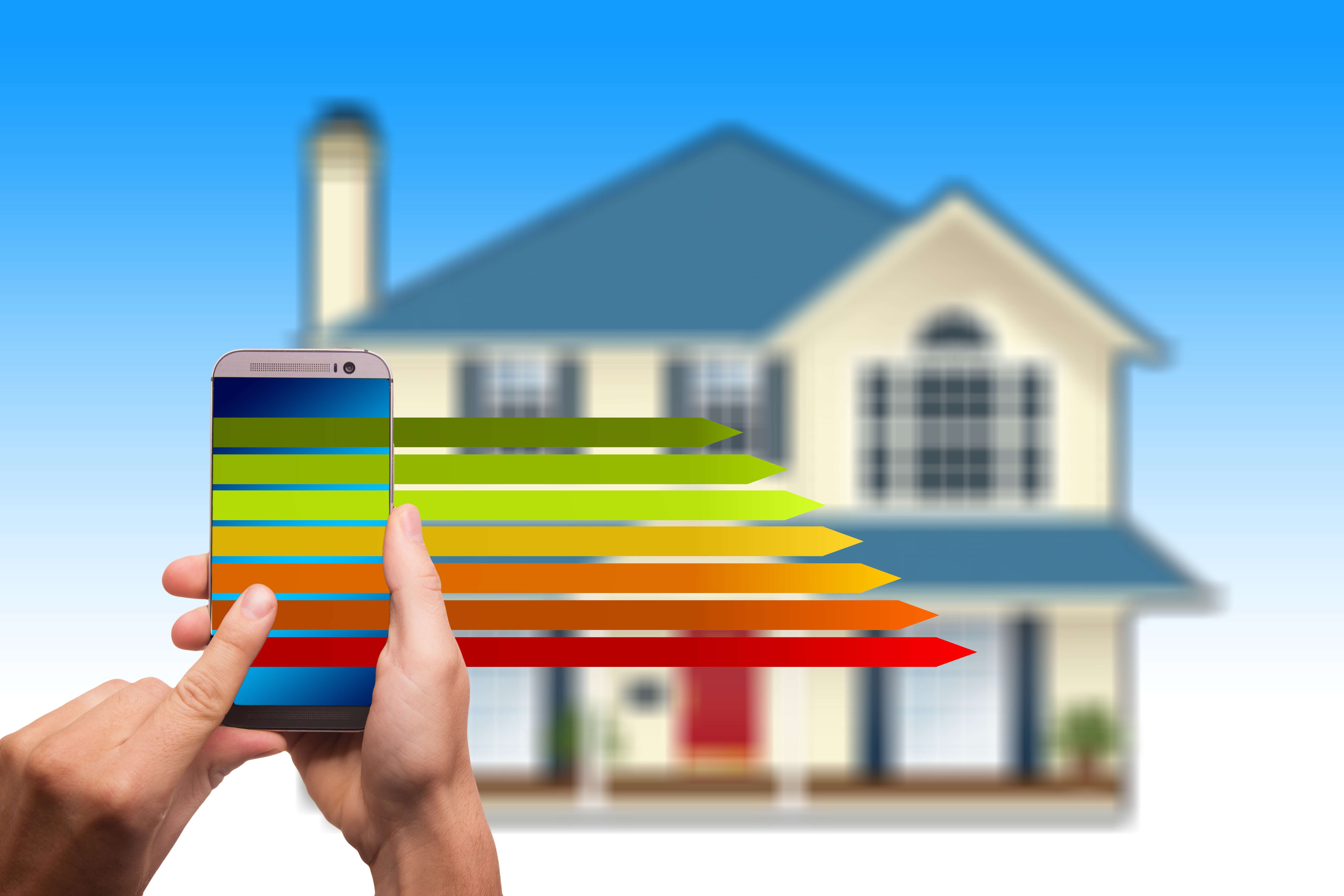Document security has been a bone of contention for quite some time. There are so many reasons why some documents should not be seen by everyone.
For example, documents containing national secrets should only be accessed by people with a security clearance because, in the wrong hands, the information could ruin whole countries and regimes (or at least the careers of some people). Similarly, businesses store some of their most sensitive information, including trade secrets and intellectual property, in documents. If the information in such documents were to be made available on the Internet for free it could ruin a business.
What is more, people nowadays prefer to share their documents electronically rather than via hard printed copies. Of course, electronic sharing offers some extra benefits, for example, the authors save on printing costs, distribution is much quicker, and you can reach global markets more easily. But, unfortunately, it can also become too easy to share electronic documents. For example, people can copy and paste another person’s work or company secrets and sell them as their own.
Various controls have been employed in the past to guard against such documents falling into the wrong hands or being distributed for free. As it stands, these controls have not been very successful in carrying out their mandate and so many document security products fail to adequately protect documents from unauthorized use.
One such method which falls short is encryption. As soon as a file is opened by an authorized person, they can do anything they want with it. This includes copying and sharing the information. Even using watermarking to prevent copying does not solve the problem. Using regular software to process a document gives the recipient the ability to remove the watermark and go on to redistribute documents as they see fit. Likewise, internal document management systems fall flat as soon as a document is moved outside of the organization.
The most effective tool for document security should be able to tackle all the problems associated with the above-named control mechanisms to be considered an industry standard. Digital Rights Management (DRM)and licensing controls do just that.
With regard to forwarding documents, DRM ensures that only an encrypted file can be shared with authorized users. It is, therefore, paramount that each recipient is given a key so that he or she can access the contents of a document. The key needs to be transparently relayed and locked to the authorized user’s device so that it cannot be shared along with the protected document. The fact that a key cannot be transferred from one user to another also means that each person will have to be individually authorized by the admin. What is more, DRM can be used to enforce expiry, prevent screen grabbing as well as stopping copying and pasting techniques from being used while the document is on display.
That leaves the subject of printing a document. You can use DRM to prevent printing but it is sometimes necessary to allow a document to be printed by the recipient. If the recipient were to misuse this privilege by “printing” the document to a PDF driver, then he or she has effectively created a control-free document. DRM controls could be used to prevent the use of file drivers to ensure that an unprotected document is created.
That being said, once a document is printed, it can be rescanned and a PDF can be created. The easiest way to prevent this would be to watermark it in a way in which the watermark itself cannot be easily tampered with. Also, using DRM, a dynamic watermark can be added to ensure that, if a person were to try and share his or her version of the document, there would be evidence to identify him or her. A static watermark can also be used to prevent scanning as it works to effectively distort the image that the scanner or photocopier picks up, making the scanned copy unusable.
DRM can also be used to revoke documents that have already been distributed and to automatically expire documents once they have been viewed or printed a number of times or after a number of days use.
So, DRM is the only complete solution to document security as it supports previous methods of document security (encryption and access controls) and fills in the gaps that the other methods cannot. Also, it is effective both inside and outside of organizational controls.
If you are looking to enhance security for all your documents, then DRM may be the only sure way to go.
Read Also: