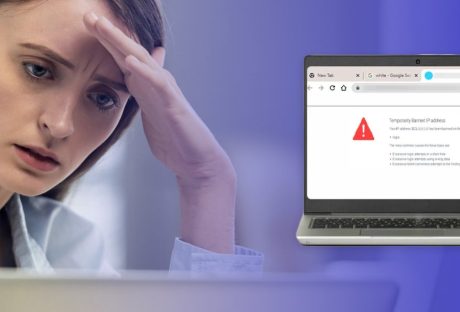Security software is a must for any business. Your systems contain a lot of important company information, as well as the personal information of your employees and your customers. A security leak or a hacker can be devastating to your business.
You can also look for a network security company that will help secure your business.
Choose the Right Software
The first step is choosing the right software. You have to choose software that provides your business with the features you need, but you also have to choose a trusted name.
You need to make sure that your planning begins by finding the correct network security company. Look for credibility, experience, and reputation in the field. Make sure that you are confident of their abilities.
A SOAR vendor, which stands for security orchestration, automation, and response, is a good choice for many businesses. The right system can provide you with end-to-end security operations management, which means the program covers every security concern with thorough protection.
Choosing an experienced, full-service vendor also means you always have access to a customer service associate who can answer your questions and make modifications to your program to ensure it works for your specific business.
Check Your VPN
Your virtual private network (VPN) is important because it guards your internet traffic. No one can gain access to the information on your network unless they are provided with direct access to the network. Even if a device is using an outside internet connection, with a VPN, not even the owner of that connection can access your information. That includes information about the security of your virtual systems.
The problem is, just having a VPN isn’t enough. It could be leaking your IP address, giving hackers a way into your system.
To make sure your VPN isn’t leaking:
- Turn off your VPN.
- Conduct a Google search for, “What is my IP address.”
- Engage your VPN.
- Search Google for your IP address again.
When you check your VPN these ways, you should see that the address is different. If it isn’t, you have a problem with your VPN.
You can also use an exit server to check your VPN. When you check your IP address, it should match your address and the country you selected.
Allow Authorized Cell Phone Use Only
It’s normal for employees to access company platforms and information on the go. It’s so convenient that many employers encourage it. You can even access your desktop from a tablet or phone, which means you can continue working, even when you’re not in the office.
Unfortunately, using other devices can compromise security. Apple devices are relatively secure, but Android devices are not. No matter what kind of device your employees have, they should be updated with the latest security software.
This can be a difficult thing to police. If working at home is expected of employees, provide them with company devices that you have control over updating.
Assign Authorized Users Carefully
Not everyone should have access to your company’s personal information. Not all employees should have access to certain systems and programs either. They only need access to the information and systems that are relevant to their job description.
Assign authorized users carefully to help prevent information leaks. Although most employees have pure intentions, they can still make mistakes with important company information. That includes accessing information from unsecured systems or accidentally sharing the information with someone else who shouldn’t have access to that information.
It’s especially important when someone leaves the company. As part of the exit process, it’s important to unauthorize access to all company systems.
Schedule Continuous Training
Training and development are important to any business but don’t think your job is over as soon as the initial training is over. Security systems are changing all the time, as are the needs of your business. It is important to continually train your staff to ensure your systems are secure.
It includes refresher training on basic security information, like proper password selection, as well as specific training on how to use the actual security program. Partnering with a quality provider enables you to use them as a resource when planning your trainings, and in some cases, they may even be able to provide you with training led by one of their associates.
Don’t think that just because you have security software that your system is actually secure. There are a lot of things you can do to make sure your company’s information stays safe.
Read Also: