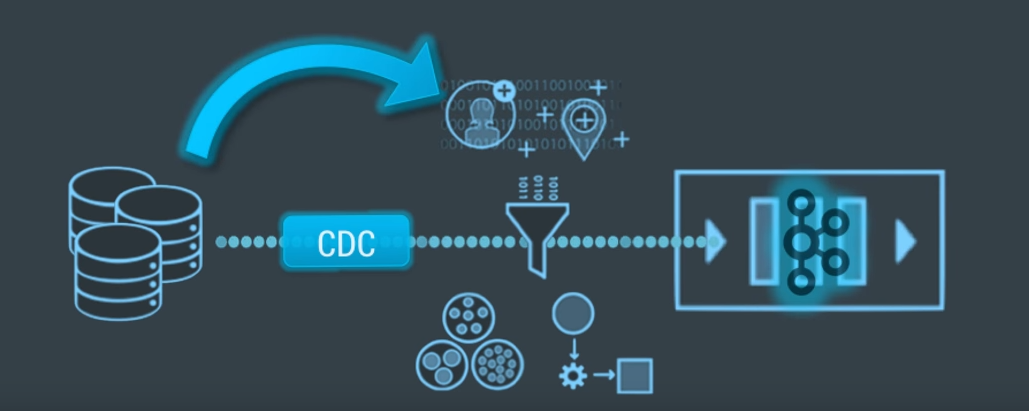It’s the end of your first day. You’ve completed a plethora of online applications, psychometric tests, digital interviews and hopped through all manner of recruitment rings of fire – and you’ve landed the job of your dreams. Or so you thought… But do you know what are the ways to prepare a new employee?
You arrived at your fancy new office, but there was no one to greet you. After waiting near an hour, your co-worker-to-be apologized and took you to your desk, only to find it hadn’t been cleared. Grimacing that your equipment hadn’t been set up, your ‘guide’ spun you around the office’s sea of blank faces. Did they even know you were starting? The awkward acclimations were interrupted by an irritated-looking administrator who lugged a thick binder of forms to fill in. You missed lunch with the gang.
After finally navigating through all the red tape, the person you were meant to shadow was never notified so you were given menial tasks to pass the time, while they were in an important meeting with a client. You stared at the clock, waiting, waiting, waiting.
With the day over, you’re just sad you didn’t get out sooner. Wait – is this really your dream job?
New hires expect and need their onboarding to run smoothly. The above scenario sounds like an exaggerated horror story, but in a survey, Cezanne HR asked new employees about their onboarding experiences and was shocked to find:
- 52% didn’t know what to expect on their first day
- 30% didn’t have a buddy
- 8% didn’t meet their managers
- 23% didn’t have a desk ready
- 6% didn’t get told about health and safety regulations
- 5% didn’t have data security training
- 6 didn’t have a laptop or computer.
Great onboarding is extremely important. It increases retention and reduces staffing costs. It delivers an engaging experience for new hires, so they connect with the organization and colleagues from the moment they’re given the offer. Also. it should turn first-day new employee anxiety into genuine excitement. It should make them feel prepared for the new job and welcome!
Of course, no one said it’s an easy process, and orchestrating the activities to get onboarding right is time-consuming for everyone. In addition, the burdens of paper-based systems or dancing between data spreadsheets, such as Excel, allow important processes to slip through the cracks – which shouldn’t happen in a modern workplace. However, with the right HR software, you can make new employee onboarding engaging and straightforward, while automating and streamlining the admin involved in bringing on new hires.
Here are the ways to prepare a new employee:
Stay in touch after the job offer
It’s very important for a new employee to engage with employers from the moment they’re hired. This can go beyond a simple email. Make sure you consider the following:
- Welcome portals are a very common feature in HR software because they do precisely that: they welcome people. Welcome portals act as an information hub and enable constant communication. They are a platform to share all essential details, including the new hire’s start date, office location, and contact details. It’s also a great way to prepare the new hire by letting them know how their first day will be structured and what their first projects will be.
- Make sure you send your new hire links to any documents they need. Provide them with essential advice including what they should bring with them on the first day or week, including items like their passport, P45, national insurance number and other relevant work documents. You could use your HR software system’s welcome portal to deliver this information and advice.
- Get the paperwork out of the way in advance of the first day. Signing a lot of forms can delay more pressing tasks, such as the relevant introductions, training, and the new hire’s first projects. HR software can be especially effective here. Instead of wasting time filling out form after form, new hires can sign documents electronically. It streamlines admin processes and makes everything available in one place – and it can all be done before the starting date.
Making use of welcome portals and their visual content is a powerful way of engaging with new hires and allows companies to add photos and embed company videos – it might be a hello from a CEO, or a video demonstrating the company’s culture, or brand values and goals. Portals can also allow new hires to self-serve, adding a profile, information, bank details and the like.
Moreover, all information you collect should flow straight through to your HR system. Cloud HR solutions should come with onboarding modules that are simple to set up and accessible 24/7. Storing information in one place also cuts back on the task of re-entering the same data into multiple systems.
Prepare the desk
When your new hire’s first day comes, ensure you’ve got a plan:
- assign someone to receive and greet them at the door
- put in an order with IT and prepare all the relevant equipment: a computer, phone, email, and network access, and office supplies
- moreover, ensure security and compliance policies are explained as appropriate.
Spread the duties for onboarding tasks across different departments. For example, the IT department might be responsible for setting up the new hire’s laptop and email; the finance team might organize payroll, and the line manager will arrange inductions as well as check-in meetings. HR software’s task management systems can help significantly here.
HR software makes it much easier for these departments to fully understand their roles in the onboarding process. Task managers and checklists make use of notifications, meaning important processes don’t get forgotten about. It gives an overview of what’s been done and what needs doing.
Involve your employees
Send the first-day welcome announcement to the organization and share the news of the new hire with the team. Give their name, title, and something that distinguishes them: it might be a hobby or interest, for instance. This allows current employees to easily see if they have anything in common, making everyone more prepared for the big day. Moreover, give your current employees details of the new hire’s background, making sure the new employee’s biggest strengths are acknowledged.
Find a peer and assign them to mentor/buddy the new hire. This will help the new hire to get settled and to be comfortable enough to ask any questions that are on their mind. This also helps build relationships with the team, integrating the new employee into the company significantly faster.
Also, consider explaining who’s who – HR software can create a staff directory mapping this for you. This will help your new hire to familiarise themselves with their co-workers and assists them in directing their queries to the right people from the right departments, so they don’t feel like they’re barraging their mentor with questions.
Planning welcome social help breaks the ice, too – and not just between the company and the new hire. From team lunches to company happy hours, both new hires and current employees can benefit from getting to know each other in a more open and casual environment, building stronger relationships and channels for collaboration.
Establish a formal training program
The importance of setting a clear and comprehensive training program can’t be overstated. Doing so helps prepare and motivate the new hire for the first day and sets a precedent for the weeks and months ahead as they approach their new projects. Such a structured program does much to ease their potential short- and longer-term worries. Indeed, the HR portal assists here, too. By being able to provide access to important training documents, setting out a comprehensive program schedule through calendars, and by making use of notifications to make clear to current employees what is expected of them in the onboarding process and when. On top of this, it’s an effective and simple way for new hires to view set assignments and tasks, as well as their own schedules.
Check-ins
Check-ins are a series of regular discussions between managers and employees about their progress. They are:
- ongoing and build a rapport, setting short and long-term goals
- an extremely effective way of ensuring employees are continuously aware of their professional development within the company, allowing them to express any concerns and ask questions, and
- they form a crucial part of the onboarding process.
At the end of the first week, give the new hire the opportunity to ask any outstanding questions. This helps demonstrate your enthusiasm towards the employee’s start beyond just the first day and will help set a clear and lasting relationship between the new hire and the company.
HR software can make continuous performance reviews and check-ins an integral part of company culture. Cezanne HR, for instance, provides a seamless and engaging way of recording conversations, achievements and agreed goals or outcomes, so it’s easier to ensure everyone is aligned.
The right HR systems are equipped with performance management functions that allow employees to make use of their flexibility and to collaborate in an online forum where others can easily and securely request feedback, record check-in conversations, and track outcomes.
Poor onboarding is a wasted opportunity
The benefits of great onboarding are infinite. It reduces unnecessary barriers that might otherwise inhibit the new employee from settling in or performing at their best. It gets new hires up to speed swiftly and immerses them in the company’s values, vision, and culture.
Furthermore, great onboarding protects your new investment. A robust, systematic onboarding process boosts new hire retention by 50%, and new hires that experienced strong onboarding are 58% more likely to stay with the company for more than three years.
Why would you waste all your efforts with a dissatisfactory onboarding process?
Onboarding can be the difference between a quick and costly new employee turnover, and a long and lasting productive relationship.
Above are just some of the boxes to tick to ensure an engaging onboarding experience. Do you have any more? Let us know!
Read Also: