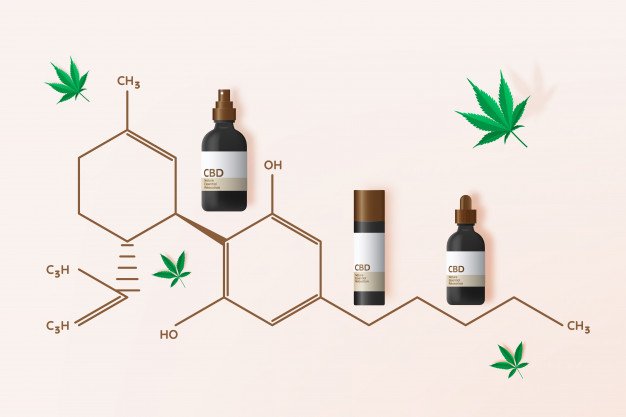For many businesses, 2020 has been the Year of the Video Conference. Companies around the world kept the show on the road by relying on the impressive and innovative software available on the market, without which business would have stalled or stopped.
For employees, the experience has involved a steep learning curve, as they attempted to adapt to a whole new way of working. Gone was face-to-face interaction, in its place came the video conference.
If new to the world of virtual conferences, it can be useful to remember a few essential tips to ensure your next business conference goes smoothly.
Here are Tips for Your Next Business Conference:
1. Plan Ahead
Don’t wait until just before the call to try out the software. Before the meeting begins, you will want to check that your speakers, webcam, and microphone are all working correctly. Nothing looks less professional than scrambling to fix a tech issue. You may also want to test the connection in your area. The more people on a call, the higher the demands on your computer and connection.
It can also be helpful to set an agenda for the meeting or to sketch out a plan. By giving each attendee talking points to follow, you can keep the meeting on track and on-point, ensuring a productive conversation.
2. Explore the Tools
One of the main benefits of video conferencing is the incredible array of tools at your disposal. Many video conferencing services allow you to share your screen, use a digital whiteboard to sketch out concepts, or to schedule meetings through Google Calendar or Outlook.
If you’re using Zoom, you can also hide a cluttered or bland backdrop, with their virtual background feature. You can pick from the standard options or download one of the beautiful videos or high-quality images from hello backgrounds (hellobackgrounds.com/zoom-backgrounds). They have hundreds of options to play around with, including private offices, home interiors, skylines, and even a few images of tropical paradises – for those into wishful thinking.
3. Options for Hosts
When hosting on a video call, you have a lot more options than in person. At a regular meeting, you can’t just mute someone, but then again, nor can people multitask without anyone noticing. Consider your options. By preventing people from being muted, you will ensure they cannot multi-task or get distracted from the call. However, this can lead to issues with background noise, as children or pets cause disruptions.
Additionally, you’ll also be able to record the meeting for those who could not attend, or for future reference. It can provide a fantastic resource for training new employees, as well as ensuring complete organizational transparency. Plus, it’s convenient for anyone to take the minutes.
Finally, consider the number of people you want at a meeting. Some may say, the more, the merrier. However, large conferences are prone to distraction and can hamper the connection. Keeping meetings more streamlined might seem exclusionary. But it can help promote better organization and collaboration as people feel their meetings are more impactful and useful.
Read Also: