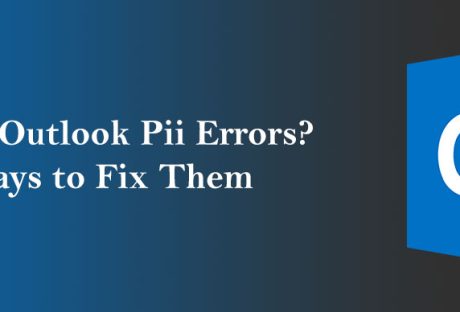Computers are the future!
If you are thinking about training in this area, there are many different languages that you can learn.
These programming languages are used for various things and choosing to specialize in one of these fields. They even see you acquiring a skill that is highly sought after if you can do the job well.
Below are some of the most common programming languages and what that provide your insight, and help you decide which one to learn.
Front End Developers

If you choose a career path in front-end development. Then you will be working on the user side of applications, programs, and websites.
A front-end developer will code anything that the end-user can see, such as this web page. It is an essential job to help enhance the user experience. When it comes to this type of work, there are three main languages that people use which are;
- HTML – Hypertext Markup Language
- CSS – Cascading Style Sheets
- JS – JavaScript
You may find that a website, application, or other types of software may use one or all three of these languages. Although people may specialize in one, they will most likely know all three.
Each one has its benefits, which is why people use it in conjunction with each other. When you use them cleverly, it is possible to use them to help enhance the end-user experience.
Professional companies will specialize in all three of these languages to help provide their customers with the expertise, and deliver fantastic software or a website.
Back End Developers
As you may expect, a back-end developer will take care of everything that goes on in the background. These are often unseen by the end user. However, without their efforts, the software or website would be unable to perform.
When it comes to back-end development, there are three main languages:
- Ruby
- Python
- Java
Many around the world use these three languages, including the top and most successful companies and websites.
Ruby runs on the Ruby on Rails framework, and it is a simple language to learn.
Java is also very popular, but do not confuse it with JavaScript.
JavaScript has been around for over 20 years. In fact, 90% of Fortune 500 companies use it, and it is extremely versatile.
Python
Python is also a general-use language for programming, and because it is so versatile, it can be used with just about anything.
Aside from these three languages, PHP is also worth mentioning. PHP is a scripting language that’s used for web development.
You can learn this language together with the other programming languages as it’s not as complicated as you think. If you’re a business owner looking for top PHP programmers to hire, contact a reliable agency, and they’ll be able to help you.
If you have the mindset and ability, it is possible to learn all these programming languages, although you may be best specializing in one first before learning more.
Hence, if you are looking for a career that has almost limitless prospects and you want freedom in your life, becoming a specialist is an excellent choice to make.
When you have the skills and expertise, the world is your oyster, and you will be able to work almost anywhere that takes your fancy. One potential benefit is that you can teach yourself or select an online course, so if you already work, you can do it in conjunction with your job.
How AI Can Affect Programming Languages (…and How to Immune Yourself)
Artificial Intelligence (AI) is transforming industries everywhere, and software development is no exception.
As AI gets smarter, it’s possible that some aspects of coding will be automated with the help of AI tools.
Did you know that many are not even learning programs but rather creating websites with just the help of ChatGPT?
Find out how AI might impact programming languages and what you can do to keep up.
AI Will Write Code
AI tools such as GitHub Copilot and OpenAI’s Codex can generate code snippets from natural language prompts.
This could potentially automate certain tasks that developers programmed themselves by developers and, therefore, decrease the need for basic coding skills.
Yet AI is currently not good at solving complex problems or being creative, which is the expertise that a programmer exhibits.
Evolution of Programming Languages
AI could also change the actual languages that programmers use. Perhaps new languages will emerge, or existing ones will get an upgrade to make them more suited for AI.
The languages that are easiest for AIs to understand might become more fashionable in terms of development.
This might mean a different set of skills is in demand in the job market.
How to Stay Relevant
To stay immune to the impact of AI, focus on learning advanced skills that AI can’t easily replicate such as problem-solving, creativity and deep understanding of algorithms and data structures.
There is no point in denying that AI is taking hold of many sectors. It is better to understand your threat than be in denial. Also, keeping up with the latest AI tools and learning how to work with them will give you a competitive edge.
AI is an area where you want to be an early adopter, but you need to know how to use it.
Final Note!
AI is going to change the programming landscape, but that does not mean the end of the world for developers.
Instead, if you have acquired advanced skills, keep learning, and dust off AI as a tool rather than feeling threatened, your programming career is just bound to flourish more. The key is adaptation and being proactive in learning.
Embrace AI, and you won’t be under its threat anymore!
Read Also:
- How to Become a Hacker: X Steps to Follow
- 7 Advantages of Using Website Design Templates
- About FuseLab Creative